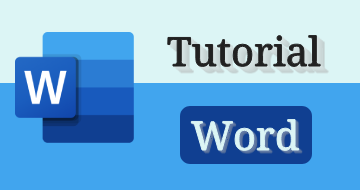IIRF Online > Office Productivity > Microsoft > Microsoft Word > Microsoft Word VBA Macro Programming - Introduction
Microsoft Word VBA Macro Programming - Introduction by Udemy
The only Word VBA programming course on the web. Why learn Excel VBA, if you plan to automate Microsoft Word?
Course Highlights
- The knowledge required to start confidently writing VBA macros which automate procedures in Word and which will enhance your own profile as a Word developer.
- You will learn to overcome the limitations of the Macro Recorder by writing your own code.
- You will become familiar with the Visual Basic Editor.
- You will learn how to work with the Word Object model.
- You will learn the basics of event programming.
- You will learn how to create user interfaces for your Word macro solutions.
- You will learn how to validate user input.
- You will learn how to debug your Word programming code.
- You will learn how to make your macros more robust by implementing error handling.
Skills you will learn!
Curriculum
9 Topics
Welcome to Microsoft Word VBA Macro Programming
What is involved in learning Word VBA?
Getting Set Up (DOWNLOAD EXERCISE FILES HERE!)
The Developer Tab and Macro Security
Recording a Macro
Attaching Macros to the Quick Access Toolbar
Assigning a keyboard shortcut to a macro
Editing a Recorded Macro
The Benefits and Limitations of the Macro Recorder
8 Topics
Understanding the Project Explorer
Other VBE Windows and Toolbars
Macros and Subroutines
Getting Help on VBA and the Word Object Model (Part 1)
Getting Help on VBA and the Word Object Model (Part 2)
Setting VBE Options (Part 1)
Setting VBE Options (Part 2)
Setting Project Options
8 Topics
Initialising and Populating Variables
Variable Data Types (Part 1)
Variable Data Types (Part 2)
String Variables
Number Variables
Date Variables
Declaring Constants
Using Object Variables
5 Topics
Defining and Calling Subroutines
Defining and Calling Functions
Passing Arguments
Using Optional Arguments
Variable Scope
9 Topics
If Statements
Select Case Statements
For...Next Statements (Part 1)
For...Next Statements (Part 2)
Do…Loop Statements
While…Wend Statements
Using Array Variables (Part 1)
Using Array Variables (Part 2)
Working with Dynamic Arrays
7 Topics
Understanding the Word Object Model
Working with Object Methods
Working with Object Properties
Referring to objects within a collection
Referencing Versus Selection and Activation
Testing for the Existence of an Object
Removing Objects from a Collection
9 Topics
Overview of Event Programming
Working with Document Events (Part 1)
Working with Document Events (Part 2)
Using Built-in Dialogs
Creating a UserForm (Part 1)
Creating a UserForm (Part 2)
Creating UserForm Event-Handlers (Part 1)
Creating UserForm Event-Handlers (Part 2)
Validating User Input
7 Topics
Implementing Error Handling
VBE Error Trapping Options
Using On Error Resume Next
Using the Err object
Debugging via output
Stepping through Code
Using Watches to Monitor Values
11 Topics
Obtaining the course files
Overview of Project
Creating the Launch Macro
Creating the UserForm
Listing File Names in the Listbox Control
Updating the Preview Text Box
Programming the Remove Button
Programming the Move Up and Move Down Buttons
Programming the Cancel Button
Programming the Main Action Button Part 1
Programming the Main Action Button Part 2
6 Topics
Advanced Word VBA Macro Programming
Power BI Excel Integration
Power BI SQL Server Integration
Power BI DAX What-if Parameters
Power BI Sales Pipeline Analytics and Visualization
Welcome to Power BI Parameters Templates and RLS

Microsoft Word VBA Macro Programming - Introduction



.webp)