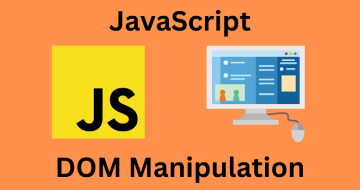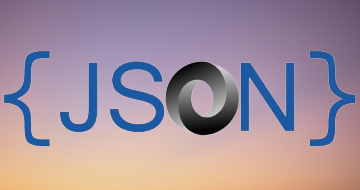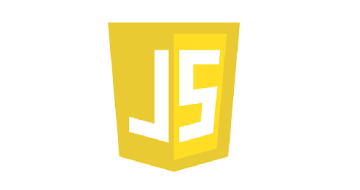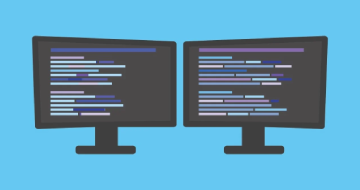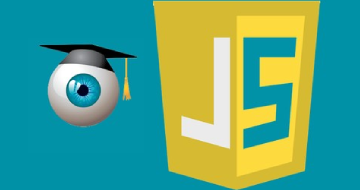Learn JavaScript for Web Development by Udemy
Advance your Web Development Skills By Learning Javascript from JavaScript Expert!
Course Highlights
- You will have a great skill set of writing JavaScript programs.
- You would be able to apply JavaScript programming skills to build dynamic and interactive web projects.
Skills you will learn!
Overview
Why You Should Pursue this Course?
Establish the Base
Who Should Enroll in this Program?
- Comprehend fundamental web programming concepts and cultivate a programmer's mindset.
- Create web applications utilizing JavaScript, HTML, and CSS.
- Architect and code user interactions within web pages.
- Design and execute UI components for web applications.
- Define and deconstruct contemporary software development lifecycle processes.
- Configure code management tools like GitHub and initiate the development of your peer network.
- Craft a portfolio showcasing your work to present to potential employers.
Who Should Enroll in this Program?
This course serves as an excellent foundation for individuals aspiring to grasp the essentials of web development under the guidance of MIT faculty. It is tailored for:
- Recent graduates, interns, and beginners aiming to kickstart a career in web development.
- Early career professionals, including Software Developers, Engineers, Testers, and IT support staff with 1-2 years of work experience, eager to acquire web development skills.
- Project Leads and Managers in IT/Tech Companies, as well as coding professionals proficient in languages like C or C++, seeking to enhance their expertise in web development.
- Career Switchers who wish to transition into web development from other fields.
- Freelancers are interested in crafting impressive websites using JavaScript, HTML, and CSS.
Curriculum
2 Topics
Welcome & Getting Started!
IMPORTANT NOTE!
10 Topics
What Is JavaScript?
Setup
Write Very First Program In JavaScript
Where To Add JavaScript?
Adding Comments In JavaScript
Coding Exercise { }
Web Developer Tools - The Console Window
Quiz 1
Download Exercise Files
Conclusion
10 Topics
Variables In JavaScript
Declare & initialize a variable with string value
Rules For Declaring Variables
Declare & initialize a variable with a number value.
Arithmetic Operators
Assignment Operators
Concatenation Operator
Quiz 2
Download Exercise Files
Conclusion
11 Topics
If...Else Statement
Conditions With Comparison Operators
Conditions With Logical Operators
Coding Exercise { }
Switch Statement
Loops
Coding Exercise { }
Break & Continue Statements
Quiz 3
Download Exercise Files
Conclusion
12 Topics
Functions
Functions With Parameters & Return Values
Function As Variable & Anonymous Function
Self Executing Anonymous Function
Function Scope
Coding Exercise { }
Nested Functions
Dialog Boxes
Running Functions In Console Window
Quiz 4
Download Exercise Files
Conclusion
13 Topics
Data Types & Objects
Object
Date & Math Objects
Array Object
Coding Exercise { }
Regular Expression & Function Objects
String
Number
Boolean
Null & Undefined
Quiz 5
Download Exercise Files
Conclusion
11 Topics
What Is Browser Object Model (BOM)?
Window Object
Window Object Timing
Screen Object
History Object
Navigator Object
Location Object
Cookies
Quiz 6
Download Exercise Files
Conclusion
15 Topics
What Is Document Object Model (DOM)?
Document Object
Accessing Elements & Attributes - Part 01
Accessing Elements & Attributes - Part 02
Coding Exercise { }
Navigating Between Elements
Creating Elements & Attributes
Changing Element Content & Attributes Values
Modifyig Elements Style
Coding Exercise { }
Removing Elements & Attributes
Document Element Animation
Quiz 7
Download Exercise Files
Conclusion
8 Topics
JavaScript Events
Adding & Removing Event Handlers
Event Object
Internet Explorer 8 Event Model
Cross Browser Event Handling
Quiz 8
Download Exercise Files
Conclusion
4 Topics
JavaScript Errors
Strict Mode
Download Exercise Files
Conclusion
6 Topics
JS Overlay Menu
Setup Web Project Folder
Building HTML Structure - Overlay Menu
Adding Style - Overlay Menu
Making Overlay Menu Interactive With JavaScript
Download Full Code - JS Overlay Menu Project
1 Topic
Great You Did It!
2 Topics
Discounts On Other Courses!
Know About Future Courses

Learn JavaScript for Web Development
Related JavaScript Courses
Frequently Asked Questions
Nonetheless, a basic text editor such as Notepad or Notepad++ allows you to code. However, experts advise using Visual Studio Code or Sublime Text Editor for effective coding that is hassle-free and quick.
Because JavaScript makes it possible to construct dynamic and interactive online sites, it is essential for web developers. Internet pages would be boring and static without JavaScript.
When you acquire a Certificate, you gain access to all course materials, including graded assignments. Upon successfully finishing the course, your Digital Certificate will be appended to your Accomplishments page.
Never, this course is available for a lifetime in your account. You can access it anytime, anywhere.
You must learn this language if you want to work as a web developer of any type, and you should start with basic JavaScript.








.webp)