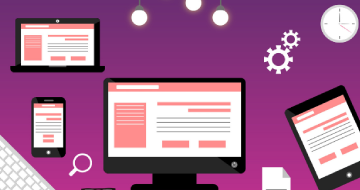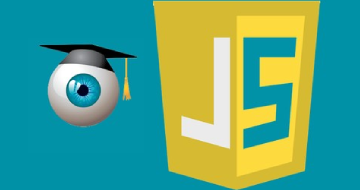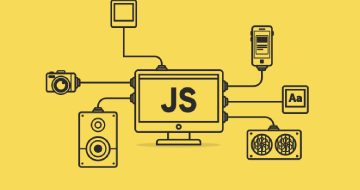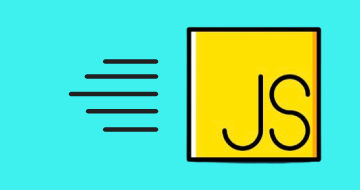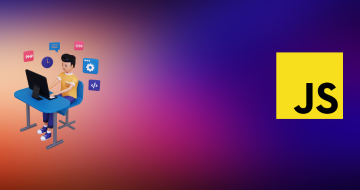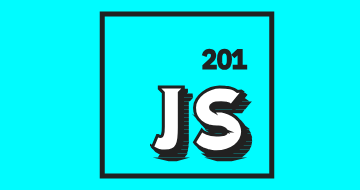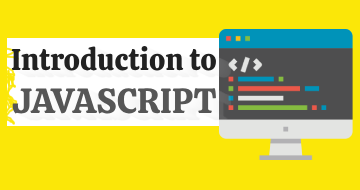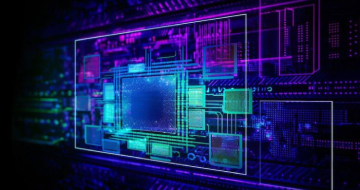IIRF Online > Development > Web Development > JavaScript > JavaScript Projects for JavaScript Beginners
JavaScript Projects for JavaScript Beginners by Udemy
Interactive Front-End Development for Beginners
Course Highlights
- Learn How to Make Interactive Web Pages
- Learn JavaScript Syntax
- Learn How to Manipulate the DOM with JavaScript
- Learn How to Build a Todo App and a Matching Card Game
Skills you will learn!
Overview
More About this Course
Do you want to build an interactive web page with the help of JavaScript? If you do, then this course is for you! You can learn DOM methods and properties to use JavaScript, making your website page more interactive.
In addition, there will be two projects to begin this course and many more to come!
Though it shouldn't be your first course, this is the one you should take to learn how to use JavaScript to create dynamic websites.
Because the majority of browsers implement JavaScript, it has become a necessary web technology, much like HTML and CSS. As a result, if you want to work in web development, you need to understand JavaScript. If you want to use JavaScript for backend development or as a front-end developer, you must also study it thoroughly.
Who can Join this Course?
- Anyone who wants to learn JavaScript Syntax
- Beginners who are looking to apply JavaScript to a website page.
- Beginners who want to build Portfolio projects
Curriculum
7 Topics
JavaScript Quick Tips
Introduction to the DOM
What is the DOM
DOM Events
Event Sketchnote
DOM tree nodes
More About Nodes
16 Topics
Part 1 Project Overview
Part 2 - document.querySelector() and document.getElementById() methods
Lesson 2 - Quiz
Part 3 - Changing the DOM with document.textContent property
Lesson 3 Quiz
Part 4 - More DOM methods and properties
Lesson 4 - Quiz
Part 5 - User interaction and event listeners
Part 6 - Working with Forms
Setting Up Dev Environment
Part 7: Todo App with Local Storage
Part 8 - Local Storage
Part 9 - Todo App with Local Storage
Part 10 - CSS
Part 11: Hosting
Part 12: Sharing Your Code
10 Topics
Project Intro
Part 1 - Display Our Cards
Part 2 - Duplicate Our Cards
Part 3 - Random Card Display
Part 4 - Style Selected Cards
Part 5 - Limit Two Cards Selections Per Round
Part 6 - Apply Styling to Matching Cards
Part 7 - Reset Guesses
Part 8 - Add Delay
Part 9 - Card Flip
46 Topics
Variables Lesson
Variables Lab
JavaScript Strings
JavaScript Strings Lab
JavaScript Objects Intro
JavaScript Objects Intro Lab
JavaScript Objects - Dot and Bracket Notation Lesson
JavaScript Objects - Dot and Bracket Notation Lab
JavaScript Arrays Lesson
JavaScript Arrays Lab
JavaScript Array Methods Part 1 Lesson
JavaScript Array Methods Part 1 Lab
Array Methods Part 2 Lesson
Array Methods Part 2 Lab
Arrays Review
Functions Lesson
Functions Lab
Functions Deep Dive Lesson
Functions Deep Dive Lab
Function Scope Lesson
Function Scope Lab
Loops Lesson
Loops Lab
Switch Statement Lab
Switch Statement Lab
Loops Part 2 Lesson
Loops part 2 Lab
This & Bind Lesson
This & Bind Lab
This & Call Lesson
This & Call Lab
Filter Method Lesson
Filter Method Lab
Map Method Lesson
Map Method Lab
Reduce Method Lesson
Reduce Method Lab
Let Statement Lesson
Let Statement Lab
Const Statement Lesson & Lab
Template Literals Lesson
Template Literals Lab
Arrow Functions Lesson
Arrow Functions lab
Spread Operator Lesson
Spread Operator Lab
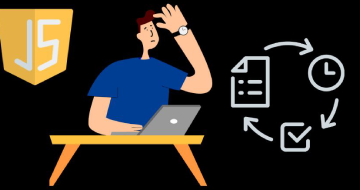
JavaScript Projects for JavaScript Beginners
Related JavaScript Courses
Frequently Asked Questions
You require Chrome Browser and Text Editor to learn this course.
Yes, it is easy to learn JavaScript.
Yes, you will receive a completion certificate once you participate in this course.
This course helps you make interactive web pages, learn JavaScript Syntax and even how to build a Todo application.
Yes, learning JavaScript does help developers with their work as most of the large companies have adopted this and decided to use JavaScript.