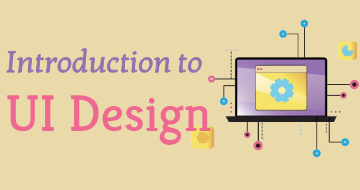IIRF Online > Design > Web Design > User Interface Design > DESIGN RULES: Principles + Practices for Great UI Design
DESIGN RULES: Principles + Practices for Great UI Design by Udemy
Learn to design powerful user interfaces for apps, sites and systems
Course Highlights
- Learn to create useful, usable and visually compelling UI design for any kind of app, site or system.
- Learn how to properly balance form and function
- Learn the critical rules for designing on small screens and mobile devices
- Learn how to effectively organize and economize visual information
- Learn how to apply the principle of Balance to create visual order
- Learn how to apply the principle of Rhythm to establish and reinforce comprehension
- Learn how to apply the principle of Harmony to shape disparate UI elements into a unified, consistent experience
- Learn how to apply the principle of Dominance to direct user focus and enhance UX
- Learn how to apply the principle of Alignment to lead the user's eye and speed task completion
- Learn how to apply the principle of Proximity to signal relationships between screen elements and decrease users' cognitive effort
- Learn to communicate with color, typography and imagery in the UI
- Learn how color communicates and influences interaction
- Learn how to choose the right colors for any UI design
- Learn how to apply contrast properly to guide users and call attention to critical UI elements and interactions
- Learn how to determine whether or not color and contrast are appropriate
- Learn and apply the fundamentals of typography as a design element
- Learn how to choose the right fonts and design appropriately with them
- Learn and apply 7 crucial rules for great typographic design
- Learn and apply 5 rules for choosing the right imagery
- Learn and apply a core set of DOs and DON'Ts when designing with images
- Learn how to create and simplify visual cues that direct user focus and interaction
- Learn the 3 kinds of data visualizations used in UI design and when they're appropriate
- Learn how the context of the data presented determines its visual form
- Learn and apply 6 rules for great data design
- Learn how to simplify visual information to clarify meaning and improve UX
- Learn how to visually separate content from controls to make interactions easier for users to understand and act on
- Walk away with a set of "18 UI Design Mantras" that you can apply to anything and everything you ever design!
Skills you will learn!
Curriculum
8 Topics
Design is Design is Design
Stop Solving Other People's Problems
Form Doesn't (and Shouldn't) Follow Function
Balancing Form and Function: Prescription vs. Description
Why Form Follows Function is NOT a UI Design Prescription!
Every Force Evolves Form (So Don't Follow the Prescription)
Less is More: Small Screens Big Challenges
Five Rules for Effective UI Design on Small Screens
14 Topics
Balance: Creating Visual Order
Case Studies: Improving Balance in the User Interface
Rhythm: Establishing and Reinforcing Comprehension
Harmony: Shaping the Parts Into a Whole
Using Harmony to Create Directional Flow
Case Study: Using Harmony for Better Form Design
Dominance: Directing (and Maintaining) User Focus
Using Dominance to Increase Focus — and Decrease Cognitive Effort
Creating Dominance with Size Negative Space and Contrast
Alignment: Leading the Eye Across the Screen
Case Studies: The Power of Alignment
Proximity: Showing and Communicating Visual Relationships
Using Proximity to Make Cognition Faster
Case studies: Using Proximity to Make Browsing Easier
11 Topics
Color: Getting Attention and Communicating Emotion
How Color Influences Interaction
A Word on Color Theory — and Using Color Correctly
How to Choose the Right Colors for your UI: Common Associations
How to Choose the Right Colors for your UI: Emotional Impact
How to Choose the Right Colors for your UI: From the World Around You
How to Choose the Right Colors for your UI: From Brand Colors
The Power of Contrast
Using Contrast to Improve Readability Attention and Focus
Three Essential Functions of Contrast in UI Design
How to Determine Appropriate Color and Contrast
7 Topics
Typography 101: It's About Much More Than Choosing a Font!
Creating Emotional Impact with Typography
Choosing a Font Isn't Typography: The Importance of Pattern Recognition
The Importance of Proper Alignment Leading and Kerning
Seven Rules for Great Typography
Five Rules for Choosing Imagery
Imagery DOs and DON'Ts
9 Topics
Working with Icons
Four Core Types of Icons (and How to Choose the Right Type)
Five Rules for Effective Icon Design
Dealing with Data
Five Rules for Great Data Design
Simplifying Visual Information Part 01
Simplifying Visual Information Part 02
Separating Content from Controls Part 01
Separating Content from Controls Part 02
1 Topic
Recap: UI Design Mantras

DESIGN RULES: Principles + Practices for Great UI Design
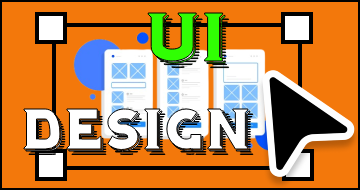
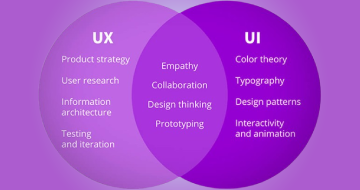



.webp)