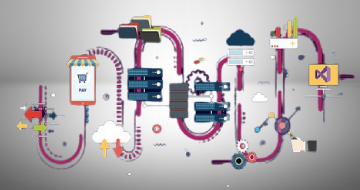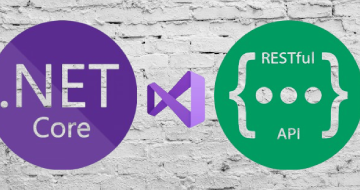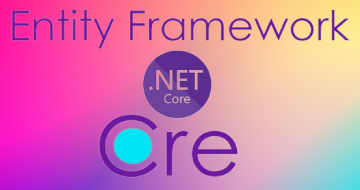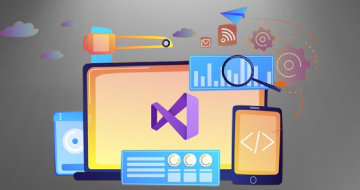IIRF Online > Development > Web Development > ASP.NET Core > ASP.NET Core 5.0 MVC The Beginners Guide To Becoming A Pro
ASP.NET Core 5.0 MVC The Beginners Guide To Becoming A Pro by Udemy
Learn ASP.NET Core 5 with MVC and Entity Framework Core- Build a Real World Appointment Application using .NET 5 & Azure
Course Highlights
- Learn the fundamentals of ASP NET Core MVC 5
- Learn how ASP NET works under the hood
- Learn Forms and validations in ASP NET CORE MVC
- Learn ViewModels, ViewBag, ViewData etc.
- Learn How to Send Emails through your ASP NET Core Application
- Best Practices
- Learn through assignments
- Setup Database Connection Using Entity Framework Core
Skills you will learn!
Curriculum
3 Topics
Welcome to the course
What you will learn in this course and how it is structured
Your first task to become a successful developer...
11 Topics
Intro
Tools required to get started
.Net Core Theory
Creating an ASP.NET Core Project
Project File and Program File
Dependency injection
Startup File .Net Core Pipeline and Middleware
Routing in MVC and Endpoints
Launchsettings AppSettings and WWWRoot
What exactly is MVC
Shared Folder as well as VieImports and ViewStart
9 Topics
Intro
Creating Our Own Controller
Creating Our Own View
Routing Explained
Conventional Routing
Attribute Based Routing
Controller Actions
Passing Values to Actions
Action Return Types
19 Topics
Intro
Creating Our First Model
Code First Approach
Setting Up The Connectionstring
Setting up The DbContext as well as EntityFrameWork
Setting Up the DB Context in Our Startup File
Push Our Items To The Database Micrations and Checking the DB
Add A Controller For Our Borrowed Items
Passing Data To The Controller
Displaying our Data using HTML and Bootstrap
Add new Columns To Database
Create Page and Button
Design the Create Item Page
Creating The Entry In The Database
Challenge - Expenses
Challenge - Expenses - Solution
Server Side and Cliend Side Validation
Delete Entry in The Database
Update Entry in The Database
11 Topics
Intro
Expense Category Challenge
Expense Category Challenge - Solution
Adding a Foreign Key and Table Relationship
A Problem With Foreign Keys
Viewbag and Passing Data From A Controller To A View
ViewBag And ViewData
ViewModels and Strongly Typed Views
ViewModels in Action
Displaying The Types And Getting Their Details Via Include
Update Challenge and Solution
7 Topics
Project Overview
Project Demo
GitHub Code
Create Project
Add Connection String in AppSettings
Setup ApplicationDbContext
Project demo
17 Topics
Add Identity Tables
Add Login View Model
Add Styling and JS
Layout Changes
Login View
Register View Model
Helper Class
Register View
Client Side Validations
Partial View
Tag Helper
Configure Application User to Identity
Register Post Action Method
Create First User
Sign In Navbar
SignIn SignUp Errors and Logoff
SignIn SignUp Logoff Demo
17 Topics
Add missing Js
Appointment Setup
Appointment Service Get Doctors Part 1
Appointment Service Get Doctors Part 2
Display Doctor DropDown
Show Calendar
Show modal on calendar selection
Modal for Add_Edit Appointment Part 1
Modal for Add_Edit Appointment Part 2
Update Full Calendar
Api Endpoint and Common Response
Appointment and View Model
Create Appointment Service
Create Appointment API
Build data for API call
Add first appointment
Validations
11 Topics
Retieve Doctor and Patients appointment in Appointment Service
Get Calendar Data API
Display Booked Appointments
Get Appointment Details API
Event Click in Full Calendar
View Appointment Details
Change Doctor Event
Get Calendar Date
Calendar values formatting
Format content based on Role
Display Patient Name and Status
11 Topics
Confirm and Delete Appointment Endpoint
Confirm and Delete Appointment Demo
Toggle Buttons
Bug Fixes
Session in .NET Core
Enhancing Security
TempData
MailJet Email Setup
Email Demo
Update Appointment
Authorization in .NET Core
3 Topics
Db Initializer
Azure Deployment
Hosting a New Project on MyWindowsHosting

ASP.NET Core 5.0 MVC The Beginners Guide To Becoming A Pro