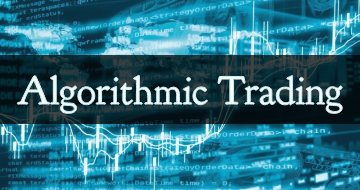IIRF Online > Finance & Accounting > Cryptocurrency & Blockchain > Algorithmic Trading > Algorithmic Trading: Backtest, Optimize & Automate in Python
Algorithmic Trading: Backtest, Optimize & Automate in Python by Udemy
Learn How to Use and Manipulate Open Source Code in Python so You can Fully Automate a Cryptocurrency Trading Strategy.
Course Highlights
- Use Python to Automate your Cryptocurrency Trading
- Load Historical Data and Backtest your Strategy
- Optimize your Strategy to Find the Best Parameters to Use
- Run the Strategy in Simulation or Live
- Connect to Multiple Cryptocurrency Exchanges
- Be able to work on a Virtual Environment
- Use Open Source Code Freqtrade
- Communicate with the Strategy through your Phone
Skills you will learn!
Curriculum
4 Topics
About your Instructors
What Will You Learn In This Course?
The Final Product: This Is What We'll Build Together
Important Changes to be aware of
4 Topics
The Benefits Of Automated Trading
The Pits And Downfalls of Automated Trading
Prevalence of Automated Trading
Why Use Open Source?
5 Topics
Setting Up Your Environment: Options
Virtual Machine: Installing Virtual Box
Virtual Machine: Installing Ubuntu
Python Packages and Virtual Environment
Deploy Our Virtual Machine
4 Topics
Warning: Beware of Scammers
Ubuntu
The Terminal
Installing Apps and Editing Text
9 Topics
What this primer is for
Installing Python
Using Python As A Calculator (Operators)
Strings and Integers
Lists and Dictionaries
If Else For Statements
Imports
Functions
Classes
2 Topics
Quick Intro To Git
Installing Freqtrade
5 Topics
Configure Telegram
Configure Binance
Configure Bot
Run Strategy in Sandbox
Important Changes to be aware of
12 Topics
Strategy Explanation
Automated Strategies: Discussion
Coding The Strategy
Backtesting Strategy & Plotting Results
Parameter to Optimize
Doing the Optimization (part 1)
Doing the Optimization (part 2)
Optimizing With Larger Iteration
Testing / Backtesting Optimized Strategy
Running Strategy in Sandbox
Running The Strategy Live
Trading Results
2 Topics
Walkforward Analysis
Performing a Walkforward Analysis
2 Topics
freqtrade/strategies repo
Assignment
4 Topics
Sharpe Ratio Update
Going over Current Version of Freqtrade
Edge Positioning
Impact of Cheap Coins on Backtest results
1 Topic
Thank you
1 Topic
Bonus Lecture
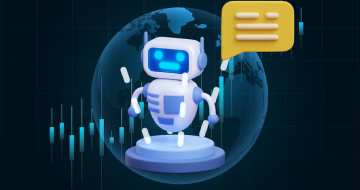
Algorithmic Trading: Backtest, Optimize & Automate in Python