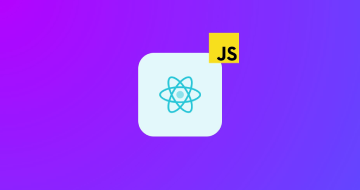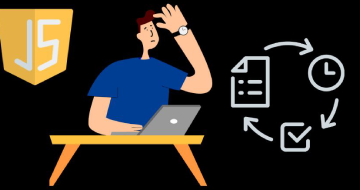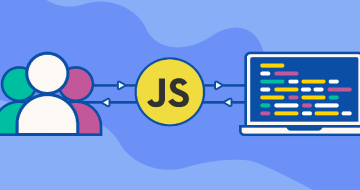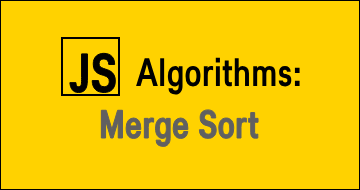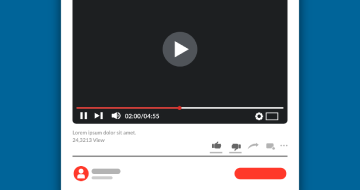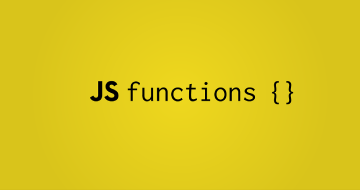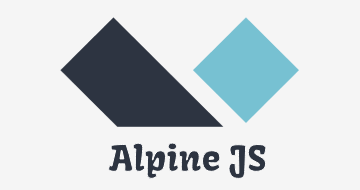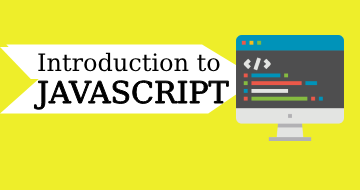Accelerated JavaScript Training by Udemy
Take a deep dive into JavaScript, a Must-Know Language in Web Development, with a Hands-on, Example-driven Approach
Course Highlights
- Use JavaScript to write modern, reactive Websites
- Understand how JavaScript works and how to use its many advantages
- Dive into JavaScript Libraries like jQuery or Frameworks like Angular 2 or React
Skills you will learn!
Overview
What Will You Learn From This Course?
- Everything about functions, operators, variables, language features, and more.
- Comprehensive courses covering DOM Interaction, Events, Functions, Arrays, Objects and prototypes, AJAX, and all the other essential components that make JavaScript so significant!
- Hundreds of examples that demonstrate every concept covered in class so you can see them in action right away
- A final project to put the knowledge and abilities learned in this course into practice.
Requirements
If you want to learn this course, you must have the basic knowledge about how web pages even work (CSS, HTML)
Who is eligible for this course?
- For everyone interested in some refreshing knowledge about some particular topics
- There is no need to have advanced knowledge about JavaScript as this course will help train your skills well.
More About the Course
JavaScript training is one of the most crucial components of any contemporary, responsive, user-friendly website or application. Despite this, you may have personally used several good but several years-old instructions that leave you with many unanswered questions!
You can join this course to receive an example-driven, hands-on JavaScript Bootcamp, which will help you with a fantastic JavaScript language. In the beginning, everything is fundamental, as we will only talk about JS's different features and characteristics.
Curriculum
5 Topics
Introduction
Join our Online Learning Community
How to Execute JavaScript (Where does JS run?)
JavaScript Versions (ES5 vs ES6)
Course Format
32 Topics
Introduction
Using JavaScript - Inline HTML
Using JavaScript - HTML Import
Variables - Basics
Variables - null undefined and NaN
Variables - Objects
Strict Mode
Dynamic Typing
Hoisting
Functions - Creating and Calling Them
Functions - Arguments & Returning Data
Control Structures - If Statement
Control Structures - If Statement Advanced
Control Structures - Switch
Control Structures - Switch & Break
Control Structures - For Loop
Control Structures - Nested Loops
Control Structures - Controlling Loops with break & continue
Control Structures - For Loop Variations
Control Structures - Looping through Arrays
Control Structures - While Loop
Operators - Addition
Operators - Subtraction
Operators - Multiplication & Floating Point Problems
Operators - Division & Modulus
Operators - Comparing Values
Operators - Important Rules
Operators - Boolean
Operators - Ternary Operator
Operators - Precedence
Wrap Up
Module Resources
5 Topics
Primitive vs Reference Types
Primitive vs Reference Types - Exercise
Global vs Local Scope
Global vs Local Scope - Exercise
Module Resources
10 Topics
Introduction
Basics & Managing Elements
The forEach() Method
Working with Elements: Push Pop Unshift and Shift
Working with Parts of an Array: IndexOf Splice and Slice
Filtering Mapping and Reversing Array Elements
The Difference between Concat and Join
Reducing Arrays
Wrap Up
Module Resources
17 Topics
Object Basics & Literal Notation
Properties & "this"
Alternative Way of Creating Objects: Using the Object Constructor
Objects are Reference Types (Refresher)
Object.create()
Prototypes Introduction
Prototypes in Action
Prototypes Summary
Constructor Functions
Constructor Functions & Arguments
Object Creation & Prototypes Summary
The "this" Keyword and why it might behave strangely
Handling "this" with bind() call() & apply()
Creating Properties with defineProperty()
Important built-in Methods and Properties
Wrap Up
Module Resources
4 Topics
Debugging with the Browser Developer Tools
Logging Data to the Console
Handling Errors with try and catch
Module Resources
5 Topics
Introduction
Closures
Immediately Invoked Function Executions (IIFEs)
Built-in Methods & Properties
Module Resources
8 Topics
Introduction
Timers & Intervals
Transforming Formats & Values
String Functions
The Math Object
The Date Object
Regular Expressions
Module Resources
15 Topics
Introduction
The Window Object
The Location Object
The Document Object and How to Interact with It
Traversing the DOM
Selecting Elements
Selecting Elements with the Query Selector
Selecting Elements - Exercises
Creating and Inserting Elements
Deleting Elements
Elements and Nodes
DOM Interaction Summary
Dialogs
DOM Properties & Methods
Module Resources
8 Topics
Introduction
The Event Object
Event Handlers
Event Listeners
Event Behavior
Event Object Properties
Changing Propagation Order
Module Resources
4 Topics
Introduction
Setup and Sending a GET Request
POST Request
Further Resources
5 Topics
Introduction
Libraries & jQuery
Frameworks
Writing Modular Code
Further Resources
8 Topics
Introduction
Setup
Fetching User Input
Http Request Setup
Creating a Weather Object
Fetching & Handling Weather Data
Displaying Data
Complete Code
2 Topics
Wrap Up
Bonus: More Content!

Accelerated JavaScript Training
Related JavaScript Courses
Frequently Asked Questions
You can learn all the basics about operators, variables, language features, functions, built-in objects, etc.
Anyone can learn this course who wants to get some refreshing knowledge.
Yes, this course is for beginners and even someone with basic knowledge.
Yes, you will get certification once the course is completed.
No, it is not essential to have JavaScript knowledge; however, if you have some basic understanding, that will benefit you.