Are you a Facebook user? But want to say Goodbye to the Facebook world; if “yes,” we are here to help you out! We know deleting a Facebook account is tedious and a long process, but now you can delete your Facebook account in few simple steps. So let us begin with our guidelines!
Facebook is the virtual meeting point! It is one of the most popular social media platforms for every generation! People are addicted to Facebook. But sometimes we need to control our addictions, Right?
But, Indeed, it is a meeting zone: In case you want to find your friend, you can easily find them via Facebook. It is a platform for sharing photos, views, videos, and information with our connected people on their pages or profiles. However, if you get a feeling that you are done with Facebook, and it’s high time to bid farewell to it, then friends, you have two options for it, you can delete it or deactivate Facebook What’s your plan?
Earlier, Deleting a Facebook account seems to be a challenging task, but not anymore! Just a few simple steps, and here you can give bid farewell to your Facebook Id permanently.
But before you delete your Facebook account, we give you a million-dollar suggestion, and you must download one copy of all your important Facebook data.
How to delete the Facebook Page?
Here are few steps, which you need to know for removing your Facebook page. But friends, before you delete a page, you must be sure that you are an admin of that particular page.
Step 1: You need to Log into your Facebook account.
Step 2: It’s the right time to land on your “Facebook Page”.
Step 3: Click the page you wish to delete
Step 4: Click on the “ Settings” button, there at the top of your Facebook page.
Step 5: You need to click on “ Remove Page, From General
Step 6: Click on “ Delete Option ( Your Page name)
Step 7: In the last step, Click on “ Delete Page” and then press “ Ok”.
Note: Once you have deleted your page from Facebook, one thing you must keep in your mind is that “Page” will not be deleted permanently until 14 days are passed. Yes, one thing you can do is – you got a chance to unpublish your “page”, at any time.
How to deactivate your Facebook account?
Hey folks, the below step will assist you in deactivating your Facebook account.
Step 1: First, you need to log into your Facebook Account.
Step 2: Next you need to click the drow-arrow in the top right.
Step 3: From the drop-down options select Settings & Privacy>Settings.
Step 4: From the given options click Your Facebook Information in the left column.
Step 5: Now click on Account Ownership & Control.
Step 6: Now click on Deactivation and Deletion.
Step 7: Here you need to choose Delete Account, and then click Continue to Account Deletion.
Step 8: At last you need to enter your password, click Continue and then click Delete Account.
So, folks, we hope you have understood “ how to delete Facebook profile”, Right? The above guide is developed to help you out. For further information, regarding deactivating your profile from other social media platforms, wait for another piece of information. We will be right back with new blogs! Till then, comment down about your reasons, why you want to delete your FB account.