MBOSE SSLC, HSSLC Result 2022 is out! Check out the result at megresults.nic.in
MBOSE 10th and 12th result 2022 Live Updates: Meghalaya Board has released class 10th and class 12th results. The candidates who have registered and appeared for the exam can check their results at megresults.nic.in.
The result has been announced today, on June 10, 2022, on the MBOSE official website. The candidates can check their results on the official website.
Meghalaya class, the 12th board exam, was organised from March 25 to April 21, 2022, and the 10th exams were organised from March 24 to April 6, 2022. Students can check their results by entering the login details on the admit card. For the 12th class, only the Arts stream result is declared today; Science and Commerce result has already been announced on May 26, 2022
Class 10th Results of MBOSE Board 2022:
56.96% of students have cleared the class 10th Board examination. As per the last year, this year’s class 10th result has been declined.
Class 12th Arts Result of MBOSE Board is out.
This year 12th Arts stream students have declared at last, and 81.17% of students have cleared the exam. Out of the total passing percentage, 86.89% are regular candidates and 45.22% of non-regular candidates.
Name of the 12th Arts 2022 Toppers are:
- Ramyank Nilabh Chakraborty – 460 Marks ( Rank 1)
- Bahunlang Mawrie – 450 Marks (Rank 11)
- Vijay Adhikari – 436 Marks (Rank 111)
- Hadassa Mebaker Lyngdoh – 435 Marks (Rank 1V)
- Dajied Jynsal Sungoh – 435 Marks (Rank 1V)
- Jeremaiah Warbah – 432 Marks (Rank V)
How to check the MBOSE 10th and 12th Result?
Students can easily check their 10 and 12th results by following the below steps:
- Students can visit megresults.nic.in
- Click on the “ MBOSE 10th and 12th result 2022″ link.
- Then enter the registration number.
- Click on the submit button.
- The result will be displayed on the screen.
- Take a screenshot or a printout for future reference.