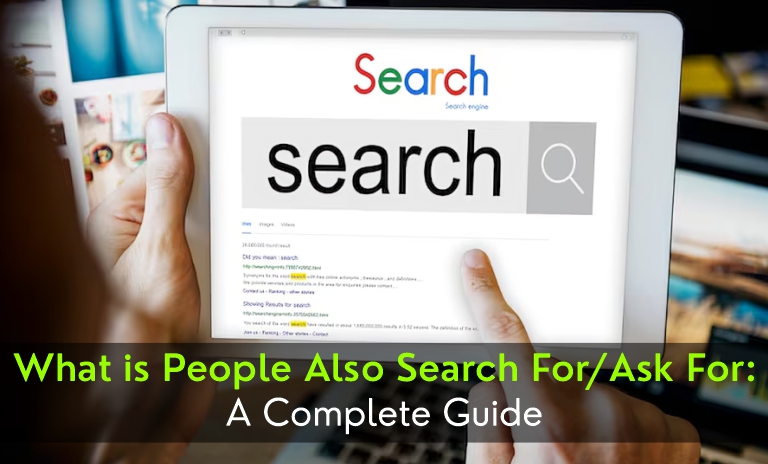
Understanding ‘People Also Search For or Ask For’: A Complete Guide to Boost Your SEO
Staying ahead in the search engine optimization (SEO) space requires knowing how people search and what Google recommends next. The “People Also Search For” (PASF) box is one element that has the potential to greatly affect search visibility. This feature most likely appears beneath the original link if you have ever searched on Google and clicked on a result, only to be taken back to the search results page. However, what is “People Also Search For,” and how can you use it to increase website traffic? Let’s get started!
What Does “People Additionally Search For” Mean?
When a user clicks on a result, Google’s “People Also Search For” feature proposes related search terms and brings them back to the search engine results page (SERP) in a flash. This function offers users other search terms that may be more relevant to their purpose. “Here are some other things that might help answer your question,” is how Google puts it.
How Does It Operate?
User Clicks and Returns: Google assumes that a user has not found the information they were looking for when they click on a search result but swiftly return to the SERP.
Google then shows the PASF box with further, related searches beneath the initial search result, triggering the PASF box.
Relevance-Based Suggestions: These recommendations give users more options and are usually closely related to the original inquiry.
“People Also Search For”: Why Is It Important?
PASF is a treasure trove for marketers, content producers, and SEO experts in addition to being beneficial for users. This is the reason:
Find New Keyword Opportunities: Related search terms that can help you target more keywords and broaden your content strategy are revealed by PASF suggestions.
Recognize User Intent: When a user’s initial search is unsuccessful, these recommendations frequently reveal what they are seeking for, providing you with information about any gaps in your material.
Increase Dwell Time and Bounce Rate: By tailoring your content to PASF questions, you may keep visitors on your page longer by offering more pertinent content.
Competitive Advantage: You can provide more relevant and focused content if you know what your audience is looking for after leaving a competitor’s website.
How to Use “People Also Search For” to Your Advantage in SEO
Here’s how to maximize PASF to improve the functionality of your website:
1. Determine the Appropriate PASF Questions
Analyze the PASF recommendations and perform niche-related searches.
Utilize resources such as SEMrush or Google Search Console to find relevant searches that show up in the PASF box.
Keep an eye out for low-competition, high-volume keywords that might be used to generate ideas for content.
2. Produce Content That Is Targeted
Create thorough blog entries, frequently asked questions, and instructions that include PASF recommendations.
Pay attention to long-tail keywords that frequently show up in PASF results.
To lower bounce rates, make sure your content directly responds to the searcher’s query.
3. Revise Current Content
Add PASF-related queries to old blog entries to make them more effective.
Include extra headings that address related queries, internal links, or even new sections.
4. Improve Meta Descriptions and Titles
To improve your page titles and meta descriptions, use the PASF recommendations.
To increase click-through rates, make sure they correspond with user searches.
5. Make Use of Organized Information
Use schema markup to give search engines additional information about your content.
Using rich snippets can improve your chances of showing up in relevant search results. Expert Advice on PASF Optimization
👉 Emphasis on Question-Based Queries: A lot of PASF recommendations are written like questions. Make use of these to produce thorough, user-intention-focused content.
👉 Examine Competitor Search Terms: Examine the terms that your rivals use in the PASF section. This may highlight areas where your content strategy needs improvement.
👉 Regularly Check for Changes: PASF recommendations are subject to change, so pay attention to developing trends and revise your information as necessary.
“People Also Asked For” (PAAF): What is it?
A Google search function called “People Also Ask” (PAA) presents a list of related queries based on the user’s initial inquiry. Usually seen close to the top of the search engine results page (SERP), these queries are displayed in a box that may be folded up. The box enlarges to display a brief response or excerpt along with a link to the original source when a user clicks on one of the questions.
How Does PAA Operate?
Triggered by Initial Search: The PAA box displays relevant questions that other users have asked once a user enters a query.
Expands When You Click: When you click on a question in the PAA box, a quick response—typically a screenshot from a website—is displayed, along with a link to the original source.
Dynamic Expansion: Google provides consumers with an ongoing list of potential inquiries by dynamically creating new, related questions each time a query is clicked.
Why Is It Important That People Ask?
PAA is an effective tool that helps consumers and content producers in a number of ways.
Boosts Visibility: Even if your page doesn’t rank #1 naturally, showing up in PAA can expose your content to a larger audience.
Increases Click-Through Rate (CTR): A strategically positioned response in the PAA section can increase clicks and website traffic.
Emphasizes Authority and Expertise: Google indicates that your material is authoritative and of high quality if it pulls it for a PAA response.
Finds Useful Content Ideas: The questions in the PAA box can be used to generate ideas for fresh content, FAQs, and blog entries that relate to the searches made by your target audience.
How to Make Your Site “People Also Ask” Friendly
Here’s how to improve your chances of being featured in the PAA box:
1. Determine the Appropriate PAA Questions
Find frequently asked PAA questions in your niche by using tools such as Ahrefs, SEMrush, or AnswerThePublic.
Examine the PAA questions that appear after conducting a search for your desired keywords.
2. Provide succinct, educational responses
Your content should be formatted to provide clear, succinct answers to questions, ideally in 40–60 words.
To make it easier to retrieve your responses, use lists, bullet points, or brief paragraphs.
3. Make Use of Headings Based on Questions
Use H2 and H3 headings to organize your information according to the queries people are posing.
To improve your chances of ranking, naturally include PAA searches in your content.
4. Update Your Pages with FAQs
At the conclusion of your blog entries or landing pages, include a well-organized FAQ section.
To improve Google’s ability to recognize and provide your FAQ content, use schema markup.
5. Get Featured Snippet Optimization
Featured snippets are the source of many PAA responses. By providing succinct, pertinent answers to search inquiries, you may optimize your content for highlighted snippets.
Important distinctions between “People Also Search For” (PASF) and “People Also Ask” (PAA)
People Also Look For (PASF) and People Also Ask (PAA)
Placement Near the SERPs’ top Below is a result that was clicked and returned.
Trigger The first search term After visiting a link, go back to the SERP.
Type of Content: Questions with expandable responses Relevant search terms
Goal Respond to questions that are connected. Provide different search phrases.
Possibility of SEO Placement within highlighted excerpts Find ideas for related keywords 🎁 Bonus Advice: Integrate PASF and PAA Techniques
Focus on both PAA and PASF chances to dominate the SERPs. To get organic traffic from both sources, produce content that responds to user inquiries and incorporates relevant search terms. You’re providing your website several opportunities to stand out in search results by responding to PAA questions and optimizing for PASF keywords.
Concluding Remarks
More than just a useful tool for users, “People Also Search For” gives companies and content producers a chance to better understand their audience and produce highly relevant content. You may increase your site’s search exposure, draw in more organic traffic, and eventually strengthen your SEO efforts by examining PASF recommendations and tailoring your content to them.
Are you prepared to advance your SEO approach by utilizing the power of “People Also Search For”? Begin investigating, testing, and refining right now!
Pro Tip: To improve your strategy over time, remember to monitor the performance of your PASF-optimized content using Google Analytics and Search Console.
Also Read: Top MBA Colleges in India, Top Universities in India, Top Engineering Colleges in India, Top Schools (10+2) in India