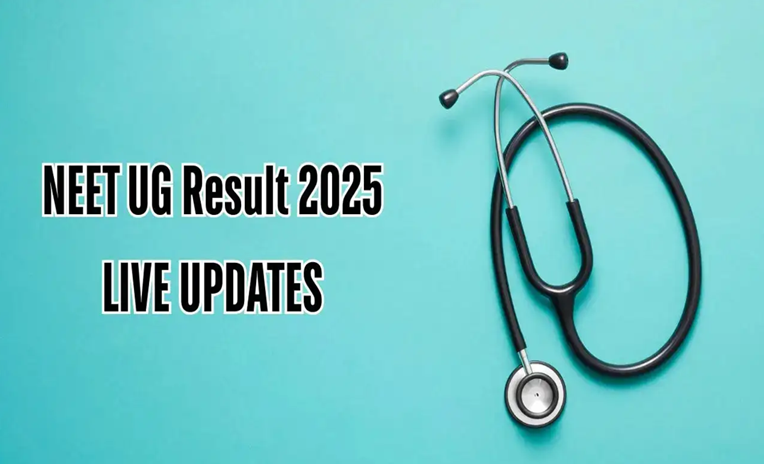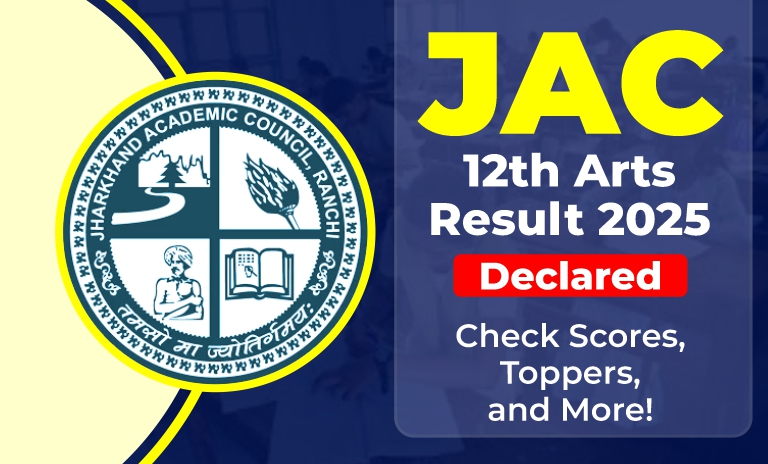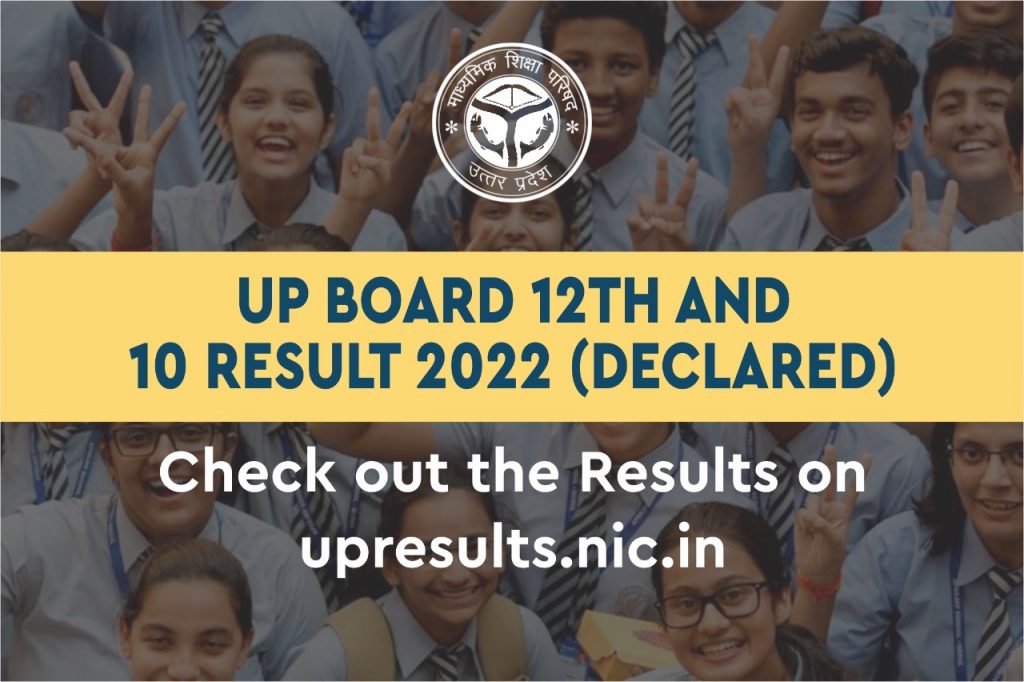
Updated:June 18, 2022, 3 years ago
UP Board 12th Result 2022 and 10th Result 2022 have been declared on June 18, 2022. The results are available at the websites upresults.nic.in, upmsp.edu.in, results.gov.in: Students registered on the 12th and 10th boards can download their results.
This year according to UPMSP officials, 51,92,616 students have registered for the 10 th and 12th examinations. A total no of 24,11,035 students has registered for the class 12th examination. Out of which, 22,37,578 have appeared for the class 12 exam. The examination for both Uttar Pradesh State Board of High School and Intermediate Education results has been announced today, June 18. The Class 10 result was released at 2 pm, and the class 12th results at 4 pm.
The examinations for both 10 and 12 have been delayed due to the election, and exams were conducted from March 24 to April 13.
As per the records, the last year’s class 12th passing percentage was noted to be excellent at 97.88%, but this year the percentage was declined due to offline exams.
Girls outshine in class 12th exam!
The girls have done wonder Fully well in comparison to boys! And the top positions are bagged by girls. The passing percentage of girls is 90.01%, and for boys, it is 81.21 %.
Girls outshine in class 10th exam!
Th UPMSP Uttar Pradesh Class 10 result is on July 18, 2022, at 2 Pm. The candidates can check the result on the official website. The total pass percentage is 88.18%, the Boy’s percentage is 85.25%, and the girls passing percentage is 91.69%. This year also girls have performed outstandingly in comparison to Boys.
How to Download the Class 10 and 12th UP Board result?
Step 1: You need to go to the official website, upresults.nic.in and check your 12th result.
Step 2: Go to the homepage and fingertip on the class 10 or class 12th result tab.
Step 3: Next, you need to click on the link “ UP Board 10 th and 12th result 2022”.
Step 4: Now, enter your roll number and school code in the login window there on the screen.
Step 5 The result will be displayed on the screen.
Step 6: Get a screenshot or take a printout for future use.