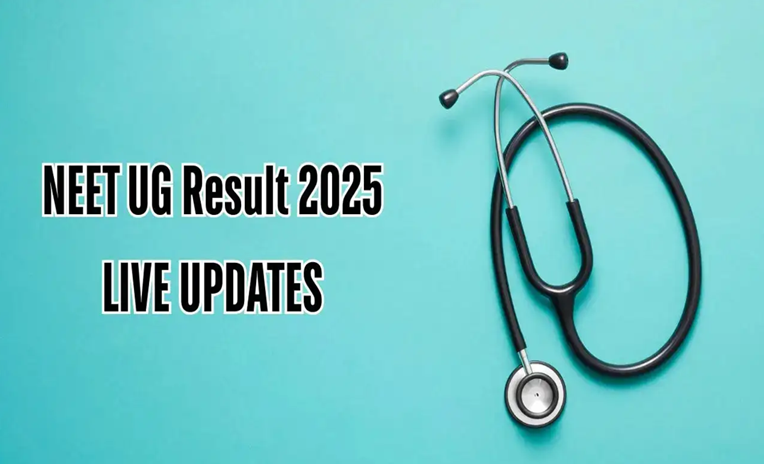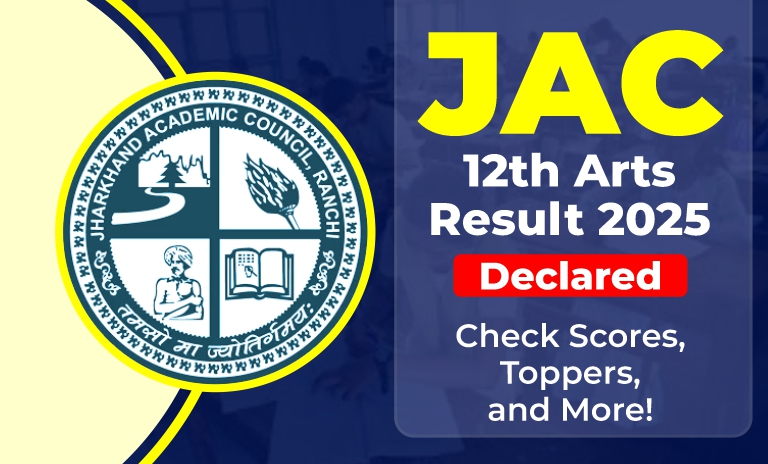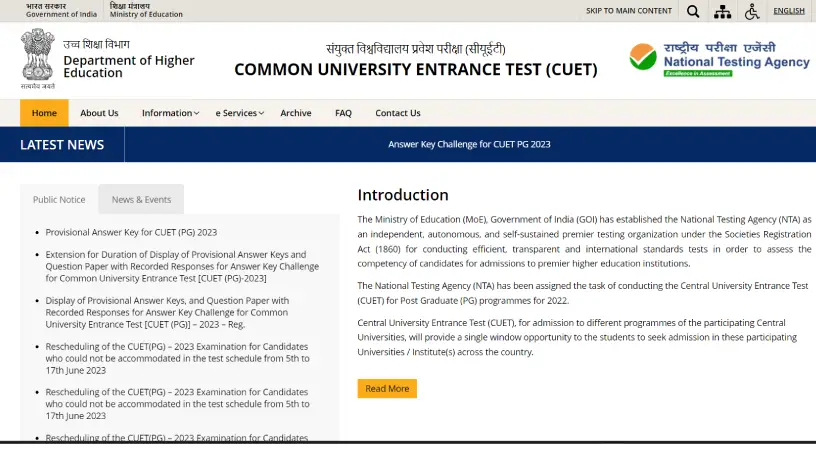
Updated: July 20, 2023, 06:04 PM IST
CUET PG 2023 Result Live: The CUET PG 2023 Result was released by the National Testing Agency (NTA) on Thursday. The official website, cuet.nta.nic.in, now offers scorecard checks and downloads for students who took the Common University Entrance Test Postgraduate 2023. The NTA administered the Common University Entrance Test [CUET (PG)] – 2023 for approximately 8,76,908 candidates from June 5 through June 17, 2023, and from June 22 through June 30, 2023, in 295 cities throughout India and 24 cities outside of India.
To view the CUET PG Result 2023, candidates must log in with their application number and birthdate. Here, students can view the most recent information regarding the CUET PG answer key and results for 2023.
Read | Top Universities in India 2023: Rankings, Admissions, Placements & Courses
CUET PG Exam 2023: Marking Scheme
Candidates will receive four marks for each correctly answered question in this test, given a four-mark maximum. However, one mark will be subtracted from the final score for each incorrect response. No points will be given for unanswered or unsuccessful responses.
CUET PG 2023 Result: Answer Key
On July 13, 2023, the NTA released the provisional answer key for the CUET PG 2023 exam. Candidates had until July 16 to submit a challenge to the key via the CUET website at cuet.nta.nic.in.
Read | Top 50 Central Universities in India 2023
Steps to Download the CUET PG Result 2023:
Step 1: Go to cuet.nta.nic.in, the designated result portal for the National Testing Agency (NTA), or the official CUET website.
Step 2: Select the “CUET PG Result 2023” link on the website’s home page.
Step 3: On the login page, you might be asked for your roll number, DOB, and application number.
Step 4: Complete the required fields with the necessary data, then press the “Submit” or “Check Result” button.
Step 5: The CUET PG Result 2023 will be displayed on the screen.
Step 6: Analyze your outcomes, paying close attention to the score and other relevant data.
Step 7: You may choose to save the outcome for later use.
Step 8: Print a copy of the outcome or scorecard, if required later in the admissions procedure.