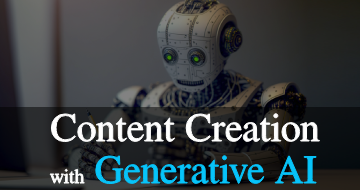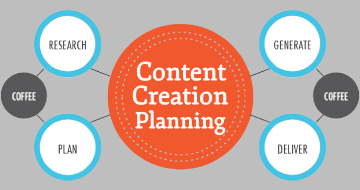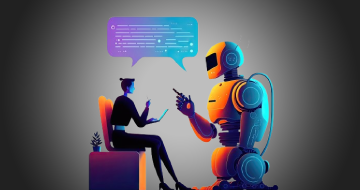IIRF Online > Business > Media > Content Creation > YouTube Clip Master 2.0 [Make Money without Making Videos]
YouTube Clip Master 2.0 [Make Money without Making Videos] by Udemy
Learn How to Succeed on YouTube and Monetize a Channel without Ever Creating your own Content
Course Highlights
- How to create, grow, and monetize a YouTube Channel without ever recording a single video yourself
- How to edit videos with shotcut
- How to edit videos with Adobe Premiere Pro
- How to alter YouTube videos in a number of ways
- How to "clip" YouTube Videos for the purpose of re-uploading them to your own Channel
- How to grow a YouTube Channel around a niche/subject you're interested in and then monetize it
- How to create Professional looking YouTube thumbnails quickly
- And a number of other things...check out the LOADED Course curriculum.
Skills you will learn!
Curriculum
3 Topics
YouTube Clip Master 2.0
How to Slow a Lecture Down on Udemy
What You'll Learn
5 Topics
How to Setup a YouTube Channel for Beginners
Using Creative Commons Videos
Using Other Peoples Videos
How to Alter a Video
Example Channel for this Course
5 Topics
What it Takes to Monetize a New YouTube Channel
Top 10 Affiliate Networks for Beginners
You Can Use CPA Marketing Too
The Difference Between CPA Marketing and Affiliate Marketing
Top 10 CPA Networks for Beginners
10 Topics
Each Video is Different - Difference Between Copyright Strike & Channel Strike
How to Download Videos from YouTube
Example Run Through of Editing and Uploading a Video using Shotcut #1 [Part 1]
Example Run Through of Editing and Uploading a Video using Shotcut #1 [Part 2]
Example Run Through of Editing and Uploading a Video with Shotcut #2 [Part 1]
Example Run Through of Editing and Uploading a Video with Shotcut #2 [Part 2]
One of the Benefits of Shotcut that NO OTHER Editing Software Has
Example Run Through of Editing and Uploading a Video Using Adobe Premiere Pro
What's the Sweetspot?
Course Project
11 Topics
Why Learning How to Make Professional Thumbnails Will Help You Get More Views
How to Make a Professional Thumbnail Quickly
Best Software Programs to Achieve High Quality Thumbnails
Identifying Your Background & Image Theme
Resizing Your Image & Bringing it to Life
Layering Quick Select and Branding
Overlaying Text That Looks Great
Ordering Layers & Saving Your Picture with Metadata
How to Create Thumbnails Using Canva
How to Use Canva to Create Images for Social Media and YouTube Thumbnails
How to Apply What You've Learned
10 Topics
How to Upload a YouTube Video Properly for More Views
Evergreen Titles and Keyword Research
YouTube Descriptions
Links in Your YouTube Description
YouTube Tags
Thumbnail Secrets
Closed Captions and Subtitles for More Keywords and Info
End Screens and Cards
Adding to Relevant Playlists
How to Upload YouTube Videos Using the New YouTube Studio Beta
27 Topics
Other Helpful Tips to Grow Your YouTube Channel
Niche Down
Coming Up with Content Ideas that Will Work
Quality vs. Quantity on YouTube
Importance of an Upload Schedule
Don't Clickbait When You're a New Channel
Broad vs. Niche Topics
Front Load Your Keywords for Maximum Results
Your Opportunity to Clickbait
Algorithm Ranking Factors
Commenting Method for Growth
Don't Buy Anything
Why Sub # Does NOT Matter
Adding Multiple Ad Breaks
The Optimal Description
The Most Optimal Tags
The Most Optimal Title Length
Write Down Your Keyword Phrases
Just Ask
Respond to Comments
Why You Should Script Your Videos
Don't Over Look These 3 Things
Tips for More Ad Revenue
Have Fun
10 Tips to Get Your YouTube Videos to Perform Better
8 Mistakes that Will Kill Your YouTube Channel Growth
When to Use the Comment Method & Why I Stopped
13 Topics
There's Many Ways to Monetize Your YouTube Videos
Ad Revenue
Patreon
Affiliate Marketing
Can You Make a Full Time Income with Affiliate Marketing on YouTube
CPA Marketing
Brand Deals and Sponsorships
Sell Your Own Products
Sell a Service
Secret Clipping Content Strategy
Super Chat
Join Button (Donate)
Build a Legit Business
15 Topics
Why Learning How to Edit with Shotcut Will Help You
Why Editing Software is Important
Best Way to Start
Adding Files and Ordering Files
Syncing an Audio File with Your Video File
Cutting Example #1
Cutting Example #2
Layering Different Video & Audio Tracks
Adjusting Sound Volume Brightness Contrast etc...
Adding Transitions
Adding Music & Sound Effects & Where to Get Them
Hiding and Muting Certain Tracks
How to Add B Roll & the Importance of B Roll
Recommend Render & Export Settings
Using Playlists for Easier Workflow
21 Topics
Why Learning How to Edit with Adobe Premiere Pro Can Help You
Why Editing Software is Important
Adding Files & Order Files for Your Workflow
Synced Audio vs. Adding a Video File & Audio File Separately
Cutting & Editing Your Video File
Effects Only Apply to That Section
Layering Different Video & Audio Tracks
Unlinking Audio & Video
Adding Text
Adding Transitions
Video Effects
Stretching Screen Size Emphasizing Certain Parts of a Video & Formatting Video
Where to Get Audio & Sound Effects & How to Add Them
Adjusting Volume on Audio or Sound Effects
Speeding Up a Portion of a Video
Adding Lower Thirds & Graphics
How to Adjust Color Saturation & Distort a Video
Importance of B Roll & Keeping Audience Engaged Visually
Adding Keyframe & Jumpcuts to Keep the Audience Engaged
Color Grading & Brightening Videos
Recommend Render & Export Settings
11 Topics
Clickbait and Click Through Rate Explained [YouTube Marketing]
Do You Need an Affiliate Disclaimer on YouTube Videos
Does YouTube Throttle Traffic to Videos with Affiliate Links
How Much Do You Make on YouTube with 25000 Subscribers
How to Create Thumbnails for YouTube Videos
How to Rank YouTube Videos in a Different Language
How to Schedule a YouTube Video Properly
If Your YouTube Channel isn't Growing Should You Stop and Create a New One
Is Tube Buddy Legit or a Scam
Monetizing Multiple YouTube Channels and Turning it into a Business
Have a Question You'd Like to Ask?
2 Topics
Now it's up to You
Bonus Lecture

YouTube Clip Master 2.0 [Make Money without Making Videos]