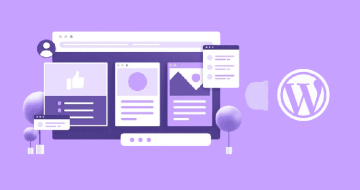IIRF Online > Development > No-Code Development > WordPress > Wordpress for Beginners - Master Wordpress Quickly
Wordpress for Beginners - Master Wordpress Quickly by Udemy
In 2024, build a beautiful responsive Wordpress site that looks great on all devices. No experience required.
Course Highlights
- Install Wordpress on your PC or Mac computer, so you can learn without having to pay hosting or domain fees.
- This course will teach anyone to build a functional, beautiful, responsive website with Wordpress.
- Navigate around the Wordpress dashboard, know what everything does and how to use it.
- Understand the main features of Wordpress
- Create pages and posts, and most importantly, know the difference between the two.
- Create custom menus and navigation systems that both visitors and search engines will find useful.
- Correctly use post categories and tags, and understand why these can cause you problems at the search engines if used incorrectly.
- Know how to configure Wordpress for best results
- Understand plugins & themes and how to find/install them
- Protect their Wordpress website from hackers and spammers
- Create a static homepage useful for most websites, or a blog like homepage useful for bloggers.
- Create a Responsive Website that looks good on any browser
Skills you will learn!
Curriculum
9 Topics
Before you Begin
Introducing Wordpress!
Introduction to the course
Which Wordpress?
Dashboard Differences
Pre-Course Question
Wordpress Glossary
Where to Install WordPress?
Introduction to Wordpress
5 Topics
IMPORTANT: Please Read this FIRST
Local Install Issues
Local By Flywheel
Other Options
Local By Flywheel Quiz
5 Topics
IMPORTANT: Please Read this FIRST
Finding the domain
Installing Wordpress on a Web Host
Removing the Bluehost Cache
Web Host Install
9 Topics
IMPORTANT: Please read
Switching Themes
The Wordpress Dashboard
Clearing out Wordpress pre-installed content
Post & Page Editor(s)
A Look at the WYSIWYG "Classic" Editor
The Gutenberg Editor
The Media Library
The WordPress Dashboard
13 Topics
About Animations
A Minor Interface Change
Gutenberg Overview
The Interface
Anatomy of a Block
Adding Blocks to Build a Post
Group Block
Inserting Images & Wrap
Cover Block
Columns
Reusable Blocks
Finding More Blocks
Gutenberg
10 Topics
Setting up a Gravatar
Author Profile
General Settings
Writing Settings
Update Services
Reading Settings
Discussion Settings
Allowing Comments & Comment Moderation
Permalinks
Privacy Settings
6 Topics
Responsive Website Design?
Wordpress Themes
Plugins & Adding a Sitemap
Installing Premium Plugins
Wordpress Widgets
Settings plugins and themes
14 Topics
Wordpress Posts v Wordpress Pages
WordPress "Pages"
WordPress "Posts"
Post Categories
Post Tags
Categories & Tags Summary
Importance of Excerpts
Importance of Featured Images
How to schedule a post
Resizing & Optimizing Images
Creating a WordPress Page
Creating a WordPress post
Page or Post?
Posts and Pages
5 Topics
The importance of the homepage
Static Homepage v Blog Posts
Creating A Blog Style Homepage
Creating A Static Style Homepage
The Homepage
3 Topics
Creating a Contact page
Creating an About Us page
Terms Privacy and Disclaimers
6 Topics
Custom Menus
Navigation Menu Widgets
Related Post Navigation
Latest Posts
Internal Site Linking
Website Navigation
8 Topics
WARNING: Read before you continue
Wordpress Security
What to do if the security plugin locks you out
All In One Security Plugin
Stop Spammers Plugin
Wordpress Backup
How to change your Wordpress Author Page Name
Security
3 Topics
Social Sharing
Responsive LIghtbox
Pretty links Lite
5 Topics
Site Structure Options
The WordPress Set Up Process
Importing Demo Content
Please Read
The Astra Sidebar
2 Topics
Creating A Blog with Blog Homepage
Changing the Homepage to Static
2 Topics
Creating a Business Site
Business Site Navigation
3 Topics
Creating the Hybrid Site Structure
Hybrid Site Navigation
Site Structure
6 Topics
What is Full Site Editing (FSE)?
What do I need for FSE?
The FSE Interface
Using Template Parts
Which template do I edit?
Practice with FSE
1 Topic
Post-Course Question
10 Topics
Question: WordPress Admin Bar
Question: Scheduling Posts in WordPress
Question: How to embed a video in WordPress
Question: Updating WordPress safely
Question: What is the robots.txt file
Question: How to put your site into maintenance mode
Question: What is an RSS feed and why should we bother?
Question: How to insert symbols like © into posts pages widget areas etc.
Question: Still confused about tags v categories?
Question: How do you create Jump Links?
3 Topics
If you are new to Udemy watch this...
Bonus lecture
Requests for additional videos?

Wordpress for Beginners - Master Wordpress Quickly