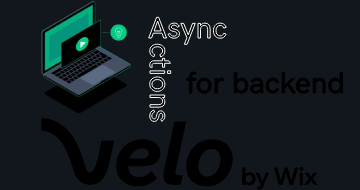IIRF Online > Development > No-Code Development > Wix > Wix Master Course: Make A Website with Wix (FULL 4 HOURS)
Wix Master Course: Make A Website with Wix (FULL 4 HOURS) by Udemy
Easily Build a Wix Website Start to Finish - For Yourself, For Your Business, or For Someone Else
Course Highlights
- Easily Design a Wix Website from Start to Finish
- Easily Maintain Your Wix Website & Make Routine Updates
- Have a website published and live that can also be seen on Google
- Pass on your knowledge of how to create and maintain Wix Websites
Skills you will learn!
Curriculum
2 Topics
About Your Instructor
Why This Course
3 Topics
Planning your Wix Website Design
Planning your Website Pages Wording
Planning your Website Pictures Videos and Logos
3 Topics
Classic Wix Editor VS Wix Studio
Wix Sign Up & Selecting a Pre-Made or Blank Template
Purchasing Your Hosting & Domain Name
19 Topics
Getting to Know the Wix Platform
Navigating within the Wix Editor
3 Tips to Getting Comfortable in the Wix Editor Quicker
Designing the Header Footer and Menu
Background for Pages and Sections/Strips
Adding Text (Titles and Paragraphs)
Adding Photos (Standalone Images Gallery and Sliders)
Adding Videos
Adding Icons Shapes and Boxes
Adding Links Social Media Links and Buttons
Adding Forms (Contact Form & Newsletter Subscription Form)
Adding a Wix Blog (Old Version)
Adding a Wix Blog (New Version)
Adding a Wix Store
Adding Wix Bookings
Adding a Lightbox (Pop Up)
Adding a Landing Page
Adding Additional Applications (Apps)
Mobile Website Creation
4 Topics
How Search Engine (SEO) Optimization Works
Setting Page Titles Descriptions and Keywords
Submitting Your Website to Search Engines
EXTRA: Master Online Marketing Extreme Guide
1 Topic
Tips to design like a PRO!
2 Topics
Thank You & Website Support
Bonus Lecture: Wix Premium Templates

Wix Master Course: Make A Website with Wix (FULL 4 HOURS)


.webp)