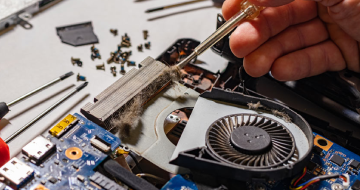IIRF Online > Office Productivity > Other Office Productivity > Computer Skills > Windows 10 Superuser - Save Time and 10x Your Productivity
Windows 10 Superuser - Save Time and 10x Your Productivity by Udemy
Learn all the shortcuts in Windows 10. Save yourself 15 days per year in lost time!
Course Highlights
- Use Windows 10 at lightning fast pace
- Avoid laborious mouse clicking to perform actions
- Understand all the amazing shortcuts Windows provides
Skills you will learn!
Curriculum
1 Topic
Introduction
5 Topics
Unique Keys on Windows Devices
How to Launch Programs Without Using Your Mouse
How to Full Screen Minimise and Maximise Applications
How to Move Around Open Applications via Simple Key Combo
Like This Course?
2 Topics
Selecting Text Like a Pro
Cut Copy Paste - Bold Italic Underline
2 Topics
How to Snap App Windows into Position
How to Create New Desktops and Switch Between Them
3 Topics
Manipulating Documents - Create - Close and Cancel Instantly
File Explorer Shortcuts
Basic Search and a Hack to Find Files With Unknown Names
3 Topics
How to Take Screenshots on Windows 10
The Secret Windows Utility for Ultimate Screenshot Control
How to Use Fully Featured Screen Recording Built in to Windows 10
4 Topics
The Fastest Web Browser for Windows
Web Browser Navigation Shortcuts
How to Get Rid of Ads and Popups to Supercharge Browsing
How to Fix Web Browser Slowdowns
1 Topic
Thank you for Watching

Windows 10 Superuser - Save Time and 10x Your Productivity