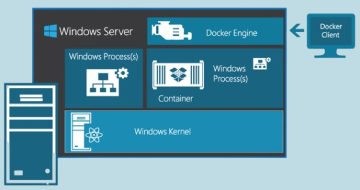IIRF Online > IT & Software > Operating Systems & Servers > Windows Server > Windows Server 2019 Administration
Windows Server 2019 Administration by Udemy
Learn Active Directory, Group Policy, DNS, DHCP, Storage, Backup, Azure integration and More
Course Highlights
- Windows Server Administrative tools
- Use PowerShell to manage Windows Server
- How to use Group Policy
- How to configure DNS
- How to configure DHCP
- File Server Management
- Creating and managing virtual machines using Hyper-V
- Implement Failover Clustering
- Implementing Disaster Recovery using Windows Backup
- Implement Windows Server Security
- Monitor performance
- How to manage Active Directory Users, Computers, Groups and more
Skills you will learn!
Curriculum
6 Topics
Welcome
Course Outline
IMPORTANT: Udemy Player Settings
Playback Speed
Courseware Download
Lab Setup
30 Topics
Introduction
Lesson 1: Understanding Server Editions
Windows Server 2019 Editions
Hardware Requirements
Deployment Options
Demo: Prerequisites for installing Windows Server 2019
Demo: Create a new Virtual Machine
Demo: Installation of Windows Server 2019 (Desktop Experience)
Demo: Post-Installation Tasks
Disable IPv6 on all Virtual Machines
Servicing Channels
Licensing and Activation
Demo: Software Licensing Manager
Lesson 2: Understanding Windows Server Core and Desktop Experience
Understanding Windows Server Core
Demo: Installation of Windows Server 2019 (Core)
Demo: Renaming and IP Configuration of Server Core
Demo: Post-Installation Tasks for Server Core
Demo: Saving and Shutting Down Virtual Machines
Lesson 3: Windows Server Administration
Understanding Least Privilege
Understanding Delegated Privileges
Deploying Jump Servers
Understanding Windows Admin Center
Demo: Windows Admin Center
Understanding Server Manager
Demo: Server Manager
Remote Server Administration Tools (RSAT)
PowerShell Overview (part 1)
PowerShell Overview (part 2)
42 Topics
Introduction
Lesson 1: Active Directory Overview
Workgroup vs Domain Environments (part 1)
Workgroup vs Domain Environments (part 2)
Workgroup vs Domain Environments (part 3)
Demo: Examine Workgroup Membership
Active Directory Terms
IP Configuration Layout
Demo: Active Directory Installation Prerequisites
Demo: Active Directory Installation
Demo: Verify DNS Records
Active Directory Objects
Organizational Units and Containers
Demo: Creating New Users Groups Computers and Organizational Units
Understanding Domain Controllers
Demo: NTDS and SYSVOL
Global Catalog Servers
Demo: Global Catalog Servers
Demo: Managing Domain Membership of Windows Server Core
Challenge! Operating System Installation
Lesson 2: Group Policy
Group Policy Overview
Default Policies
Demo: Creating New Group Policy Objects (part 1)
Demo: Creating New Group Policy Objects (part 2)
Group Policy Preferences
Demo: Group Policy Preferences
Group Policy Processing Order
Demo: Group Policy Processing Order
Altering Group Policy Processing
Demo: Alter Group Policy Processing
Demo: Starter GPO
Demo: Backup GPO
GPupdate
GPresult
Active Directory Site
Course Update: Microsoft Entra ID
Overview of AzureAD
Azure Subscription
Demo: Azure Overview
Demo: Azure AD Connect
Try it out: Create an Internet Explorer Shortcut
23 Topics
Introduction
DHCP Overview
Using WireShark to capture DHCP traffic
Install and Configure DHCP
DHCP Scope and Authorization
Demo: Installing DHCP Server using Server Manager
Demo: Installing DHCP using PowerShell
Demo: Creating DHCP Scopes using Server Manager
Demo: Creating DHCP Scopes using PowerShell
DHCP High Availability
Demo: DHCP Load Balancing
Lesson 2: Overview of DNS
DNS Components
DNS Resolution Process
DNS Records
DNS Zones
Demo: Installing DNS Role
DNS Zone Diagrams
Demo: Primary Secondary and Stub Zones
Demo: Active Directory Integrated Zones
Demo: Reverse Lookup Zones
DNS Forwarding and Root Hints
Demo: Forwarders and Root Hints
31 Topics
Introduction
Lesson 1: Understanding File Systems and Volumes
File System Overview
NTFS Permission Overview
NTFS Permission Diagram
Share Permissions
Demo: NTFS and Share Permissions
Demo: Advanced Permissions
Demo: NTFS Inheritance
File Server Resource Manager (FSRM)
Demo: FSRM
Demo: FSRM Quota
Demo: File Screen
Basic and Dynamic Disks
Demo: Disk Management and Resource Monitor
Lesson 2: Storage Spaces
Understanding Storage Pools
Demo: Creating a Storage Pool
Lesson 3: Data Deduplication
Data Deduplication Overview
Data Deduplication Process
Planning and Deploying Data Deduplication
Demo: Data Deduplication
Data Deduplication Backup
Lesson 4: Managing DFS Namespace and DFS Replication
Understanding DFS Namespace
Understanding DFS Replication
Demo: DFS Namespace
Demo: DFS Replication
Azure File Sync
Demo: Azure File Sync
32 Topics
Introduction
Lesson 1: Understanding Hyper-V
Hyper-V Overview
Demo: Hyper-V Installation
Hyper-V Manager
Hyper-V Best Practices
Nested Virtualization
Demo: Nested Virtualization
Azure Migrate
Lesson 2: Configuring Virtual Machines
Understanding VM Generations
Demo: Creating a New VM
Demo: VM Settings
Demo: VM Operating System Installation
Storage Options
Virtual Hard Disks
Demo: Managing VHDX
Demo: Differential Disks
Virtual Switches
Demo: Virtual Switches
VM State and Checkpoints
Demo: Checkpoints
Lesson 3: High Availability of VMs
Live Migration
Demo: Live Migration Requirements for Lab (part 1)
Demo: Live Migration Requirements for Lab (part 2)
Demo: Live Migration Requirements for Lab (part 3)
VM Import and Export
Demo: VM Import and Export
Hyper-V Replica (part 1)
Hyper-V Replica (part 2)
Demo: Hyper-V Replica
2 Topics
Demo: Azure VM
Azure VM Pricing Calculator
13 Topics
Introduction
Lesson 1: iSCSI SAN
iSCSI SAN Overview
Demo: iSCSI SAN
Lesson 2: Failover Clustering
Understanding Failover Clustering
Failover Cluster Components
Quorum
Lesson 3: Configuring Failover Clustering
Creating a Failover Cluster
Demo: Failover Cluster (part 1)
Demo: Failover Cluster (part 2)
Demo: Hyper-V Failover Cluster
6 Topics
Module Intro
Overview of Windows Server Backup
Hyper-V Backup
Overview Azure Backup
Demo: Backup (part 1)
Demo: Backup (part 2)
9 Topics
Introduction
Lesson 1: Managing WSUS
Understanding WSUS
WSUS Requirements
WSUS Deployment Options
Demo: WSUS Installation
Demo: WSUS Configuration (part 1)
Demo: WSUS Configuration (part 2)
Demo: WSUS After Full Sync
7 Topics
Introduction
VPN Scenarios
Tunneling Protocols
Authentication Protocols
Demo: Installing Remote Access
Demo: Remote Access Configuration
Demo: VPN Client
13 Topics
Introduction
Lesson 1: Monitoring Tools
Task Manager
Resource Monitor
Demo: Task Manager and Resource Monitor
Performance Monitor
Demo: Performance Monitor and Data Collector Sets
Reliability Monitor
Demo: Reliability Monitor
Event Viewer
Demo: Event Viewer
Monitoring using Windows Admin Center
Considerations and Planning for Server Capacity

Windows Server 2019 Administration