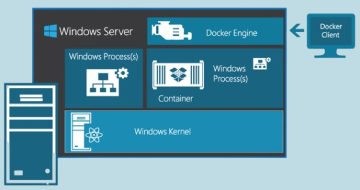IIRF Online > IT & Software > Operating Systems & Servers > Windows Server > Windows Server 2012 System Administration: Get an IT Job!
Windows Server 2012 System Administration: Get an IT Job! by Udemy
Learn Systems Administration! The easiest way to stack your resume & get a high paying IT Job - Step-by-step guide!
Course Highlights
- Work with virtual technology and understand how VMs work
- Build a Domain & Domain Controller
- Manage User & Computer Accounts in Active Directory
- Deploy software to workstations on your domain with Group Policy
- Control your Users & Workstation with Group Policy
- Build a Windows 10 VM and join it to your domain
Skills you will learn!
Curriculum
2 Topics
Instructor Introduction
How to get your first IT Job (Resume Attached To This Lecture)
2 Topics
Download & Install VM Manager
Download Server 2012
4 Topics
What is a VM (Virtual Machine)?
I NEED your Review!
Creating a Virtual Machine
Installing Microsoft Windows Server 2012
3 Topics
Adding Active Directory Domain Services Role
Add & Configure Second HDD (Hard Disk Drive)
Create a Windows Share Drive
3 Topics
Organizational Units
Create & Delete User Accounts
Reset Users Password
3 Topics
Download Windows 10 for FREE
Create a Virtual Machine and Install Windows 10
Join our Windows 10 Workstation to our Domain
3 Topics
Create & Manage Groups in Active Directory
How to Create User Accounts in Active Directory
How to Disable User Accounts in Active Directory
5 Topics
Create GPO & Logon Script for Disabled Users OU
Create / Map a Projects (P) drive for our domain users
Place files on Domain User's Computers
Set users Desktop Background
Deploy Software with Group Policy
2 Topics
How to Get Your Certificate of Completion
Bonus Lecture

Windows Server 2012 System Administration: Get an IT Job!