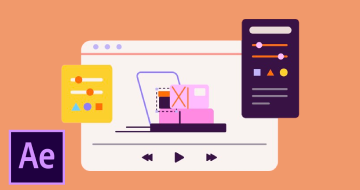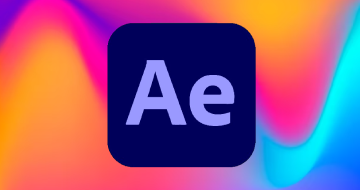IIRF Online > Design > Design Tools > Adobe After Effects > VFX with Adobe After Effects from Novice to Expert
VFX with Adobe After Effects from Novice to Expert by Coursera
Skills you will learn!
Curriculum
23 Topics
Trainer Introduction
Creating Composition in After Effects
Different Ways of Importing Footage
Arranging Distinct Layers inside After Effects
Importing Different File Formats
Saving Projects Using Collect Files
Replacing Footage in After Effects
Linking Missing Media
Importing Multiple Sequences in After Effects
Purging of Cache & Temp Files
Demonstration of Working with Compositions Part 1
Demonstration of Working with Compositions Part 2
Understanding Properties Panel
How to create layer pre-compositions in After Effects
Comprehending Layer Properties and Track Matte in After Effects Part 1
Comprehending Layer Properties and Track Matte in After Effects Part 2
How to Copy a Layer Style
Course Introduction: VFX with Adobe After Effects from Novice to Expert
Graded Assessment: Getting Started with After Effects
Practice Quiz: Introduction to VFX and After Effects Interface
Practice Quiz: Understanding Timeline CTI Linking missing Footage
Practice Quiz: Understanding Composition and Layers
Discussion Prompt: Getting Started with After Effects
39 Topics
Engaging with Shapes in After Effects-Part 1
Engaging with Shapes in After Effects-Part 2
Engaging with Shapes in After Effects-Part 3
Engaging with Shapes in After Effects-Part 4
Demonstration of Morphing Shapes Part 1
Demonstration of Morphing Shapes Part 2
Demonstration of Morphing Shapes Part 3
Creating Loopable Animation using Ellipse Tool
Creating Loopable Animation using Ellipse Tool Continue
Creating Seamless Animation
Creating Loopable Animation from Square Shape
Creating Customized Shapes Using Pen Tool Part 1
Creating Customised Shapes Using Pen Tool Part 2
Exploring Graph Editor Part 1
Exploring Graph Editor Part 2
Exploring Graph Editor Part 3
How to Animate Anticipation using Graph Editor
Illustration of Trim Path-Part 1
Illustration of Trim Path-Part 2
Illustration of Trim Path-Part 3
Illustration of Trim Path-Part 4
Circle Burst using Trim Path and Repeater Part 1
Circle Burst using Trim Path and Repeater Part 2
Creating Text Using After Effects
Animating Properties of Text
Creating Lower Thirds Part 1
Creating Lower Thirds Part 2
Masking Using Pen Tool
Developing Animating Logo-Part 01
Developing Animating Logo-Part 02
Developing Animating Logo-Part 03
Graded Assessment: Fundamentals of Motion Graphics
Practice Quiz: Creating Shapes and understanding Parameteres
Practice Quiz: Animating Shapes
Practice Quiz: Using Graph Editor
Practice Quiz: Creating Text Animations and Lower Thirds
Practice Quiz: Working with Masks
Practice Quiz: Creating Logo Animations
Discussion Prompt: Discussion Prompt: Fundamentals of Motion Graphics
24 Topics
Using Light Colors and Perspective in After Effects Part 1
Using Light Colors and Perspective in After Effects Part 2
Demonstration of Linear Color Key
Refining matte and Tolerance
Working with Spill Suppressor Part 1
Working with Spill Suppressor Part 2
Compositing Elements and Backgrounds
Rotoscopying Object in After Effect Part 1
Rotoscopying Object in After Effect Part 2
Changing Hue of Selected Matte
Masking and Revealing Text Part 1
Masking and Revealing Text Part 2
Demonstrating Use of Motion Tracking Part 1
Demonstrating Use of Motion Tracking Part 2
Linking Track Data
Use of Motion Tracking Part 1
Use of Motion Tracking Part 2
Graded Assessment : Fundamentals of VFX
Practice Quiz: Light Colors and Perspective
Practice Quiz: Chroma Keying and Green Screen Techniques
Practice Quiz: Compositing Elements and Backgrounds
Practice Quiz: Rotoscopy
Practice Quiz: Motion Tracking
Discussion Prompt: Discussion Prompt: Fundamentals of VFX
24 Topics
Introduction to 3D Part 1
Introduction to 3D Part 2
Analyzing Shot and Elements for 3D Conversion
Creating Matte Painting Part 1
Creating Matte Painting Part 2
Creating Matte Painting Part 3
Creating Matte Painting Part 4
Stylizing your Composition Part 1
Stylizing your Composition Part 2
Stylizing your Composition Part 3
Stylizing your Composition Part 4
Adding and Animating Camera and Lights Part 1
Adding and Animating Camera and Lights Part 2
Working with Materials Part 1
Working with Materials Part 2
Working with Materials Part 3
Use of 3D Camera Tracking
Creating Camera from Track and Linking Text Part 1
Creating Camera from Track and Linking Text Part 2
Graded Assessment : Compositing VFX Project
Practice Quiz: 3D Integration with After Effects
Practice Quiz: 3D Lights
Practice Quiz: 3D Tracking
Discussion Prompt: Discussion Prompt: 3D Integration and Visual Effects
44 Topics
Implementing Advanced Graph Editor Techniques Part 1
Implementing Advanced Graph Editor Techniques Part 2
Implementing Advanced Graph Editor Techniques Part 3
Understanding Use of Puppet Tool Part 1
Understanding Use of Puppet Tool Part 2
Understanding Use of Puppet Tool Part 3
Understanding Use of Puppet Tool Part 4
Creating 3D Text and Animating Camera Part 1
Creating 3D Text and Animating Camera Part 2
Creating 3D Text and Animating Camera Part 3
Using 3D Materials In After Effects Part 1
Using 3D Materials In After Effects Part 2
Stylizing comp Using After Effects Part 1
Stylizing comp Using After Effects Part 2
Importing and Arranging AI Layers
Understanding Animating Elements Part 1
Understanding Animating Elements Part 2
Adding Smoke for Stylizing
Organizing Layers for Animation Part 1
Organizing Layers for Animation Part 2
Arranging Elements and Importing Part 1
Arranging Elements and Importing Part 2
Animating Background Elements Part 1
Animating Background Elements Part 2
Animating Background Elements Part 3
Demonstration of Animating Car Part 1
Demonstration of Animating Car Part 2
Stylizing Animation in After Effects Part 1
Stylizing Animation in After Effects Part 2
Creating Text and Importing Sound Part 1
Creating Text and Importing Sound Part 2
Synchronizing Text with Audio Part 1
Synchronizing Text with Audio Part 2
Illustrating Text Animation Part 1
Illustrating Text Animation Part 2
Demonstration of Adding Effects Part 1
Demonstration of Adding Effects Part 2
Graded Quiz: Advanced Motion Graphics and Animation
Practice Quiz: Advanced Graph Editor Techniques
Practice Quiz: Advanced Keyframe Techniques
Practice Quiz: Creating 3D Text and Camera Animation
Practice Quiz: Creating Explainer Videos
Practice Quiz: Kinetic Typography and Motion Graphics
Discussion Prompt: Advanced Motion Graphics and Animation
37 Topics
Understanding use of Keylight Part 1
Understanding use of Keylight Part 2
Understanding use of Keylight Part 3
Comprehending Primatte Keyer Part 1
Comprehending Primatte Keyer Part 2
Comprehending Primatte Keyer Part 3
Comprehending Primatte Keyer Part 4
Demonstrating Use of Lightwrap Part 1
Demonstrating Use of Lightwrap Part 2
Demonstrating Use of Lightwrap Part 3
Shatter Part Illustration Part 1
Shatter Part Illustration Part 2
Shatter Part Illustration Part 3
Shatter Part Illustration Part 4
Shatter Part Illustration Part 5
Create Smoke in After Effects
Using Saber Effect Part 1
Using Saber Effect Part 2
Using Saber Effect Part 3
Changing Attributes of Layers
Generating Particles on Path Part 1
Generating Particles on Path Part 2
Creating Particle World Part 1
Creating Particle World Part 2
Switching from After Effects to Mocha
Rotoscopying in Mocha After Effects
Applying Matte in After Effects
Using Roto Brush 3.0 in After Effects Part 1
Using Roto Brush 3.0 in After Effects Part 2
Rotoscopying using Tracker Part 1
Rotoscopying using Tracker Part 2
Rotoscopying using Tracker Part 3
Graded Quiz: Visual Effects and Special Effects
Practice Quiz: Advanced Keying
Practice Quiz: Particle System and Particle Effects
Practice Quiz: Advanced Rotoscopy
Discussion Prompt: Visual Effects and Special Effects
14 Topics
Planning your Footage for Generating Scene
Adding Sequential 3D Tracking to the scene
Generating Image for Compositing
Linking an element and interpreting the proportion of Elements
Adding lens blur to added elements
Linking Texture to Tracking data Part 1
Linking Texture to Track Data Part 2
Keying Element added to Scene
Link track Data to Added Element
Compositing Added Element with BG
Graded Graded Assessment : Compositing VFX Project
Practice Quiz: Project 1 - Generating & Adding Elements
Practice Quiz: Project 2 - Keying & Compositing with 3D Tracking
Discussion Prompt: Compositing VFX Project
28 Topics
Planning Composition and Tracking Sequence
Masking Area Through Tracking Part 1
Masking Area Through Tracking Part 2
Adding burn Element to scene Part 1
Adding burn Element to scene Part 2
Adding burn Element to scene Part 3
Adding Smoke to the scene
Adding reflection to scene
Removing Character from Scene Part 1
Removing Character from Scene Part 2
Analyzing City Scene and Tracking Elements
Adding element in Futuristic City Part 1
Adding element in Futuristic City Part 2
Adding element in Futuristic City Part 3
Creating Elements in After Effects
Adding element in Futuristic City Part 4
Adding spaceship to Futuristic City Part 1
Adding spaceship to Futuristic City Part 2
Adding a radial element to the City Part 1
Adding a radial element to the City Part 2
Compositing the Futuristic City Scene Part 1
Compositing the Futuristic City Scene Part 2
Rendering your composition of Futuristic City
Graded Assessment: Adding and Compositing Elements
Practice Quiz: Adding FX
Practice Quiz: Creating Futuristic City
Practice Quiz: Compositing Futuristic City
Discussion Prompt: Adding and Compositing Elements
14 Topics
Overview of Color Correction
Overview of Color Grading
Understanding Basic Correction and light Parameters
Understanding creative Parameters in Lumentri Panel
Exploring Curves Parameter in Lumentri Panel
Exploring Color Wheels in Lumentri Panel
HSL Secondary Options in Lumentri Panel
Adding Vignette using Lumentri Panel
Tips for Portfolio Building
Graded Assessment : Advanced Color Correction and Grading Techniques in After Effects
Practice Quiz: Introduction to Color Correction
Practice Quiz: Understanding Lumetri Panel
Practice Quiz: Portfolio Building
Discussion Prompt: Advanced Color Correction and Grading Techniques in After Effects
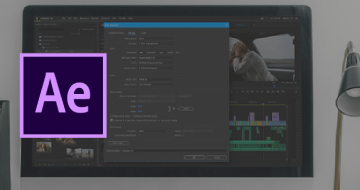
VFX with Adobe After Effects from Novice to Expert