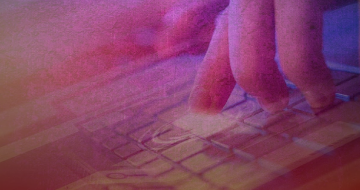IIRF Online > Office Productivity > Other Office Productivity > Typing > Typing Course - How to Touch Type - Revolutionary Method
Typing Course - How to Touch Type - Revolutionary Method by Udemy
The Revolutionary Way to Learn - Complete Your Typing Tasks Faster - Learn the Lifelong Skill of Touch Typing
Course Highlights
- Learn to touch type the most efficient way
- Finish your typing tasks a lot faster
- Correct hand position on the keyboard
- Best way to practice and how long
- How to build up speed with accuracy
- The simple learning accelerator
- Learn where fingers go without looking
- Type numbers without looking
- Best way to practice captial letters
- The way to get faster
Skills you will learn!
Curriculum
1 Topic
Introduction
3 Topics
Know where the keys are
The most important eight keys
What fingers go where?
2 Topics
How how long and the accelator tip
How you must practice for fastest results
22 Topics
Home left 1
Home left 2
Home left 3
Home left 4
Home left 5
Home left 6
Home left 7
Home left 8
Home left 9
Home left 10
Home right 11
Home right 12
Home right 13
Home right 14
Home right 15
Home right 16
Home right 17
Home right 18
Home right 19
Home right 20
Get your home keys practice sheet
Your download
13 Topics
Introduction to top keys - Must watch
Top left 1
Top left 2
Top left 3
Top left 4
Top left 5
Top right 1
Top right 2
Top right 3
Top right 4
Top right 5
Get your top keys practice sheet
Your download
13 Topics
Introduction to bottom keys - Must watch
Bottom left 1
Bottom left 2
Bottom left 3
Bottom left 4
Bottom left 5
Bottom right 26
Bottom right 27
Bottom right 28
Bottom right 29
Bottom right 30
Get your bottom keys practice sheet
Your download
12 Topics
Introduction to numbers - Must watch
1
2
3
4
5
6
7
8
9
Get your number keys practice sheet
Your download
2 Topics
The easy way to practice capital letters
The space bar and Enter key
2 Topics
How I dramatically increased my typing speed
What you must focus on to increase speed
1 Topic
Conclusion
1 Topic
Bonus Lecture: Eight Self-Publishing Courses for Free - Limited enrolments

Typing Course - How to Touch Type - Revolutionary Method