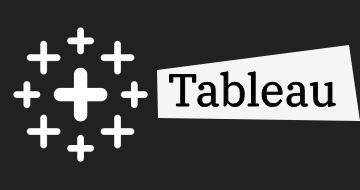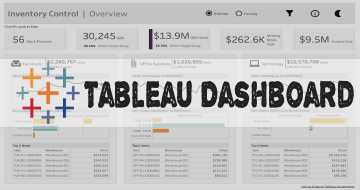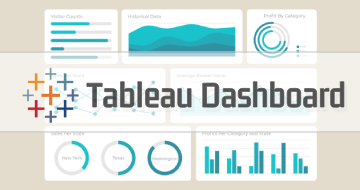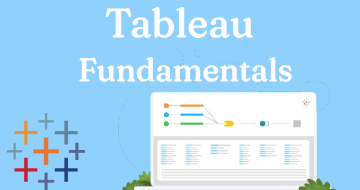IIRF Online > Business > Business Analytics & Intelligence > Tableau > Tableau 2024 A-Z: Hands-On Tableau Training for Data Science
Tableau 2024 A-Z: Hands-On Tableau Training for Data Science by Udemy
Learn Tableau for data science step by step. Real-life data analytics exercises & quizzes included. Learn by doing!
Course Highlights
- Install Tableau Desktop
- Connect Tableau to various Datasets: Excel and CSV files
- Create Barcharts
- Create Area Charts
- Create Maps
- Create Scatterplots
- Create Piecharts
- Create Treemaps
- Create Interactive Dashboards
- Create Storylines
- Understand Types of Joins and how they work
- Work with Data Blending in Tableau
- Create Table Calculations
- Work with Parameters
- Create Dual Axis Charts
- Create Calculated Fields
- Create Calculated Fields in a Blend
- Export Results from Tableau into Powerpoint, Word, and other software
- Work with Timeseries Data (two methods)
- Creating Data Extracts in Tableau
- Understand Aggregation, Granularity, and Level of Detail
- Adding Filters and Quick Filters
- Create Data Hierarchies
- Adding Actions to Dashboards (filters & highlighting)
- Assigning Geographical Roles to Data Elements
- Advanced Data Preparation (including latest updates in Tableau)
Skills you will learn!
Curriculum
6 Topics
Welcome Challenge!
Welcome! What is Tableau & Course Overview
Installation
Exercise - Get Excited!
Get the Datasets here
Extra Resources
9 Topics
The Business Challenge - Who Gets the Annual Reward?
Connecting Tableau to a Data File - CSV File
Navigating Tableau
Creating Calculated Fields
Adding Colors
Adding Labels and Formatting
Exporting Your Worksheet
Get The Viz
Tableau Basics
7 Topics
Section Intro
Working with Data Extracts in Tableau
Working with Time Series
Understanding Aggregation Granularity and Level of Detail
Creating an Area Chart & Learning About Highlighting
Adding a Filter and Quick Filter
Timeseries Aggregation and Filters
9 Topics
Section Intro
Relationships vs Joins (v. 2020.2 update)
Joining Data in Tableau
Creating a Map Working with Hierarchies
Creating a Scatter Plot Applying Filters to Multiple Worksheets
Let's Create our First Dashboard!
Adding an Interactive Action - Filter
Adding an Interactive Action - Highlighting
Maps Scatterplots and Your First Dashboard
13 Topics
Section Intro
Understanding how LEFT RIGHT INNER and OUTER Joins Work
Joins With Duplicate Values
Joining on Multiple Fields
The Showdown: Joining Data v.s. Blending Data in Tableau
Data Blending in Tableau
Dual Axis Chart
Creating Calculated Fields in a Blend (Advanced Topic)
New challenge and dataset!
The Data Model (v2020.2 update)
Working with Relationships in Tableau (v2020.2 update)
Section Recap
Joining and Blending Data PLUS: Dual Axis Charts
12 Topics
Section Intro
Downloading the Dataset and Connecting to Tableau
Mapping: how to Set Geographical Roles
Creating Table Calculations for Gender
Creating Bins and Distributions For Age
Leveraging the Power of Parameters
How to Create a Tree Map Chart
Creating a Customer Segmentation Dashboard
Advanced Dashboard Interactivity
Analyzing the Customer Segmentation Dashboard *
Creating a Storyline
Table Calculations Advanced Dashboards Storytelling
8 Topics
Section Intro
What Format Your Data Should Be In
Data Interpreter
Pivot
Splitting a Column into Multiple Columns
MetaData Grid
Fixing Geographical Data Errors in Tableau
Advanced Data Preparation
11 Topics
The Challenge: Startup Expansion Analytics
Custom Territories Via Groups
Custom Territories Via Geographic Roles
Adding a Highlighter
Clustering In Tableau
Cross-Database Joins
Modeling With Clusters
Saving Your Clusters
New Mobile Features
Section Recap
Clusters Custom Territories Design Features
8 Topics
Section Intro
Data From PDF Files
Connecting to PDF
Connecting to Spatial Files
Joining to Spatial Files
Putting it All Together
Step and Jump Line Chart
Viz in Tooltip
4 Topics
Course overview and roadmap download
THANK YOU Video
EXTRA: Interview With A Graduate Of This Course
Some Additional Resources!!
2 Topics
Huge Congrats for completing the challenge!
BONUS: Cloud Skills for ML & AI (COUPON inside)

Tableau 2024 A-Z: Hands-On Tableau Training for Data Science