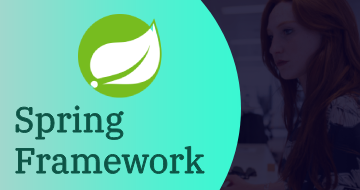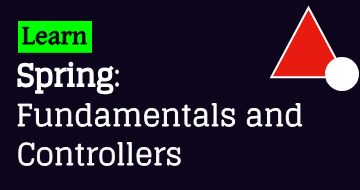IIRF Online > Development > Programming Language > Spring Framework > Spring Framework Master Class - Java Spring the Modern Way
Spring Framework Master Class - Java Spring the Modern Way by Udemy
Learn the magic of Java Spring Framework with Spring Boot, Spring JDBC, Spring AOP, Hibernate, JUnit & Mockito
Course Highlights
- You will Learn Spring Framework the MODERN WAY - The way Real Projects use it!
- You will Become a COMPLETE Spring Developer - With the ability to write Great Unit Tests
- You will Acquire ALL the SKILLS to demonstrate an EXPERTISE with Spring Framework in Your Job Interviews
- You will learn the BASICS of Spring - Dependency Injection, IOC Container, Application Context and Bean Factory
- You will Become the GO TO GUY for Fixing Spring Framework problems in Your Project
- You will GO FROM a Total Beginner to an EXPERIENCED Spring Developer
- You will understand how to use Spring Annotations - @Autowired, @Component, @Service, @Repository, @Configuration, @Primary....
- You will understand Spring MVC in depth - DispatcherServlet , Model, Controllers and ViewResolver
- You will use a variety of Spring Boot Starters - Spring Boot Starter Web, Starter Data Jpa, Starter Test
- You will learn the basics of Spring Boot, Spring AOP, Spring JDBC and JPA
- You will learn the basics of Eclipse, Maven, JUnit and Mockito
- You will develop a basic Web application step by step using JSP Servlets and Spring MVC
- You will learn to write unit tests with XML, Java Application Contexts and Mockito
Skills you will learn!
Curriculum
3 Topics
DO NOT SKIP: Success Stories of Other Learners
Quick Introduction To Spring Framework
DO NOT SKIP: Join our Learning Community
1 Topic
Spring Framework Master Class - Overview
14 Topics
Section Introduction - Spring Framework in 10 Steps
Spring Framework Level 1 2 and 3 - Github Folder
Step 1 - Setting up a Java Spring Project using htttp://start.spring.io
Step 2 - Understanding Tight Coupling using the Binary Search Algorithm Example
Step 3 - Making the Binary Search Algorithm Example Loosely Coupled
Step 4 - Using Spring Framework to Manage Dependencies - @Component @Autowired
Step 5 - What is happening in the background?
Step 6 - Dynamic auto wiring and Troubleshooting - @Primary
Fastest Approach to Solve All Your Exceptions
Step 7 - Spring Injection using Java Constructor and Setter Methods
Step 8 - Spring Framework Modules
Step 9 - Spring Projects
Step 10 - Why is Spring Framework Popular in the Java World?
DO NOT SKIP: New to Maven and Eclipse
19 Topics
Section Introduction - Spring Framework in Depth
Step 11 - Dependency Injection - A few more examples
Step 12 - Autowiring in Depth - by Name and @Primary
Step 13 - Autowiring in Depth - @Qualifier annotation
Step 14 - Scope of a Bean - Prototype and Singleton
Step 15 - Complex Scope Scenarios of a Spring Bean - Mix Prototype and Singleton
Step 15B - Difference Between Spring Singleton and GOF Singleton
Step 16 - Using Component Scan to scan for beans
Step 17 - Lifecycle of a Bean - @PostConstruct and @PreDestroy
Step 18 - Contexts and Dependency Injection (CDI) - @Named @Inject
Ignore SLF4J Errors in Step 19 - We will fix them in Step 20
Step 19 - Removing Spring Boot in Basic Application
Step 20 - Fixing minor stuff - Add Logback and Close Application Context
Step 21 - Defining Spring Application Context using XML - Part 1
Step 22 - Defining Spring Application Context using XML - Part 2
Step 23 - Mixing XML Context with Component Scan for Beans defined with Annotati
Step 24 - IOC Container vs Application Context vs Bean Factory
Step 25 - @Component vs @Service vs @Repository vs @Controller
Step 26 - Read values from external properties file
5 Topics
Step 01 - What is JUnit and Unit Testing?
Step 02 - Your First JUnit Project and Green Bar
Step 03 - Your First Code and First Unit Test
Step 4 : Other assert methods
Step 5 : Important annotations
6 Topics
Section Introduction - Mockito in 5 Steps
Step 01 - Setting up a Spring Boot Project
Step 02 - Understanding problems with Stubs
Step 03 - Writing your first Mockito test with Mocks
Step 04 - Simplifying Tests with Mockito Annotations - @Mock @InjectMocks
Step 05 - Exploring Mocks further by Mocking List interface
4 Topics
Section Introduction - Unit Testing with Spring Framework
Step 27 - Spring Unit Testing with a Java Context
Spring Unit Testing with an XML Context
Spring Unit Testing with Mockito
14 Topics
Step 01 - Getting Started with Spring Boot - Goals
Step 02 - Understanding the World Before Spring Boot - 10000 Feet Overview
Step 03 - Setting up New Spring Boot Project with Spring Initializr
Step 04 - Build a Hello World API with Spring Boot
Step 05 - Understanding the Goal of Spring Boot
Step 06 - Understanding Spring Boot Magic - Spring Boot Starter Projects
Step 07 - Understanding Spring Boot Magic - Auto Configuration
Step 08 - Build Faster with Spring Boot DevTools
Step 09 - Get Production Ready with Spring Boot - 1 - Profiles
Step 10 - Get Production Ready with Spring Boot - 2 - ConfigurationProperties
Step 11 - Get Production Ready with Spring Boot - 3 - Embedded Servers
Step 12 - Get Production Ready with Spring Boot - 4 - Actuator
Step 13 - Understanding Spring Boot vs Spring vs Spring MVC
Step 14 - Getting Started with Spring Boot - Review
12 Topics
Section Introduction - Spring AOP
Spring AOP Github Folder
COURSE UPDATE - AOP Dependency Removed From Spring Initializr
Step 01 - Setting up AOP Example - Part 1
Step 02 - Setting up AOP Example - Part 2
Step 03 - Defining an @Before advice
Step 04 - Understand AOP Terminology - Pointcut Advice Aspect and Join Point
Step 05 - Using @After @AfterReturning @AfterThrowing advices
Step 06 - Using @Around advice to implement performance tracing
Step 07 - Best Practice : Use common Pointcut Configuration
Step 08 - Quick summary of other Pointcuts
Step 09 - Creating Custom Annotation and an Aspect for Tracking Time
24 Topics
Section Introduction - Spring JDBC JPA and Spring Data
Spring JDBC to JPA with Hibernate - Github Folder
Step 01 - Setting up a project with JDBC JPA H2 and Web Dependencies
COURSE UPDATE : H2 Database URL
Step 02 - Launching up H2 Console
Updates to Step 03 and Step 04
Step 03 - Creating a Database Table in H2
Step 04 - Populate data into Person Table
Step 05 - Implement findAll persons Spring JDBC Query Method
Step 06 - Execute the findAll method using CommandLineRunner
Step 07 - A Quick Review - JDBC vs Spring JDBC
Step 08 - Whats in the background? Understanding Spring Boot Autoconfiguration
Step 09 - Implementing findById Spring JDBC Query Method
Step 10 - Implementing deleteById Spring JDBC Update Method
Step 11 - Implementing insert and update Spring JDBC Update Methods
Step 12 - Creating a custom Spring JDBC RowMapper
Step 13 - Quick introduction to JPA
Step 14 - Defining Person Entity
Step 15 - Implementing findById JPA Repository Method
Step 16 - Implementing insert and update JPA Repository Methods
Step 17 - Implementing deleteById JPA Repository Method
Step 18 - Implementing findAll using JPQL Named Query
Step 19 - Introduction to Spring Data JPA
Step 20 - Connecting to Other Databases
26 Topics
Section Introduction - Basic Web Application
Links for the Next Lecture
Step 01 : Setting up Your First Java Web Application
Step 01 : Theory 1 - Maven and Magic
Step 01 : Theory 2 - What is a Servlet?
Step 01 : Theory 3 - Web Application Request Flow
Step 01 : Theory 4 - Understand Your First Servlet - LoginServlet
Step 02 : Create LoginServlet From Scratch Again and Your First View
Step 02 : Theory - Play Time - Let's Try Breaking Things
Step 03 : Passing Request Parameters using Get Method
Step 03 : Theory - Introduction and End to Scriptlets
Step 04 : Disadvantages of Get Parameters
Step 05 : Your First Post Request
Step 06 : Your First Servlet doPost Method
Step 07 : Lets Add a Password Field
Step 10 : Setting up MavenTomcat and Simple JEE Application
Links for the Next Lecture
Step 11 : Setting up Spring MVC with 4 mini steps
Step 12 : Your First Spring MVC Controller
Step 13 : Part 1 - Your First Spring MVC View : ViewResolver
Step 13 : Part 2 - Theory Break - Spring MVC Architecture
Step 13 : Part 3 - Play Break - Try Breaking Things
Step 14 : Add Logging Framework Log4j
Step 15 : Redirect to Welcome Page : ModelMap and @RequestParam
Step 16 : Use LoginService to Authenticate
Step 17 : Spring Autowiring and Dependency Injection
6 Topics
Section Introduction - Eclipse in 5 Steps
Step 1 : Create a Java Project
Step 2 : Keyboard Shortcuts
Step 3 : Views and Perspectives
Step 4 : Save Actions
Step 5 : Code Generation
9 Topics
Step 01 - Introduction to Maven
Step 02 - Creating a Spring Boot Project with Maven
Step 03 - Exploring Maven pom.xml for Spring Boot Project
Step 04 - Exploring Maven Parent Pom for Spring Boot Project
Step 05 - Exploring Maven Further
Step 06 - Exploring Maven Build Lifecycle with a Spring Boot Project
Step 07 - How does Maven Work?
Step 08 - Playing with Maven Commands
Step 09 - How are Spring Projects Versioned?
5 Topics
Step 01 - Getting Started with Gradle
Step 02 - Creating a Spring Boot Project with Gradle
Step 03 - Exploring Gradle Build and Settings Files
Step 04 - Exploring Gradle Plugins for Java and Spring Boot
Step 05 - Maven or Gradle - Which one to use for Spring Boot Projects?
3 Topics
DO NOT SKIP - I Would Love To Congratulate You!
Spring Master Class - Congratulations on Completing the Course
Bonus Lecture
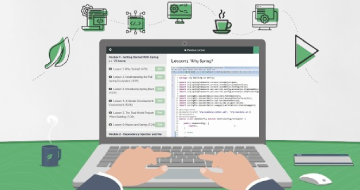
Spring Framework Master Class - Java Spring the Modern Way