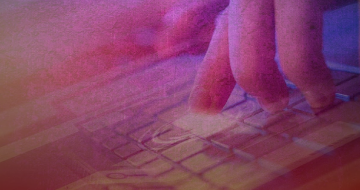IIRF Online > Office Productivity > Other Office Productivity > Typing > Speed Typing course: master Touch Typing and shortcut keys
Speed Typing course: master Touch Typing and shortcut keys by Udemy
Increase your typing speed and accuracy. Learn Touch Typing and 75+ keyboard shortcuts. Achieve more, in less time.
Course Highlights
- Increase your typing accuracy and words per minute count with step-by-step HQ videos
- Type with confidence and ease without looking at your keyboard: Touch Typing
- 3-4x faster typing than your hand-writing
- Boost your productivity with 75+ keyboard shortcuts in Word and Excel
- Typing feels natural as you will develop muscle memory using the practice exercises
- Get LIFETIME access to all course materials, video updates, and a supportive instructor
Skills you will learn!
Curriculum
3 Topics
Welcome: expectations on productivity and course requirements
Get a Quick Course Overview
How to Make the Most out of this Touch Typing Course
17 Topics
Understand the Foundation of Touch Typing: the Home Position
3 tips that can set you up for success
Typing the Home row: A S D F G keys; H J K L ; and ' keys
Important: how to use the Backspace and the spacebar keys
Practice typing. How to download the files and practice
Note: German configuration for the Home row
Typing the Top row - Letters and special characters
Your Progress
Typing the Bottom row - Letters and special characters
Note: QWERTZ configuration of the top and bottom rows: German example.
The SHIFT key - Typing upper case letters and (main) special characters
Measure your typing speed and progress
Typing the Top number row
The special characters from the top number row
Typing using the Numerical Keypad
Using the CTRL Tab and the ALT keys
Well done!
15 Topics
Take your productivity to the next level
Word keyboard shortcuts for editing - ARTICLE
Word section - what to expect. 7 Word keyboard shortcuts for faster navigation
Select faster in Word with these shortcuts
7 super shortcuts for Word: my Favorite Word shortcuts for Productivity!
Learn other effective Word specific shortcuts and Increase Speed
Excel shortcuts quick intro
Navigate in Excel in a heartbeat: the keyboard shortcuts for navigation: part 1
Excel keyboard shortcuts for navigation - part 2 (Page Up and Page Down)
Select in Excel in a heartbeat: the keyboard shortcuts for selection: part 1
Excel keyboard shortcuts for selection - part 2 (Page Up and Page Down)
Learn More effective navigation and selection in Excel with these Advanced Tools
Using the Go-to Special for faster navigation and selection
Practice additionally the Excel shortcuts
Learn my Top Shortcut for Programming
1 Topic
7 unbelievably useful shortcuts for PC (Windows)
2 Topics
Congratulations! More resources
Bonus lecture

Speed Typing course: master Touch Typing and shortcut keys