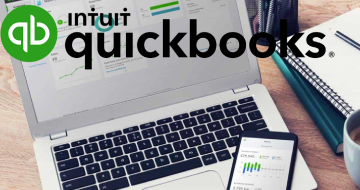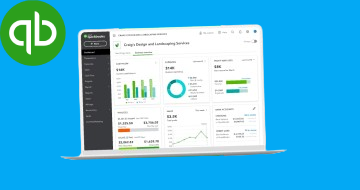IIRF Online > Finance & Accounting > Accounting & Bookkeeping > QuickBooks > QuickBooks Online 2024 Full Course Bookkeeping Accounting
QuickBooks Online 2024 Full Course Bookkeeping Accounting by Udemy
QuickBooks Online + Shopify Store Integration
Course Highlights
- Setup QuickBooks Online file from the very beginning
- Setup products, customers, vendors
- Create users and assign permissions
- Setup and analyze impact to chart of accounts
- Create invoices, bills, purchase orders, expenses, credits, discounted invoices, recurring invoices, sales receipts and more
- Connect to your bank or import your data through a CSV file import
- Categorize and automate your transactions
- Track and approve employee time at a basic level
- Create projects and analyze profitability
- Create custom reports
- Create management reports
- Export reports to excel and setup scheduled emailing of reports
- Create custom fields and modify invoice design templates
- Import data through excel and CSV file formats
- Connect to your Shopify store
Skills you will learn!
Curriculum
6 Topics
Section 1 Introduction
Account sign up
Initial file setup
Business View vs Accountant View
Basic navigation of platform
Adding Users + Permissions + Audit Log
7 Topics
Welcome Offer!
Section 2 Introduction
Customers: menu update
Customers: manual setup + settings
Customers: data import
Products: manual setup
Products: Shopify integration
5 Topics
Section 3 Introduction
Understanding Chart of Accounts and Financial Statement impact
COA: Business vs Accountant View
Chart of Accounts setup
Chart of Accounts Quiz
2 Topics
Classes + Locations
Automation settings: auto credits auto billing
10 Topics
Section 5 Introduction
Sales overview + Settings + Invoice design
Invoicing: create send receive payment
Discounted invoices
Estimates
Credit memo delayed credit delayed charge
Sales receipts refund receipts
Recurring invoices
Customer statements + Email reminders
Shopify integration: invoice generation
7 Topics
Section 6 Introduction
Expenses overview + Settings
Vendor setup
Expenses + Chart of Accounts impact
Purchase orders + Emailing + Purchase orders reports review
Bill creation + Bill payment + Chart of Accounts impact
Vendor credits
5 Topics
Section 7 Introduction
Banking overview + import
Transaction categorization + automation rules
Banking reconciliation
Receipts tags app transactions
2 Topics
Projects overview + Setup
Employee setup + Project time tracking + Project profitability
4 Topics
Section 9 Introduction
Standard reports
Custom reports + Exporting + Emailing
Management reports + Editing management reports
3 Topics
Applying tax to invoices + mileage
Cash Flow
Budgeting + Forecasting
6 Topics
Section 11 Introduction
Lists + Recurring transactions
Customer types + Custom fields
Inventory Quantity Adjustments
Search functionality + Notifications icon
Apps
1 Topic
Next Steps
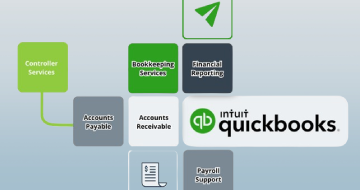
QuickBooks Online 2024 Full Course Bookkeeping Accounting