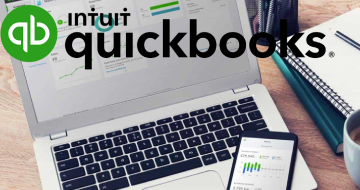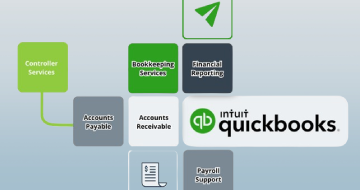IIRF Online > Finance & Accounting > Accounting & Bookkeeping > QuickBooks > QuickBooks Online for Beginners: Small Business & Bookkeeper
QuickBooks Online for Beginners: Small Business & Bookkeeper by Udemy
The effective, no-nonsense approach to learning QuickBooks Online from QuickBooks tutorial experts, Simon Sez IT
Course Highlights
- How to create your company file in QuickBooks Online
- Work with QuickBooks Online preferences to set up for your business
- Set up and use a chart of accounts in QuickBooks Online
- Reconcile your checking account and bank statements in QuickBooks Online
- Create a budget and estimates and learn to work with customers and jobs
- Enter and pay bills in QuickBooks Online
- Learn all about how to account for loans in Quickbooks Online
- Generate reports for clients or your own business
- Learn to work with sales tax and reconcile bank statements in QuickBooks Online
- Create Reports in QuickBooks Online
- Run Payroll in QuickBooks Online
Skills you will learn!
Curriculum
5 Topics
Welcome and Overview
READ ME: Essential Information for a Successful Training Experience
DOWNLOAD ME: Course Transcript
QuickBooks Online Subscriptions
QuickBooks Online & Mobile Devices
4 Topics
Accessing QuickBooks Online Sample Files
Setting Up A New Company File
Uploading QuickBooks Desktop Files to the Online Version
Overview of the User Interface
6 Topics
The Gear Menu
Customizing Your Company File
Customizing Your Company File - part 2
Managing Users
Chart of Accounts part-1
Chart of Accounts part-2
6 Topics
Customer List
Adding Customers
Adding Sub-Customers
Editing Customers
Making Customers Inactive
Importing Customers
10 Topics
Sales Overview
Sales Receipts
Invoicing Customers
Recording Customer Payments
Make Deposits
Credit Memos
Refunds
Statements
Tags
Customer & Sales Reports
6 Topics
Overview of Products & Services
Adding New Products & Services
Adding Inventory Products
Purchase Orders
Receiving Products Into Inventory
Product & Service Reports
10 Topics
Overview of Vendors
Adding Vendors
Entering Purchases and Expenses
Entering Checks
Credit Card Charges
Making Credit Cards Payments
Entering bills
Paying bills
Credit Memos
Vendor Reports
7 Topics
Bank Registers
Bank Transfers
Bank Feeds
Downloading Transactions
Disconnecting Bank Feeds
Reconciling
PayPal Square & Other Bank Accounts
2 Topics
Setting up loans
Creating loan payments
3 Topics
Recurring Transactions
Mileage
Creating Journal Entries
2 Topics
Wrap Up
Course Quiz
9 Topics
Welcome and Overview
READ ME: Essential Information for a Successful Training Experience
Introduction to Forms
Locating Forms
Edit the Form Design
Related Default Text
Importing a Word Invoice
Selecting the Desired Template
Section Quiz
7 Topics
Introduction to Reports
Creating Standard Reports
Customizing Reports
Saving Customized Reports
Audit Trail
Bonus Reports
Section Quiz
9 Topics
Introduction to Sales Tax
Sales Tax Settings
Taxable Products/Services
Create an Invoice with Sales Tax
Adjusting the Tax Rate on the Invoice
Sales Tax Liability Report
Review Sales Tax Return
Wrapping Up
Section Quiz
8 Topics
Introduction to Payroll
Set Up Checklist
Add Employees
Company Setup
Run Payroll
Adjust Payroll Settings
Payroll Taxes
Section Quiz
3 Topics
Introduction to Mail Merge
Noting the Record
Section Quiz
5 Topics
Introduction to Budgeting
Creating a Basic Budget
Budget Options
Budget Reports
Section Quiz
5 Topics
Introduction to Reminders
Set Up Reminders
Locate Edit and Add Recurring Transactions
Creating a Recurring Entry from an Existing Entry
Section Quiz
5 Topics
Introduction to Projects
Create a New Project
How to Assign Income and Expenses to Projects
Viewing Project Financial Data
Section Quiz
11 Topics
Introduction to Customer Deposits
Prepaid Customer Deposits
Applying Prepaid Deposits
Transferring Customer Payments
Finding and Correcting Accounts Receivable Errors
Issue Customer Credits and Refunds
Recording NSF Checks
How to Write Off Bad Debts
Recording Payment Less Bank Fees
Create Monthly Statements
Section Quiz
5 Topics
Introduction to Vendor Situations
Correcting Bill Payments Recorded as Expenses
Prepaid Vendor Expenses
Recording Trades
Section Quiz
1 Topic
Conclusion
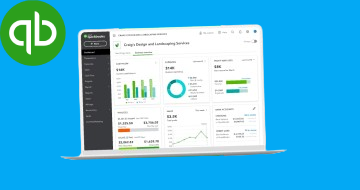
QuickBooks Online for Beginners: Small Business & Bookkeeper