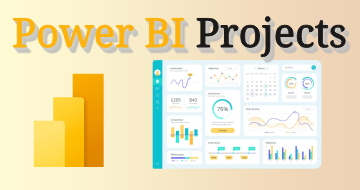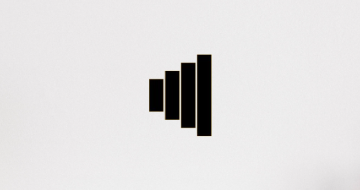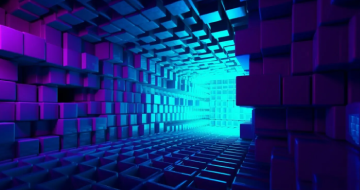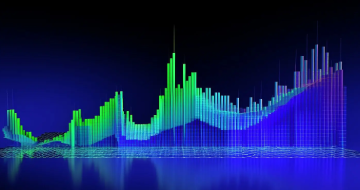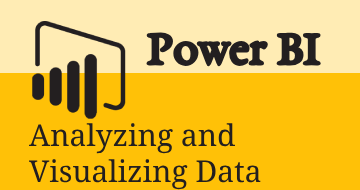IIRF Online > Office Productivity > Microsoft > Microsoft Power BI > Power BI Masterclass from Scratch in 90 minutes [2024]
Power BI Masterclass from Scratch in 90 minutes [2024] by Udemy
Learn how to use Microsoft Power BI Desktop, Power BI Services, Power BI Mobile in 90 Minutes
Course Highlights
- You will learn how to build Reports and Dashboards with Power BI
- You will be able to connect various data sources and visualize your data
- You will be able to jump start your Power BI journey in 90 minutes
- You will learn about Power BI Desktop, Power BI Online Services, Power BI Mobile
Skills you will learn!
Curriculum
7 Topics
Introduction
Use of Subtitle
Important Message
How To Use This Course
Setup the environment
Power BI Desktop Walk through
Create your first Chart in Power BI
18 Topics
Transform Data (Add Column Split Column calculate column)
Page and Chart Formatting
Dual Axis Chart
Scatter Chart
Map Visualization
Pre Defined Hierarchy and custom Hierarchy
Filters in Power BI
Advanced Filters
Manual Data Entry Option
Adding Text Image and Shape to Visualization
Joining/Merging Of Data
Binning And Grouping
Adding Charts from MarketPlace
Key Influencer
Tree Decomposition
Rest of the Charts in Power BI
What if Analysis
Request
5 Topics
Publish Power Bi Reports to Web
Create a Personal Gateway and Schedule a report
Create your First Dashboard
Quick Insight and Visualize Data through simple questions
Power BI Mobile
1 Topic
Create a Report with All the learning
2 Topics
Find out the details of first exercise
Thank You Note and Information
2 Topics
Connect Power BI to SQL (Get Data from SQL)
Connect Power BI to PDF (Get Data from PDF)
1 Topic
Bonus

Power BI Masterclass from Scratch in 90 minutes [2024]