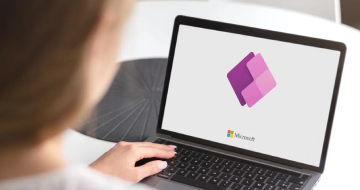IIRF Online > Development > No-Code Development > Microsoft Power Apps > Microsoft PowerApps & Flow: Build Business Apps Without Code
Microsoft PowerApps & Flow: Build Business Apps Without Code by Udemy
You will learn how to build Apps without code using Microsoft PowerApps and Microsoft Flow. A powerful alternative
Course Highlights
- Build basic business apps for your organization or clients without code
- In this course, students will get familiar with the concepts of Microsoft PowerApps and Microsoft Flow
- learn how to use these services to create business apps and flows without needing any development skills.
- Work as a freelancer and provide services to clients. Build your business & earn money!
Skills you will learn!
Curriculum
7 Topics
Introduction & Course Agenda
What Is PowerApp?
Creating PowerApp Account
*Updated* New PowerApps GUI (Graphical User Interface)
Your feedback: Updates - Let us know!
*NEW* Using AI Builder in PowerApps: How to Create a PowerApps AI Model?
*NEW* AI Builder: How to Test PowerApps AI Model?
12 Topics
PowerApps GUI
Common Data Service
Creating A Connection To Data Source
What Are On-Premise Gateway?
Creating Excel File Using Google Sheets
Creating Data In Excel Using Google Sheets
Creating Your First App From Scratch
Opening App In PowerApps Studio
PowerApps Studio Version Is Deprecated
Customizing App
Adding And Modifying Data To Existing App
Adding New Screen To Your App
8 Topics
Creating Flooring App
Understanding Data Forms And Cards
Creating A New App
Adding And Submitting Data
Working With Formulas - Using Conditions (IF)
Adding Video To Your App
Add Rating Control To Your App
Creating A Pop Up Message In Your App
7 Topics
Creating a Microsoft Office 365 E3 Enterprise Trial Account
Exploring Office 365 With SharePoint
Creating a SharePoint List
Creating A Connection With PowerApps
Creating A New App Using SharePoint Data Source
Importing And Exporting Apps Between Accounts
Power BI Connection Within PowerApps
2 Topics
Introduction to Microsoft Flow
Creating a Flow - Add New Item To Send Email Notification Automatically
1 Topic
PowerApps Formula Reference
5 Topics
How To Add GIF Animation To Powerapp
Who Can Benefit From Microsoft PowerApps
What Is PowerApps?
What's new and planned for Power Apps
Bonus Lecture

Microsoft PowerApps & Flow: Build Business Apps Without Code