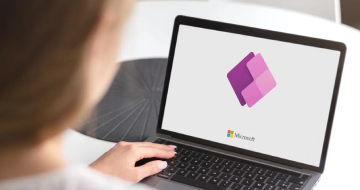IIRF Online > Development > No-Code Development > Microsoft Power Apps > Microsoft Powerapps Essential Training 2021
Microsoft Powerapps Essential Training 2021 by Udemy
Create Business Apps Without Coding
Course Highlights
- Getting Started with Powerapps
- Signing Up For Powerapps Trial
- Identify Different Plans For Powerapps
- Working With Connection In Powerapps
- Working With CDS
- Creating An App From Common Data Service(CDS)
- Establishing data connection between powerapps and excel
- Work with Versions
- Create An App From a SharePoint list
- Signing Up For Sharepoint
- Saving and Sharing Apps With Stakeholders
Skills you will learn!
Curriculum
11 Topics
Welcome
What is data flow programming?
Microsoft Powerapps as LOB
What is Powerapps?
Working with data in Powerapps
Types of Powerapps
Signing up for Powerapps trial
Connection in Powerapps
Creating hello world app in powerapps
Working with Image control
Using the exercise files
10 Topics
Introduction to CDS
Setting up environment in CDS
Working with Entities
Adding & Customizing fields
Importing excel data to CDS
Adding relationship between Entities
Defining business rule in CDS
Customizing a view
Customizing the main form
Creating a canvas app using CDS
10 Topics
Signing up for SharePoint
Establish data connection b/w SharePoint and powerapps
Create an app from SharePoint List
Changing the browse Screen
Changing a function formula
Reshuffle a SharePoint list
Changing the display mode
Changing search fields
Delete an action
Saving and Publishing powerapp
12 Topics
Using the exercise files
Formatting data tables in excel
Connect Powerapps with One drive for business
Creating an app from excel data source
Working with detail screen
Working with edit screen
Connect additional data source in powerapps
Adding a drop-down menu
Connect Drop down to data source
Arranging data cards in powerapps
Work with Versions
Saving and sharing powerapp

Microsoft Powerapps Essential Training 2021