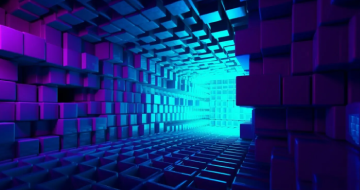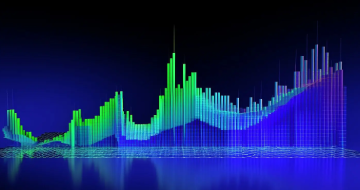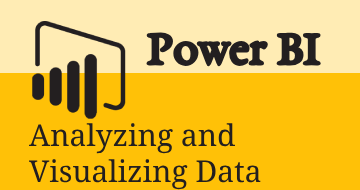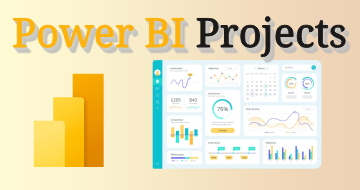IIRF Online > Office Productivity > Microsoft > Microsoft Power BI > Power BI A-Z: Hands-On Power BI Training For Data Science!
Power BI A-Z: Hands-On Power BI Training For Data Science! by Udemy
Learn Microsoft Power BI for Data Science and Data Analytics. Build visualizations and BI reports with Power BI Desktop
Course Highlights
- Connect Microsoft Power BI to data sources
- Create Barcharts
- Create Treemaps
- Create Donut Charts
- Create Waterfall Diagrams
- Create Piecharts
Skills you will learn!
Curriculum
4 Topics
Welcome Challenge!
Installation
Get the Datasets here
Extra Resources
9 Topics
The business Challenge - Who Gets The Annual Reward?
Connecting Power BI to a Data File - CSV File
Navigating Power BI
Drilling down and up in hierarchies
Advanced drilling in hierarchies
Adding Colours
Adding A Calculated Column
Adding Labels and Formatting
Your first bar chart
6 Topics
Downloading and connecting to the dataset
Working with timeseries
Understanding aggregation and granularity
Creating an area chart & learning about highlighting
Filters and Slicers in Power BI
Timeseries Aggregation and Filters
10 Topics
Joining data in Power BI
Understanding how LEFT RIGHT INNER and OUTER joins work
Joins with duplicate values
Joining on multiple fields
Creating a map working with hierarchies lats and lons
Power BI: Calculated Columns vs Calculated Measures
Creating a scatter plot
Combining charts filters and slicers
Adding a Donut Chart
Maps Scatterplots and Interactive BI Reports
10 Topics
Downloading the dataset and connecting Power BI
Mapping: How To Set Geographical Roles
Creating Table Calculations for Gender
Creating Bins and Distributions for Age
Creating Bins and Distributions for Balance
How to create a Treemap chart
Creating a Customer Segmentation Dashboard
Controlling Report Interactivity
Analyzing the Customer Segmentation Dashboard
Creating an Interactive Business Intelligence Report
7 Topics
The Challenge: Visualizing the European Debt Crisis
Installing a Custom Visual for Power BI
Mechanics of a Chord Chart
Setting up the second Chord Chart
Adding Treemaps
Exploring the visualization
THANK YOU Video
2 Topics
Huge Congrats for completing the challenge!
BONUS: Cloud Skills for ML & AI (COUPON inside)
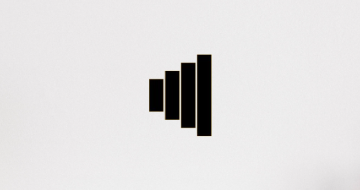
Power BI A-Z: Hands-On Power BI Training For Data Science!