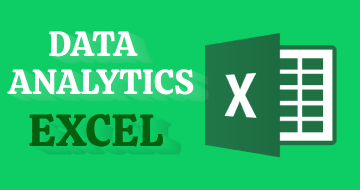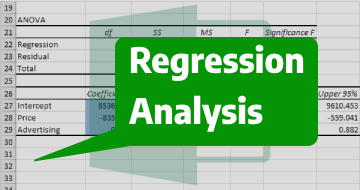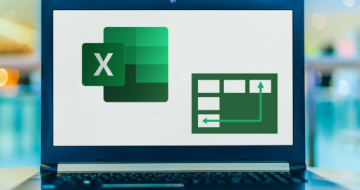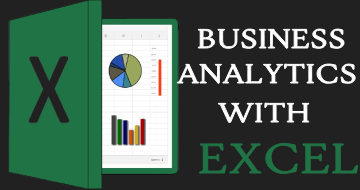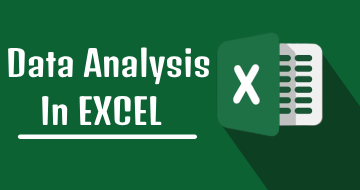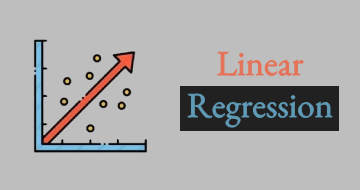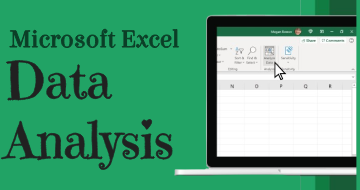IIRF Online > Finance & Accounting > Money Management Tools > Excel Analytics > Microsoft Excel Data Analysis and Dashboard Reporting
Microsoft Excel Data Analysis and Dashboard Reporting by Udemy
Build Dynamic, Interactive Microsoft Excel Dashboards (Excel 2010, 2013, 2016) with a Best Selling Excel Instructor
Course Highlights
- Understand and Identify the principles of data analysis
- Effectively summarize and present data clearly
- Use effective design principles when creating and presenting data
- Take full advantage of the built in tools Microsoft Excel offers in order to analyze and build dashboard reports
- Build interactive dashboard reports
- Analyze Excel data using Excels TEXT based Functions
- Data Mine using Excels Array Functions
- Build Interactive Dashboard Reports with Buttons and Drop Down Menus
- Streamline and Analyze Data with Excel PivotTables and Pivot Charts
Skills you will learn!
Curriculum
4 Topics
Welcome to the Course
Dealing with Raw Data
The Magic of an Excel Dashboard
Let's get Started!
6 Topics
DOWNLOAD THIS FILE FIRST
Using Excels PROPER() Function on Text
Create Consistency with Excels UPPER() Function
Microsoft Excels Paste Special Feature
Replace Meaningless Data with Excels CHOOSE() Function
Extract Date Values Using Excels TEXT() Function
6 Topics
Looking Up Customer Info
Preparing the Data Using Format As Table
Creating a Drop Down Menu with Data Validation
Looking Up Data with Excels VLOOKUP() Function
Cleaning Up Data with Excels IF() Function
INDEX() and MATCH() an Alternative to VLOOKUP()
6 Topics
Adding the Order History Table
Formatting Orders as a Table
Using Excels Advanced Filter Feature
Record Macro for Advanced Filter
Filter Order Records On Change of Customer (VBA)
Modify the VBA Filter Code
2 Topics
Why Use Excels SUBTOTAL() Function
Implementing the SUBTOTAL() Function
9 Topics
Why Use PivotTables
Summarizing Order Info with PivotTables
Prepare PivotTable for Customer Filter
Creating the VBA Procedure
Declaring VBA Variables
Assigning Values to VBA Variables
Connecting the Filter to the PivotTable
Update Pivot Chart Based on Customer Selected (VBA)
Customers with No Orders Error
2 Topics
Creating Interactive Charts with Slicers
Modifying the Chart Slicer
4 Topics
Hiding Extra Worksheets and Columns
Cleaning Up the Excel Default Settings
Hiding the Chart and Resetting the Slicer (VBA)
Protecting the Dashboard
1 Topic
Congratulations You Finished the Course

Microsoft Excel Data Analysis and Dashboard Reporting