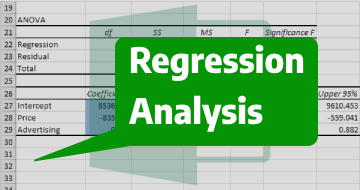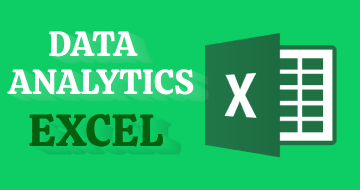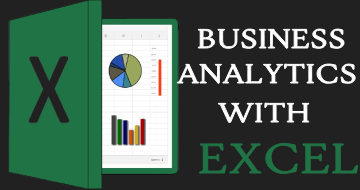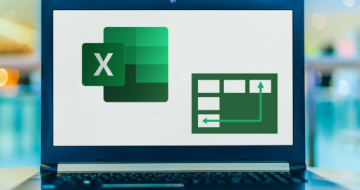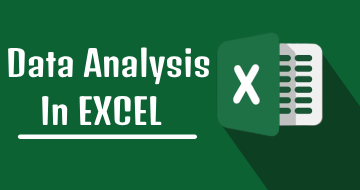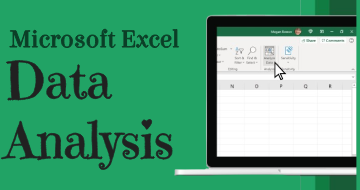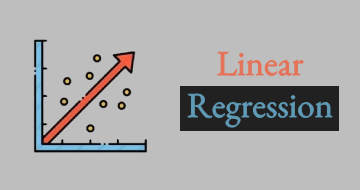IIRF Online > Finance & Accounting > Money Management Tools > Excel Analytics > Microsoft Excel Data Analysis - Learn How The Experts Use It
Microsoft Excel Data Analysis - Learn How The Experts Use It by Udemy
Learn the analytics capabilities of Excel and its add-ins, like PowerPivot & How it is used by business data analysts.
Course Highlights
- Understand and Identify the principles of data analysis
- Build presentation ready dashboards in Excel
- Apply analysis techniques to datasets in Excel
- Become adept at using Excel functions and techniques for analysis
- Learn how to use Pivot Tables and Pivot Charts to streamline your workflow in Excel
- Use effective design principles when creating and presenting data
- Learn about Excel's Ubiquity And Strategic Importance as a BI Tool
- Learn about the Excel Data Model
- GeoFLow
- Working with External Databases
- Integration with Sharepoint
Skills you will learn!
Curriculum
1 Topic
Introduction
2 Topics
Excel's Ubiquity And Strategic Importance
Excel Analytics Facilities
8 Topics
Core Excel BI
DEMO: Web Queries and the Data Connection Wizard
Office Data Connections
DEMO: Managing Office Data Connections
Analysis Services Support
DEMO: Querying an OLAP Cube
The Excel Data Model
The BI Semantic Model
5 Topics
Features Overview
Obtaining the Add-In Data Import
DEMO: Data Import and Setting Relationships
Advanced Modeling
DEMO: Advanced Modeling Querying In Excel
6 Topics
Overview
Creating Reports
Demo: Power View Basics
Maximize Filters and Bubble Charts
DEMO: Filters Bubble Charts and the Play Axis
Advanced Properties
6 Topics
Overview Data Sources and Tie-Ins with Excel Data Model
Demo: Importing Web and Facebook Data
Data Shaping Data Manipulation and Integrating Child Data
Demo: Importing Shaping and Visualizing HDInsight (Hadoop) Data
Data Formulas Scripts and the 'M' langauge
Demo: Working with Data Steps and Scripts
6 Topics
Overview and First Steps
Demo: Mapping the Hadoop Data
Chart Types Controls and Visual Elements
Demo: Bubble Charts Heat Maps Panning Zooming and Themes
Layers Scenes and Tours
Demo: Working with Layers Building Scenes and Tours
4 Topics
Overview and Excel Services/Excel Web App
Demo: Excel Analytics in the Excel Web App on Office 365
PowerPivot and Power View
PerformancePoint/Reporting Services Analysis Services Clients
2 Topics
Review and Wrap Up
Thank you!

Microsoft Excel Data Analysis - Learn How The Experts Use It