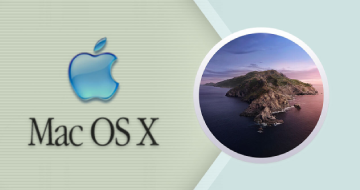Mastering Your Mac : 10x Your Productivity by Udemy
Learn to navigate your Mac in an easy step-by-step way. Freedom to learn at your own pace.
Course Highlights
- Fully understand the basic functions to operate your computer
- Become incredibly faster and more efficient in executing basic tasks
- Feel confident in using the Finder and customise it for your needs
- Being able to organise your files, Music, Work documents, Video clips and more using internal, external and virtual drives
- Full understanding of iCloud and Apple ID
- Capable of use all the main apps that come standard with your mac
- Feel confident connecting through wifi and setup accessories
- Full understanding of the Photos app
- Comfortable using Mail
Skills you will learn!
Curriculum
21 Topics
Introduction to Getting Started with Your Desktop
About This Mac - Specifications and Resources
Changing Desktop Background and Screensaver
Spotlight
Spotlight Privacy
Wifi and Hotspots
Notification Centre
Dock
LaunchPad
Gestures Tour in TrackPad
Custom App Stacks
The Power of Mission Control
Hot Corners
Siri Your Personal Assistant
Dictation
Spacing Icons size Quicklook
Mouse Gestures
Setup a Printer
Using the Tab Key
Get Familiar with your Desktop - Class Project
Activity
30 Topics
Introduction to Become a Wizard Organising your Files in Finder
Introduction To Finder
Exploring the Toolbar
Customising Toolbar
Tagging files
Favourite Tags
De-tagging Files
Creating and Managing Tags
Customising Sidebar
Custom Folders on SideBar
Creating Folders
Dragging Files to Folders
Finder Tabs
Deleting and Retrieving Files
Emptying the Bin
Managing Desktop Files
Changing Icons in Desktop
Path and Status Bar
Finding Files and Saving Searches
Mastering the Right Click Part 1
Mastering the Right Click part 2
Merging Windows
Minimising and Maximising Windows
New Folder with Selection
Tab and Split Screen on Finder
NEW - Hotkeys or shortcuts Introduction
NEW - Hotkeys or shortcuts
Time Machine
Class Project - Become a wizard organising your files in Finder
Activity
16 Topics
Introduction to Be on Time and Stay in Touch using your Mac Applications
Contacts
Calendar introduction
Calendar Labels
Calendar Holidays Events
Calendar Birthdays
Calendar Subscriptions
Reminders
Notes
Text Edit
Messages
Facetime
iBooks
iTunes (Catalina has replaced iTunes)
App Store
Class Project - Be on Time and Stay in Touch using your Mac Applications
16 Topics
Introduction to Understanding Apple ID and iCloud
Introduction to iCloud & Apple ID Part 1
Introduction to iCloud & Apple ID Part 2
Introduction to iCloud & Apple ID Part 3 iCloud.com
Introduction to iCloud & Apple ID Part 4 iCloud Drive
Introduction to iCloud & Apple ID Part 5 Pages Numbers & Keynote
Introduction to iCloud & Apple ID Part 6 Find my Friends iPhone and Settings
Creating an Apple ID
How to manage your Photos Part 1
How to manage your Photos Part 2 (iCloud Photo Sharing)
iCloud Photos part 1
iCloud Photos part 2
iCloud Backup
Family Sharing
iCloud Drive
Class Project - Understanding Apple ID and iCloud
13 Topics
Introduction to Learn Safari in Less Than an Hour
Safari Home Page
Safari Customising Toolbar
Safari Preferences
Safari Download files
Safari Websites comparison
Safari SideBar and Favourites
Safari Reading List
Safari Subscriptions
Safari Reading View Mode
Safari Show All Tabs
Safari Troubleshooting software
Class Project - Learn Safari in Less Than an Hour
10 Topics
Introduction to Mac Mail Essentials
Exploring the Mail Window
Mailboxes
Toolbar
Smart Mailboxes
Saving Attachments
Saving Folder
Sending large email attachements
Handwritten Signature
Class Project - Mac Mail Essentials
22 Topics
Introduction to Photos for Mac Users
01. Photos Introduction
02. Exploring Layout
03. Exploring Sidebar Part 1
04. Exploring Sidebar Part 2
05. Creating Albums
06. Using Favourites
07. Smart Albums
08. Using Folders
09. Renaming and Keywords
10. Editing pictures
11. Create Quick Slideshows
12. Changing Date and TIme
13. Rotate pictures
14. Map View
15. Exporting Pictures
16. Deleting Pictures
17. Creating Beautiful Books
18. Creating Calendars
20. Creating and Exporting Slideshows
22. Basic Troubleshooting
Class Project - Photos for Mac User
10 Topics
Introduction to High Sierra updates
APFS New Apple File System
What's new in Safari
What's new in Mail
Introduction to Photos
New editing tools in Photos
Notes updates
Sharing Files in HIgh SIerra
Locking screen
Should you upgrade to High Sierra?
13 Topics
001 Dark Mode and New Dynamic Wallpapers
002 Organise your desktop with Stack
003 Browse files with more options
004 Continuity Camera
005 Scan Documents and sign them
006 Recent Applications
007 Use markup within Quicklook Previews
008 Take Screenshots and Screen Recordings
009 Explore the new App store
010 New Privacy permissions
011 Internet security Privacy and improving browsing experience
012 Make Group calls with Facetime
013 Update Mac Os in System Preferences
9 Topics
00 Music Podcast and Tv
01 Notes
02 Reminders
03 Photos
04 Picture in Picture
05 Screentime
06 Using Voice Control
07 Full screen controls
08 Managing your Apple ID
1 Topic
Congratulations! You Made it!
10 Topics
Introduction to Bonus Videos: Student Requests
Managing your Clipboard
Advanced Wifi menu
How to Create an Html Signature for PC and Mac
External Hard Drives and usb drives
Record your screen
Tabs with Safari and other apps
Basic shortcuts in Microsoft Word
How to download and use Dropbox
How to download and use Google Drive
5 Topics
000 Introduction to Automator
001 Convert images to JPG and change size
002 Setup your workspace in a click
003 Personilise your Application icons
004 Speed Up your productivity

Mastering Your Mac : 10x Your Productivity