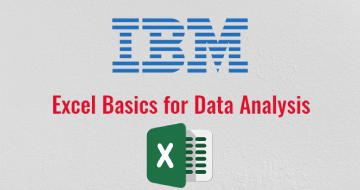IIRF Online > Office Productivity > Microsoft > Pivot Tables > Master Excel Pivot Tables - Excel 365 and Excel 2019
Master Excel Pivot Tables - Excel 365 and Excel 2019 by Udemy
Master Microsoft Excel Pivot Tables in an afternoon! Excel 365, Excel 2019, and Excel 2016 Pivot Tables.
Course Highlights
- Create complex Pivot Tables to answer valuable questions and provide useful insights
- Understand how to effectively use Excel Pivot Tables
Skills you will learn!
Curriculum
2 Topics
Introduction
Course Files
4 Topics
Creating a pivot table
Formatting Data
Summing values
Changing Items
6 Topics
Overview and Summarize by Count
Nested Fields
Nested Fields and Drill Down
Summarize by Average
Summarize by Min and Max
Other Ways to Summarize
1 Topic
Selecting Moving and Clearing
3 Topics
Design Overview
Subtotals and Grand Totals
Report Layout and Blank Rows
15 Topics
Overview
% of Another Number
% of
% of Parent Total
Difference From and Rank Order
Running Totals
Index
Practice - % of Another Number - Problem 1
Practice - % of Another Number - Problem 2
Practice - % of Another Number - Problem 3
Practice - % of Another Number - Problem 4
Practice - Difference From
Practice - Misc 1
Practice - Misc 2
Filtering Basics
6 Topics
Multiple Filters
Slicers
Slicer Options
Timeline
Timeline Options
Report Filter Pages
3 Topics
Manual Grouping
Automatic Grouping
Automatic Grouping with Ranges
2 Topics
Calculated Fields
Calculated Items
4 Topics
Referencing Pivot Table Cells
Sparklines
Pivot Charts
Refreshing Pivot Table Data
5 Topics
Overview and File
Basic Concepts
Grouping
Referencing Cells
Calculated Fields

Master Excel Pivot Tables - Excel 365 and Excel 2019