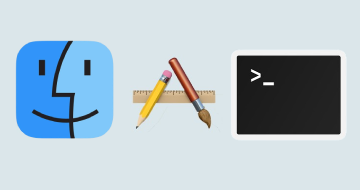macOS Catalina Basics by Udemy
Learn How to Use Your Mac
Course Highlights
- The basics of using macOS Catalina
Skills you will learn!
Curriculum
3 Topics
Introduction
What's New in macOS Catalina
Switching From Windows
5 Topics
A Tour of Your Mac
The Menu Bar
Launching Quitting and Switching Apps
Working With Windows
Mission Control
7 Topics
Finder Window Views
Working With Files and Folders
File and Folder Organization
The Desktop
iCloud Drive Basics
Searching For Files
Smart Folders and Tags
5 Topics
Customizing the Dock
Creating Saving and Opening Documents
Installing Apps and the App Store
Uninstalling Apps
Media Apps Replacing iTunes
4 Topics
Safari Basics
Bookmarks and History
Safari Reader and Reading List
Safari Password Management
4 Topics
Setting Up Mail
Reading and Organizing Mail
Composing Mail
Using Messages
5 Topics
Contacts
Calendar
Reminders
Notes
Siri
5 Topics
System Preferences Tour
Desktop Backgrounds Screensaver and Dark Mode
Notification Center
System and Software Information
User Accounts and the Guest User
7 Topics
File Sharing
Optimizing Storage
Backing Up With Time Machine
Spotlight
Typing Special Characters
Customizing Toolbars
Getting Help

macOS Catalina Basics