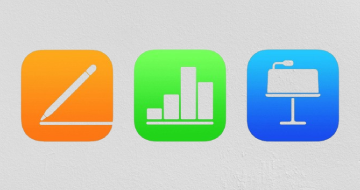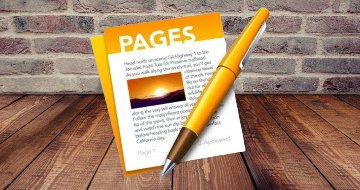IIRF Online > Office Productivity > Apple > Mac Pages > Mac Pages: Mastering Apple Pages Word Processing App
Mac Pages: Mastering Apple Pages Word Processing App by Udemy
Learn everything on how to use your Mac pages or Apple pages word processor with 8 practical examples
Course Highlights
- Create documents in Mac Pages or Apple Pages.
- Learn to style and format text.
- Use copy, paste, find, replace, spell check and other writing tools.
- Modify and create your own templates.
- Use Pages as a simple page layout tool to make posters, flyers and other documents.
- Use techniques like footnotes, table of contents, headers and footers.
- Insert images, charts, tables, links and other elements.
- Collaborate with others using comments and change tracking.
- Export your finished document as a PDF, Word or in ePub format.
- Open, edit and save documents
- How to create paragraph, character and column styles
- Working with Templates and customise them
- Using Spelling and Grammar checker
- Dealing with Special characters
- Working with graphic shapes, edit them and create your own ones.
- Working with Tables and Charts
- Adding watermarks, add math equations, locking documents
- Recovering deleted elements in documents
- Use Pages as a simple page layout tool to make posters, flyers and other documents.
Skills you will learn!
Curriculum
7 Topics
Mac Pages: Mastering Apple Pages Word Processing App (Promo)
Watch This Before Learning Course
Download this Premium Zip File
Creating New Document
Add or Edit Pages Versions
Renaming Pages Document
Full & Minimize Pages Screen
5 Topics
Selecting Text on Pages
Cut Copy Paste Etc
Putting Special Characters
Working on Font Properties
Using Paragraph Character Style
6 Topics
Pages Spacing & Indends
Documents Size & Margins
Page & Section Break
Using Page Thumbnails
Adding Multiple Columns
Eliminate Orphaned Lines
4 Topics
Adding Text Boxes
Adding Images
Playing with Shapes
Using Line & Arrows
4 Topics
Convert to Page Layout
Page Layout Poster Example
Align Arrange & Group
Using Connection Lines
3 Topics
Creating Bullet List
Creating Tables
Building Charts
6 Topics
Inserting Links
Adding Videos
Adding Audio
Table of Content
Putting Footnote on Pages
Header & Footer
4 Topics
Add Custom Template
Create Template From Scratch
Highlights & Comments
Collab & Tracking Changes
2 Topics
Exporting Physically
Exporting Digitally
4 Topics
Customize Toolbars
Find & Replace
Spelling & Grammar Check
Layouts Rulers & Invisible
6 Topics
Using Tab Feature
Section Masters Watermark
Reduce File Size
Protect Your Document
Mac Pages Help
Working in iCloud
2 Topics
Practical - School Project
Practical - Landscape Poster
8 Topics
Adding Bookmarks
Formula Functions
Replace Fonts
Image Gallery
Facing Pages
Master Slides
Watch Free Courses From Here
Bonus
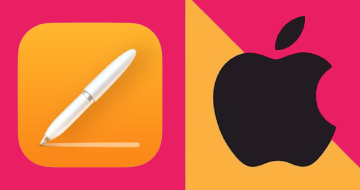
Mac Pages: Mastering Apple Pages Word Processing App