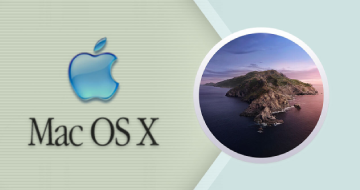Mac Clarity - Master Your Mac by Udemy
Learn how to use your Mac and change your life. Feel Empowered, Creative and Inspired.
Course Highlights
- Feel empowered and calm as you learn how to command your computer
- Set up a Mac the way that makes most sense for the way that you think and interact with technology
- Get seriously productive and creative with devies synchronised and distractions reduced in innovative ways
- To Learn about your emotional baggage with computers and re-train your habits to let this go
Skills you will learn!
Curriculum
13 Topics
Taking Notes
The Desktop
Organising the Desktop
Files & Folders
Menu bar: Introduction Closing the Computer and Force Quitting
Menu Bar: Other Stuff in the Apple icon
Menu Bar: Shortcuts and Special keys
Menu Bar: Top Right Icons and Date & Time
The Dock: Basics
The Dock: Adding Removing & Organising Apps
The Dock: Trash
WORKSHEET - Where is Your Time Going? An eye opening journey into your beliefs.
Desk Yoga
15 Topics
Instrument vs Machine
Spotlight – Overview and Privacy
Spotlight Speed and Secret Ways to Use It
Applications – Opening Apps and Scrolling Through Them
Applications – Quitting Apps
Playing With Windows
Dashboard: Clocks and Convertors
Dashboard: Words Widgets and More
Mission Control: What is it? Ways to Access it
Mission Control: Multiple Desktops
Seeing The Desktop
Filetypes: Drives
Specific Files
WORKSHEET - Playing Your Computer Like a Musical Instrument
Healthy Technology Boundaries
12 Topics
Organising Data
Finder: Setting up the Workshop
Finder: Setting up the workshop 2
Finder: Getting to know the workshop
Finder: Cool things about column view
PowerTool: Finder in the Dock
Finder: Saving files and finding them again
Finder: Advanced file selecting
Finder: Advanced Filing
Finder: Moving Masses of Files in Finder
WORKSHEET - The Big Data Move
Feelings About Data
16 Topics
Focus & Safety
System Preferences: How to access
Preparing for time Machine
Formatting an HDD (Hard Drive)
Using Time Machine
System Preferences: Security & Privacy
System Preferences: Privacy on your Mac
System Preferences: Users and Groups
System Preferences: Notifications – Quieting Down the noise
System Preferences: Notification Center
System Preferences: Notification center – Secret Trick
System Preferences: Screen saver
System Preferences: Hot Corners
System Preferences: Energy Saver
WORKSHEET - Reduce Distraction & Get Focused
Safe & Quiet
13 Topics
Half Way there
System Preferences: The Keyboard
System Preferences: Setting up the Mouse
System Preferences: Trackpad – Setting up correctly
System Preferences: Displays – scale to make everything bigger
System Preferences: Accessibility – for those with short sightedness and hearing
System Preferences: Cds and DVDs (or which apps automatically open files)
3 Ways to Open Files in other applications
System Preferences: Sound
System Preferences: Wifi
System Preferences: App Store
WORKSHEET - Feeling Good With Your Computer
The Middle Way
12 Topics
Introduction and Calenders
iCloud: Setting Up
iCloud: Altering Your Account
DATASHEET - The Cloud and iCloud
Mail Contacts & Calendars
Calendar: Setting Up the Environment
Calendar: Events
Calendar: Different Calendars
Calendar: Creating Calendars in Google Calendar
Calendar: Navigating quickly
Reminders: How to Use
Structure & Flow
11 Topics
Contacts – Overview
Contacts – Creating Editing and Changing the Template
Contacts – Groups
Contacts – Smart Groups
Mail – Setting Up
Mail – Creating an Email
Mail – Pimping up Emails
Mail – Creating an Email Extra
Mail – Grouping Emails
WORKSHEET - Sorting Those Emails Once and For All
Mail – Using Gmail to Send Multiple Email Addresses
15 Topics
iTunes: Introduction
iTunes – Getting to know your way around
iTunes – Setting it up just right
iTunes – Adding and Deleting Music
iTunes – Playing Music
iTunes – Organising Music
iTunes – The Mini Player
iTunes Playlists
iTunes - Genius
iTunes Store
iTunes Podcasts
iTunes U
iTunes Parental Restrictions
iTunes Connecting the iPhone
iTunes iPhone/iPad/iPod Syncing or manual
15 Topics
Internet and Media Introduction
VLC – Playing any movie
VLC on the iPhone
Dropbox
WORKSHEET - Dropbox & Google Drive
Bookmarks and Browsers (Safari Chrome and Firefox)
WORKSHEET - Make Bookmark Browsing a Breeze
Browser Extentions
Rescue Time
Evernote
1Password
Images for the web
WORKSHEET - Converting Images Music and Movies for the Internet
Amersoft Total Media Convertor
WORKSHEET - Converting Media for the Internet
1 Topic
Congratulations! You've Completed the Course. What Next?

Mac Clarity - Master Your Mac