IIRF Online > Office Productivity > Apple > Mac Basics > Mac Basics- Master your Mac & MacOS X Complete Course
Mac Basics- Master your Mac & MacOS X Complete Course by Udemy
Learn Mac, Macos and master the Mac OS in your Apple Macbook Mac OS X - Complete Hands-on and easy Tutorials
Course Highlights
- You will know how to work in the easiest and most efficient ways to get things done in Mac OS
- Utilize all the tools that your Mac is loaded with already
- Keep your Macos organized and running at the full potential without clutter
- Learn the most important keyboard shortcuts on a Mac
- Modify your Mac OS environment most efficiently as per your specific needs and preferences
- Save time and energy by improving your Macos workflow processes
- Have fun using your wonderful Mac computer.
Skills you will learn!
Curriculum
2 Topics
Introduction
DOWNLOAD the Keyboard Shortcuts Cheatsheet
7 Topics
IMPORTANT
Using Aliases to create shortcuts to applications
Using Aliases to keep your desktop clean
Finder
Settings for Dock
Adding or removing programs from the Start Up menu
Downloads
4 Topics
Multiple Desktops
Hot corners
Full screen mode
How to 'Right Click' on trackpad of a Mac computer
7 Topics
Dictation feature
Text to Speech feature
Signing documents digitally
Force quitting
Restarting non-responding applications without force quitting
Notification center
Quickly move multiple files into a new folder
3 Topics
Video recording in QuickTime Player
Merging Videos in QuickTime Player
Trimming videos in QuickTime Player
6 Topics
Getting the colour of any pixel on the screen
Setting up lock-screen messages
Quickly hiding applications
Taking screen shots
Selecting default programs for opening files
Previewing files without opening them
5 Topics
Using Safari to its full potential
Setting up homepage
Setting up the default search engine
Dictionary
Opening new Tabs
6 Topics
Interface of iMovie
Overall Workflow in iMovie
The 'My Media' Tab
Populating the Timeline and Timeline Settings
Adding more media and tweaking the timeline
Trimming and Splitting Clips
5 Topics
Conclusion
BONUS Lecture: Get Any of Kashif's Courses for Up to 95% Off
Royalty Free Resources
Bonus122020
Congratulations! (Tmp)
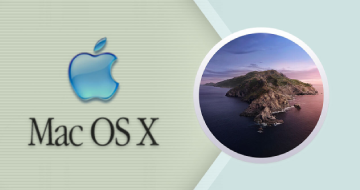
Mac Basics- Master your Mac & MacOS X Complete Course




