IIRF Online > Office Productivity > Microsoft > Microsoft Word > Learn Microsoft Word 2016 For Beginners - Basics to Advanced
Learn Microsoft Word 2016 For Beginners - Basics to Advanced by Udemy
Become a Word 2016 power user. We start at the very beginning progressing with more than 80 helpful videos.
Course Highlights
- Master the most common uses of Word
- How to controlling page appearance including using columns, indents, footers, borders and watermarks
- Learn to create many types of documents
- How to create a mail merge
- Printing envelopes and labels
- Discover different page setup options
- How to protect your document from changes
- Learn how to spell check your documents
- Insert pictures and graphics in your Word document
- Discover how to insert and edit tables
- Using "Go To, Find, and Replace"
- How to create, save and open documents
Skills you will learn!
Curriculum
7 Topics
Welcome and Overview
WATCH ME: Essential Information for a Successful Training Experience
Course Exercise Files
Downloadable Course Transcripts
What's New in Word 2016
Overview of MS Word Screen
Backstage View
9 Topics
Creating a New Blank Document
Working with Non-Printing Characters and Line Spacing Basics
Saving a Document
Opening a Document
Navigating in a Document
Go To Find and Replace
Editing a Document
Section 2 Practice Exercise
Section 2 Quiz
9 Topics
AutoCorrect Options
Selecting text
Cut Copy & Paste
Character Formatting Options
Format Painter
Working with numbers
Working with bullets
Creating an Outline
Section 3 Practice Exercise
6 Topics
Alignment Options
Line Spacing Options
Working with Indents
Working with Tabs
Section 4 Practice Exercise
Section 4 Quiz
1 Topic
Sorting a List
12 Topics
Working with Tables
Creating a Table
Adding Rows and Columns to a Table
Formatting Table Data
Borders & Shading
Sorting in a Table
Drawing a Table
Converting Existing Data to a Table
Quick Tables
Using Formula in Tables
Section 6 Practice Exercise
Section 6 Quiz
5 Topics
Working with Styles
Creating Styles
Editing Styles
Section 7 Practice Exercise
Section 7 Quiz
7 Topics
Working with Page Breaks
Working with Columns
Adding a Watermark
Applying Page Borders
Headers & Footers
Section 8 Practice Exercise
Section 8 Quiz
5 Topics
What is Sectioning?
Sectioning a Document
Odd and Even Sections
Section 9 Practice Exercise
Section 9 Quiz
7 Topics
Inserting Pictures
Inserting Pictures into Existing Documents
Picture Options
Working with Shapes
Other Graphic Options
Section 10 Practice Exercise
Section 10 Quiz
3 Topics
Working with Envelopes
Working with Labels
Section 11 Quiz
9 Topics
What is Mail Merge?
Creating a Mail Merge Document - Part 1
Creating a Mail Merge Document - Part 2
Merging a Document with an Existing Data Source
Sorting and Filtering Merges
Merging Envelopes and Labels
Merging a Directory
Section 12 Practice Exercise
Section 12 Quiz
5 Topics
Building Blocks
Creating and Editing Building Blocks
Auto Text
Section 13 Practice Exercise
Section 13 Quiz
4 Topics
Creating an Index
Creating a Table of Contents
Section 14 Practice Exercise
Section 14 Quiz
8 Topics
Using the Thesaurus
Spell Check
Comments
Margins
Page Setup Options
Printing
Section 15 Practice Exercise
Section 15 Quiz
3 Topics
Word Options
Protecting a Document
Macros
1 Topic
Closing
2 Topics
BONUS Lecture: Advanced Word Live Webinar Recording
EXTRA RESOURCE: The Most Frequently Used Word Shortcuts - Infographic

Learn Microsoft Word 2016 For Beginners - Basics to Advanced
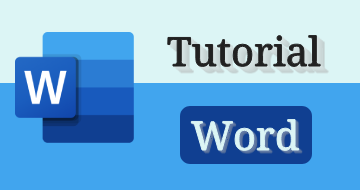

.webp)





