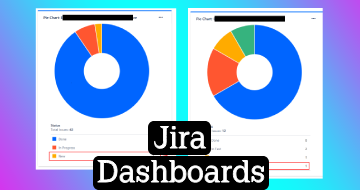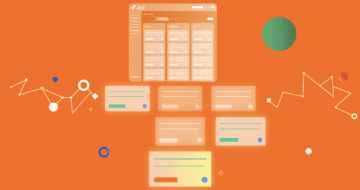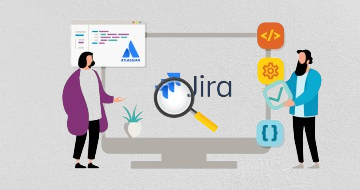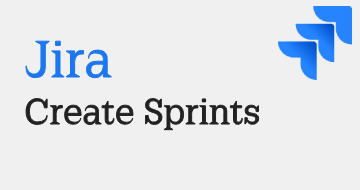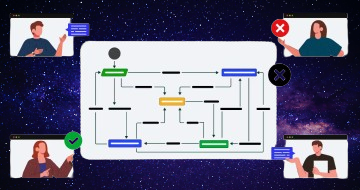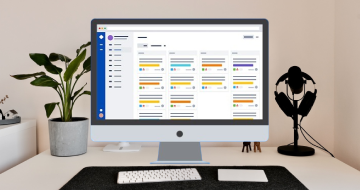IIRF Online > Development > Software Development Tools > JIRA > Learn JIRA with real-world examples (+Confluence bonus)
Learn JIRA with real-world examples (+Confluence bonus) by Udemy
Learn to work on, manage & administer agile projects with this comprehensive course on JIRA Software & Confluence
Course Highlights
- Understand what JIRA is, benefits of JIRA and how to use JIRA
- Understand Scrum - the stakeholders, events and overall flow of work
- Understand Kanban flow of work
- Use JIRA as a user working within an agile team - creating, working on and searching for issues, customizing dashboards etc.
- Use JIRA as a manager of an agile team - configuring agile boards, managing the backlog, sprints and releases etc.
- Administer all aspects of JIRA - create users, groups, set permissions, configure issue types, screens, fields, workflows etc.
- Use examples presented in this course to customize and use JIRA based on your own unique needs
- Get ideas (through examples presented in the course) on how JIRA can be utilized for different scenarios or situations
- Learn the basics of Confluence
- Learn how you can use both JIRA and Confluence together to work better and be more productive in general
Skills you will learn!
Curriculum
5 Topics
JIRA - the 'What' & 'Why'
What Jira version we will use
Course structure and tidbits
Setting up your free JIRA Cloud instance
How to create a project with sample data
5 Topics
Section Introduction
Scrum in 10 minutes
Kanban in 4 minutes
JIRA Terms - What makes up JIRA
Agile Concepts Refresher & Jira Terms
15 Topics
Section Introduction
Intro to the JIRA user interface & navigation
Intro to Project Navigation
Intro to Issue Navigation
Viewing editing & understanding Issues
Working with Agile Boards
Agile Board - Backlog View
Agile Boards - Kanban
Creating Issues
Searching for Issues
Advanced searching using JQL
Search filters
Dashboard customization
Understanding the Resolution Field
Working within an Agile Team
12 Topics
Section Introduction
Configuring agile boards - Part 1 (Scrum board)
Configuring agile boards - Part 2 (Scrum board continued)
Configuring agile boards - Part 3 (Kanban board)
Creating projects
Creating epics and stories
Starting sprints & working on sprints
Creating software versions in Scrum
Creating software releases in Kanban
Creating an agile board with multiple projects
Closing sprints and viewing sprint reports
Leading an Agile Team
28 Topics
Section Introduction
Atlassian Organization & Site structure
Creating a new user
Creating groups
Logging in on behalf of a user
New User admin role
Creating a new user (for older instances created before 2021)
Creating groups (for older instances created before 2021)
Jira settings navigation
Understanding the different permission levels
Global Permissions explained
Understanding Project Roles - Theory
Understanding Project Roles - Example
Roles & Permissions Example - Introduction
Roles and Permissions Example - Part 1
Roles and Permissions Example - Part 2
Roles and Permissions Example - Part 3
Understanding Jira Schemes & Introduction to the Schemes Example
Configuring Issue Types
Configuring Screens
Configuring custom fields
Creating a new Workflow
Editing an existing Workflow
Updating the agile board with new workflow changes
Understanding Workflow transitions - Screens
Understanding Workflow transitions - Properties and Triggers
Understanding Workflow transitions - Conditions Validators Post-Functions
Jira Administration
7 Topics
Introduction to Team-Managed Projects
Working with the Team-Managed Board
Working with Roadmaps
Controlling access restrictions for Team-Managed Projects
Team-Managed Project Settings - Issue Types & Notifications
Team-Managed Project Features
Team-Managed Workflow Editor
4 Topics
Course Summary
Using Jira to manage daily tasks using a scrum-based process - Part 1
Using Jira to manage daily tasks using a scrum-based process - Part 2
Creating multiple boards for multiple teams - backend frontend QA PM
16 Topics
Confluence - the What and the Why
Getting Confluence
Granting User Access
Spaces Introduction
Creating Spaces with Space Blueprints
Creating Pages within Spaces
The Confluence Editor
The Confluence Editor - Going forward
Page Blueprints
Other Page Options & Functions
Adding and Using Macros within Pages
Collaborative Editing
JIRA - Confluence Integration
Understanding Confluence Permissions
General Confluence Administration
Section Conclusion

Learn JIRA with real-world examples (+Confluence bonus)