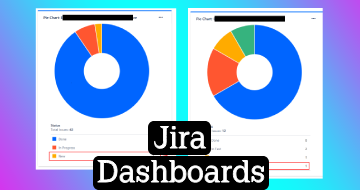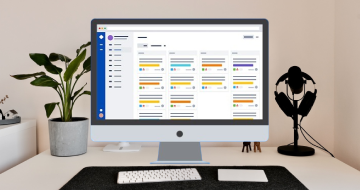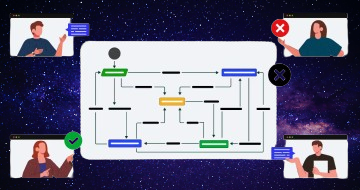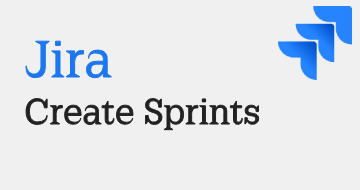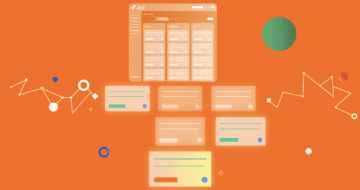IIRF Online > Development > Software Development Tools > JIRA > Jira Essentials 2024 | Complete Guide for Beginners
Jira Essentials 2024 | Complete Guide for Beginners by Udemy
Making Jira your best friend in 2024 | Master setup, issues, filters, boards, and more
Course Highlights
- Confidently set up Jira projects for any type of work, from Agile product development to waterfall project planning
- Set up filters, Scrum and Kanban boards, and dashboards for effective project tracking and reporting
- Read and make sense out of various reports and graphs to monitor project progress and identify areas for improvement
- Implement advanced filtering, workflows management, and project custom settings to streamline project planning and execution
- Improve team productivity and performance by enhancing their Jira setup
- Create and modify issues to efficiently manage project tasks and workflows
- Integrate multiple tools, plugins, and add-ons to further enhance Jira's functionality
- Understand project settings in Jira and project customization
- Use epics, labels, components and fix versions to organize work
- Learn tips and tricks to easily manipulate issues and organize product backlog
- Troubleshoot the common problems
Skills you will learn!
Curriculum
8 Topics
Overview of Jira
ACTIVITY: Set up your first Jira project
Understanding epics issues and subtasks
ACTIVITY: Structure your project hierarchy
Basic and advanced filters
ACTIVITY: Create a filter
Section recap
Section 1 quiz
11 Topics
What are Jira boards?
ACTIVITY: Create your first Scrum board
Ranking and principles of prioritization
Everything you need to know about labels
What are components and versions?
ACTIVITY: Fine-tune the board
ACTIVITY: Manage the sprints in Jira
Understanding differences between Scrum and Kanban boards
ACTIVITY: Set up a Kanban board
Section recap
Section 2 quiz
8 Topics
Understanding project settings
ACTIVITY: Build a roadmap
ACTIVITY: Build a dashboard for external stakeholders
How do issue links work?
How to read the reports?
Bonus: if none of the reports work what can I do?
Section recap
Section 3 quiz
1 Topic
Recap of the course
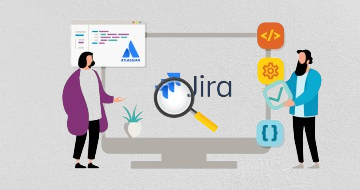
Jira Essentials 2024 | Complete Guide for Beginners