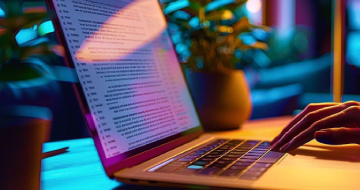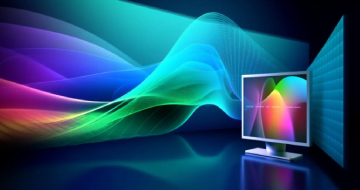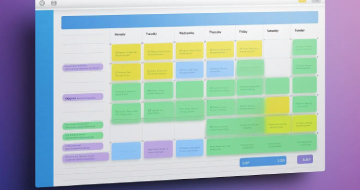IIRF Online > Office Productivity > Google > Google Workspace (G Suite) > Google Workspace (G Suite) Admin - The Complete Course
Google Workspace (G Suite) Admin - The Complete Course by Udemy
Your detailed guide and deep dive on how to manage Google Workspace and get certified!
Course Highlights
- Setup your Google Workspace Admin Console and configure the required DNS records such as MX, SPF, DKIM, and DMARC
- Users, groups, OU, and resources provisioning, management, and integration with your Active Directory server
- Understand the various settings and controls in the Admin Console
- Apply Google's recommended security practices and recommendations through 2SV, SSO, and their security guides
- Services and apps settings and management based on OU level, and domain level
- Implement various email routing and compliance scenarios and setups
- Implement device management policies and manage company owned devices and work profiles
- Monitor your domain and services health and usage through the various reports in the Admin Console
- Email and data migration, using DMS, GSMME, and GSMMO
- Data protection and compliance using DLP rules, and third party tools as well
Skills you will learn!
Curriculum
5 Topics
IMPORTANT - Google Workspace Update
The topics covered in this course
About your instructor
Course structure and delivery method
Getting started tips and notes
13 Topics
Introduction to section 2
What is Google Workspace?
Google Workspace editions
Overview of the Google Workspace Admin Console
Setup a new Google Workspace account
Setup your email security foundation
SPF record
DKIM record
DMARC policy record
Setup DNS records for SPF DKIM and DMARC
Customizing the Admin Console
How to get support for your Google Workspace
Section feedback
8 Topics
Introduction to the user provisioning section
Add users one by one manually
Add users in bulk using a CSV file
Sync and provision users using GCDS
Sync and provision users with Directory Sync
Add users using GAM
Notes on the Admin SDK API
Section feedback
12 Topics
Introduction to users management section
Managing users information and details
Changing users OU
Suspend and reactivate users
Delete and undelete users
Restore delated data
Licensing settings
System and custom admin roles
View the users security status and info
How to use the transfer tool for unmanaged accounts
Use GAM to manage your users
Section feedback
9 Topics
Introduction to groups management section
Admin console groups vs. Google Groups for Business
Basic management tasks for Groups
Target audiences
Dynamic groups overview
Google Groups for Business overview
Groups policies and limits
LAB - Manage applications and settings based on groups
Section feedback
8 Topics
Introduction to Buildings and resources
Structure of Buildings and resources
Create buildings and resources
Resources booking and demo on Google Calendar
Export resources and bulk add
Set up room booking suggestions
Room Insights Dashboard
Section feedback
5 Topics
Overview on Organizational Units
Working with OUs
Control automatic licensing using OUs
Controlling apps and settings using OUs
Section feedback
9 Topics
Introduction
Sharing settings
Manage the sharing using the sharing rules
Shared Drives management
Migration settings and Transfer ownership
Features and applications
Templates and activity dashboard
Approvals and labels
Section feedback
13 Topics
Introduction
User settings
Setup and User access
Authenticate email (DKIM record)
Quarantine management
Email routing - Default routing
Email routing - Hosts
Email routing - Routing rules
Email routing - Advanced routing concepts
Safety and anti spam
Blocked senders
DLP and content compliance
Section feedback
8 Topics
Introduction
Calendar management
Directory management
Google Chat and Meet
Google Sites
Groups for Business
The remaining core apps
Section feedback
18 Topics
Introduction to security in Google Workspace
2-step verification
Less secure apps
Password management
Password monitoring and non-admin recovery
Login challenges
SSO (Single Sign On)
Advanced Protection Program
Context-aware access
Google session Control and Google Cloud session control
Advanced settings (aka. Manage API client access)
API Permissions and apps access control
Security alerts
Alerts center
Email (and user) security - again
Security resources showcase
Security resources
Section feedback
15 Topics
Introduction to this section
Why is this topic important?
Data privacy and protection regulations
The concept of accountability
Identifying your externally shared files
Fixing the current issues that you have up to this point in time
Hardening for the future and securing your data
DLP - detectors overview
DLP - DLP rules overview
Demo for a DLP rule
TCT overview
TCT showcase
Let your users help you as well
Closing
Section feedback
29 Topics
Introduction to device and endpoint management
Management and policy options
Important terms and concepts for devices and endpoints
Considerations and tips before enabling the management
Enable mobile and endpoint management
Apple push certificate
Setup device approvals
Mobile devices management options
Android policies overview
iOS policies overview
Apps management
LAB - Android device management demo and experience
Windows 10 management overview
Windows 10 policies overview and references
LAB - Windows 10 management and showcase
Universal settings overview
Chrome devices overview
Chrome devices enrollment and requirements
Users and browsers settings
Device settings and guest sessions
Apps and extensions management
Printers and Networks settings
LAB - Chrome device management showcase
Google Meet hardware
Managed browsers overview and introduction
LAB - Managed browsers enrollment and policies showcase
Automate device management with rules
Device audit logs
Section feedback
4 Topics
Introduction
Additional domains
Working with additional domains p.2
Section feedback
9 Topics
IMPORTANT - Google Workspace Update
Introduction to Google Sites section
Google Sites overview and basics
Additional considerations for Google Sites
DEMO - Google Forms and answers
DEMO - Internal document library
DEMO - Intranet homepage and portal
DEMO - Project progress report
Section feedback
15 Topics
Introduction to Google Workspace reports
Highlights and apps reports overview
User reports
Audit reports introduction
Admin audit log
Login audit log
Drive audit log
Tricent Compliance Tool
SAML and Meet audit logs
Creating alerts based on audit logs
The great email log search!
Export logs to BigQuery
Exporting logs to Cloud Operations
Monitor Google Workspace service status
Section feedback
12 Topics
Introduction to Google Vault
What is Google Vault
Required permissions to access Google Vault
Your first tasks after accessing Google Vault
Working with retention rules
Holds vs Retention rules
Working with matters
Holds search and export
Google Vault audit reports
How NOT to use Google Vault and closing
Important notes and considerations for Google Vault
Section feedback
10 Topics
Introduction
Possible migration sources
Dual delivery and split delivery
Migration tips and best practices
Migration tools overview
LAB - Migrate from Exchange Server with GWMME
LAB - Migrate from IMAP with DMS
LAB - Migrate from Office 365 with CloudM
After migration notes and considerations
Section feedback
9 Topics
Introduction to GAM
GAM download and use cases
Setup and authorize GAM
GAM resources and commands structure
GAM samples - user management
GAM samples - groups management
GAM samples - alias management
GAM samples - user email management
Section feedback
2 Topics
IMPORTANT - Google Workspace Update
Closing and a quick review
3 Topics
Introduction and showcase
Authentication and enable calendar availability to G Suite
Allow G Suite users to book Office 365 or Exchange resources
1 Topic
Dynamic groups (simple)

Google Workspace (G Suite) Admin - The Complete Course