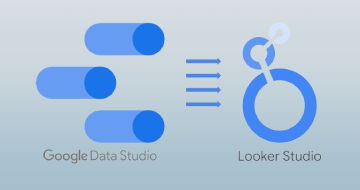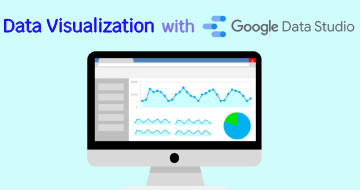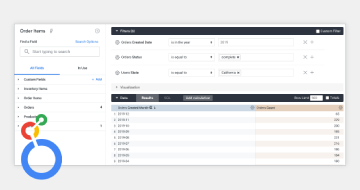IIRF Online > Office Productivity > Google > Google Looker Studio (Data Studio) > Google Data Studio A-Z: Looker Studio for Data Visualization
Google Data Studio A-Z: Looker Studio for Data Visualization by Udemy
Use Google Data Studio (now Looker Studio) to create reports & visualizations from Google Sheets| Google Analytics
Course Highlights
- How to use Google Data Studio to turns your data into fully customizable informative reports and dashboards that are easy to read and share
- All chart types that one can draw in Google Data Studio
- Sharing and collaborating on Data studio reports
- Branding a report - Adding Logo and setting theme
- Embedding external content into the report
- Embedding your Google Datastudio report on your website
- Adding date range and filter controls to your dashboard
Skills you will learn!
Curriculum
4 Topics
Course Introduction
Course resources
Why Data Studio?
This is a milestone!
4 Topics
Data Studio Home Screen & Dataset vs Data Source
Structure of Input data
Dimensions vs Measures (new definition)
Quiz
4 Topics
Opening Looker Studio and Preparing the Data
Getting Data from Google Sheet
Adding a data source
Managing added data source
3 Topics
Data Table
Styling tab for data table
Scorecards
2 Topics
Simple Bar and Column chart
Stacked Column chart
1 Topic
GeoMap
4 Topics
Time Series
Update to Time Series chart
Line Chart and Combo Chart
Quizzes
3 Topics
Pie Chart and Donut Chart
Stacked Area Charts
Updated data file for area chart
1 Topic
Scatter Plots and Bubble charts
2 Topics
Pivot tables for cross tabulation
Quiz
1 Topic
Bullet Chart
1 Topic
TreeMaps
2 Topics
Branding a Report: Brand Logo and Company Details
Brand colors for report branding
1 Topic
Filter controls for viewers
1 Topic
URL Embed to include external content
2 Topics
Blending data from multiple tables
Different types of Joins while blending data
5 Topics
Downloading report as PDF and Page Management
Sharing report and Data Credentials
Sharing report using a link
Scheduling emails
Embeding report on Website
2 Topics
Connecting and Visualizing Data in Google BigQuery
Quiz
5 Topics
Highlighting chart message
Eliminating Distractions from the Graph
Avoiding clutter
Avoiding the Spaghetti plot
The final milestone!
1 Topic
Bonus Lecture

Google Data Studio A-Z: Looker Studio for Data Visualization