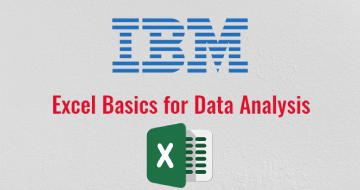IIRF Online > Office Productivity > Microsoft > Pivot Tables > Excel Pivot Tables for Management Consultants & Analysts
Excel Pivot Tables for Management Consultants & Analysts by Udemy
A practical guide on how to do data and business analyses using Pivot Tables during consulting projects
Course Highlights
- You will master the most crucial functions and features of Excel Pivot Tables
- Understand the main challenges in analyzing data with Pivot Tables
- Do calculation directly in the Pivot Table without impacting the original data set
- Perform the analyses in a very effective manner
- Build Dashboards using Pivot Tables and Charts
Skills you will learn!
Curriculum
6 Topics
Introduction
About Me
How the course is organized
How to make the most of the course
What to do if a blurry image appears
How to find additional resources
10 Topics
Basic Usage of Pivot Tables – introduction
Pivot tables - introduction
How to use pivot tables?
How to use pivot charts?
How to combine pivot tables with regular calculations?
How to use slicers?
How to replace pivot tables with SUMIFS and COUNTIFS
Going from general to specific with pivots
Example of analyses using pivot tables- Analysis of sales channels for FMCG
Conditional Formating used on Pivot Tabels
13 Topics
Calculation in the Pivot Tables – Introduction
How to create a calculation field – Average Item Price
How to create a calculation field – Average Weighted Sales Density – Part 1
How to create a calculation field – Average Weighted Sales Density – Part 2
Modifying Calculated fields – Recalculate to USD
How to create averages for calculated fields – Average Front Margin
Switching the basic calculation to different options
Show values as Option – Introduction
Show values as % of Total / Row / Column
Show values as % of Parent
Show values as a Difference From
Show values as Running Total
Show values as a Rank
11 Topics
Other useful pre-defined options – Introduction
Copying Pivots
Moving Pivots to new sheets
How to change the source of data to more general one
How to hide and show the lists related to the Pivot Tables
How to add new fields & refresh data in the Pivot Tables
Sorting data in Pivot Tables
Filtering – General Options
Filtering Text
Filtering Numbers
Report Filter Pages
6 Topics
Improving the look and feel of the table – Introduction
Formatting the numbers in the Pivot Tables
Changing the colors and the layout of the Pivot Tables
Conditional Formating used on Pivot Tabels
How to customize headers
Layout of the Pivot Table
6 Topics
PivotCharts – Introduction
Pivot Chart – Example
Combining slicers with Pivot Charts
Building a Dashboard – Part 1
Building a Dashboard – Part 2
Look & Feel of Pivot Chart
12 Topics
Examples of analyses using Pivot Tables
Online Storechecks – Cosmetics – Case Introduction
Online Storechecks – Cosmetics – Available Data
Online Storechecks – Cosmetics – Analysis by Brands
Online Storechecks – Cosmetics – Analysis by Applications
Online Storechecks – Cosmetics – Analysis by Size & Customer Group
Online Storechecks – Yogurts – Case Introduction
Online Storechecks – Yogurts – Case Solution
Using Customer reviews – Case Introduction
Using Customer reviews – Available Data
Using Customer reviews – Analysis by Industry & Size of Firm
Using Customer reviews – Customer Segment Size
1 Topic
Bonus Lecture

Excel Pivot Tables for Management Consultants & Analysts