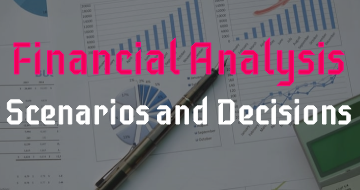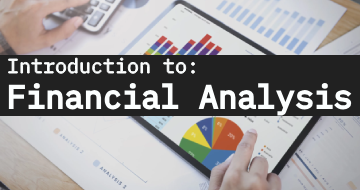IIRF Online > Finance & Accounting > Finance > Financial Analysis > Excel Crash Course: Master Excel for Financial Analysis
Excel Crash Course: Master Excel for Financial Analysis by Udemy
Beginner to Advanced: Learn Excel Shortcuts, Formulas & Functions for Financial Modeling & Corporate Finance
Course Highlights
- Perform professional level financial analysis in Excel
- At the end the course students will be able use industry best practices when building financial models in Excel
Skills you will learn!
Curriculum
5 Topics
CFI Intro
Welcome
Table of contents
Instructor biography
Key learning objectives
3 Topics
Layout overview
Workbooks worksheets cells & formula bar
The ribbon
2 Topics
Settings overview
Changing your settings
4 Topics
Objectives
Format background special numbers column width freeze panes
Paste special font colors format numbers sum
Percentages fill right font colors borders view gridlines
6 Topics
Objectives
Structure organization duplicate sheets grouping
Anchoring cells grouping
Naming cells tracing precedents & dependents auditing
Go to special conditional formatting
Dynamic titles & headers
7 Topics
Objectives
Date fuctions and time periods
Sum average sumproduct median
IF statements
Rounding and absolute fuctions
Min max small large
IFerror find and replace
6 Topics
Objectives
Scenarios choose data validation
Vlookup hlookup index match
Data tables and goal seek
Sumif countif if + and
Xirr and xnpv
4 Topics
Objectives
Stacked column and line chart combined
Waterfall chart (Excel 2016)
Column line and pie charts
2 Topics
Objectives
Recording and using macros to seed up modeling
1 Topic
Download completed file and keep practicing

Excel Crash Course: Master Excel for Financial Analysis