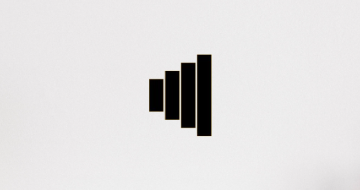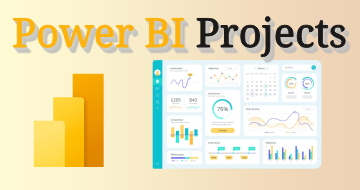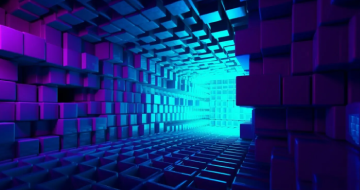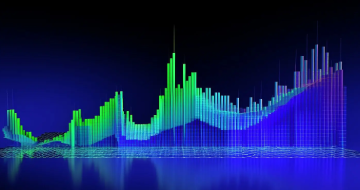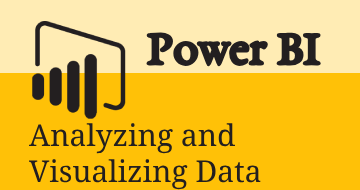IIRF Online > Office Productivity > Microsoft > Microsoft Power BI > Complete Introduction to Microsoft Power BI
Complete Introduction to Microsoft Power BI by Udemy
Comprehensive guide on how to import, transform, visualize data with Power BI, with practical exercises and case studies
Course Highlights
- Enjoy CLEAR and CONCISE step by step lessons from a best selling Udemy instructor in FULL HD 1080 P video
- Learn to create POWERFUL reports and dashboards with Microsoft Power BI with a few clicks of the mouse
- Gain valuable INSIGHT and INTELLIGENCE from your business and marketing data in a FRACTION of the time of traditional spreadsheets
- PUBLISH reports and dashboards on the Internet and view using laptops, tablets or smartphones in minutes
- Learn to create Data Models and use the DAX Formula language to develop POWERFUL calculations
- Easily create a wide range of GRAPHS and VISUALISATIONS using drag and drop technologies
- Use the Power BI Q & A feature to easily ask QUESTIONS of your data and provide new insight
Skills you will learn!
Curriculum
3 Topics
Introduction to Power BI
About the Course
Download the Training Data Files
4 Topics
Introduction to Signing Up for Power BI
Signing up for Power BI
Load Data into the Power BI Service
Practical Activity
2 Topics
Introduction to Power BI Desktop Section
Overview of Power BI Desktop
21 Topics
Create Reports in Power BI Desktop Section
Creating Tables in Power BI
Table Styles and Formatting
Updated Formatting
Matrix Visualization
Tables and Matrixes Practical Activity
Answers to Tables and Matrixes Practical Activity
Changing the Method of Aggregation
Methods of Aggregation Challenge
Methods of Aggregation Challenge Completed
Cards and Multi Row Cards
Cards Matrix and Multi Row Card Challenge
Answers to Cards Challenge
Percentage Calculations
Working with Dates
Filtering Data - Using Slicers
Filtering Data - Visual Filters
Filtering Data - Drill Through Filter
Practical Activity - Filters
Practical Activity Filters Completed
Filtering Data - Page Filters
13 Topics
Introduction to Visualization Section
Clustered Column Graphs
Stacked and 100% Graphs
Column Graph Challenge
Column Graph Challenge Completed
Graph Options
Analytical Features
Trend Analysis Graphs
Area Graphs
Ribbon Graphs
Additional Graphs
Scatterplots and Bubbleplots
Decomposition Tree
11 Topics
Creating Interactive Dashboards
Challenge - Create an Interactive Report
Completed Challenge - How to Create an Interactive Report
Publishing Reports to the Power BI Service
Pinning Visualizations to Dashboards
Mobile Reports
Q and A
App Workspaces
Publishing an App
Using Themes in Power BI
Using Custom Visualizations
5 Topics
Introduction to Calculated Columns
DAX Calculated Columns
Date Functions
Formatting Dates
Date Master Tables
5 Topics
Introduction to Measures Section
Introduction to DAX Measures
DAX Measures Practical Activity
DAX Measures Activity Completed
The =Calculate Formula
3 Topics
Relationships Section
Creating and Managing Relationships in Power BI
Relationship Calculations
4 Topics
Introduction to Power BI Query Editor
Basic Transformations - Part 1
Basic Transformations - Part 2
Aggregating Data
2 Topics
Introduction to Power BI and Excel
Power BI and Excel Connections
5 Topics
Introduction to the Corona Virus Case Study
Corona Virus Link
WHO Data Files
Corona Virus Case Study
Corona Virus Dashboard on the web
2 Topics
Conclusion
Useful Resources and Links

Complete Introduction to Microsoft Power BI