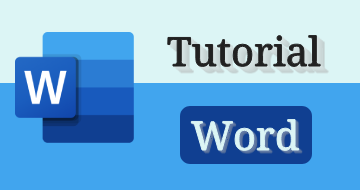IIRF Online > Office Productivity > Microsoft > Microsoft Word > A complete guide to Microsoft Word 2013
A complete guide to Microsoft Word 2013 by Udemy
Learn the essential as well as the advanced features in Microsoft Word 2013 in an easy and compelling way.
Course Highlights
- Make an efficient use of MS word software saving a lot of time as well as getting well versed with one of the most widely used software.
Skills you will learn!
Curriculum
4 Topics
Understand The Backstage View
Working With Word
Selection
Undo And Redo
5 Topics
Writing in word
Cut copy paste
Autocorrect
Working with paragraph
Find and replace
6 Topics
Understanding styles
Applying style
Modifying styles
Restrict editing
Indents
Multilevel List
10 Topics
Tables
Changing the table layout
Autofit property of tables
Merging cells and inserting rows and columns
Formatting tables
Converting text to table
Converting table to text
Sorting table
Headers and footers
More on header and footer
9 Topics
Inserting shapes
Inserting smart art
Formatting image
Screen clipping
Inserting text box
Inserting wordart
Inserting symbols
Creating hyperlink
Inserting equations
8 Topics
Theme of a document
Section break
Watermark
Page background
Coverpage
Creating PDF and XPS documents
Assigning passwords
Printing
6 Topics
Thesaurus and research tool
Good practice in word
Tracking changes
Compare
Combine
Inserting comments
3 Topics
Footnotes
Endnotes
Captions
1 Topic
Quick access toolbar
6 Topics
Mail merge
Opening a mail merge document
Matching and inserting fields
Completing merge
Making envelopes
Directory
1 Topic
Exercise files

A complete guide to Microsoft Word 2013

.webp)