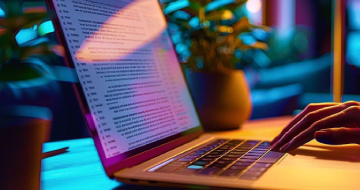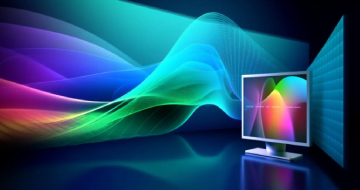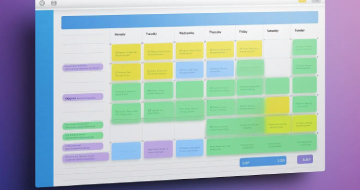IIRF Online > Office Productivity > Google > Google Workspace (G Suite) > Complete Google Workspace (G Suite), Beginner - Advanced
Complete Google Workspace (G Suite), Beginner - Advanced by Udemy
Google Docs, Google Sheets, Google Slides, Google Calendar, Google Drive, Gmail, Google Forms, Google Apps script etc
Course Highlights
- How to use Google Workspace (G Suite)
- The basics of how to set up, format and manage your data - information is more easily digestible in an organised presentation.
- The essential formulas to manage and understand your data - add, subtract, sum, average.
- How to best control team members contributions when working on a collaboration to ensure a successful outcome.
- How to organise and present data professionally.
- Short cuts that will improve your workflow.
- Google Apps Scripts
Skills you will learn!
Curriculum
2 Topics
Introduction to the Complete Google Workspace (G Suite) Beginner - Advanced
Introduction to Google Workspace (G Suite) and Quick Links to Sections
8 Topics
Introduction to Google Chrome
Google Chrome - Tips and Tricks - Part 1
Google Chrome - Tips and Tricks - Part 2
Google Chrome - Tips and Tricks - Part 3
Google Chrome - Tips and Tricks - Part 4
Google Chrome - Tips and Tricks - Part 5
Google Chrome - Tips and Tricks - Part 6
Google Chrome Extensions
21 Topics
Introduction to Google Gmail G Suite Section
Getting Started With Gmail
Search Help Tips
Start or Join Meeting Meet.
Common Settings.
Create an Email Send it
Undo Send Email.
Conversation View and Reply
Large Files and Attachments
Take it Offline Email
Email Stars Gmail
Snooze Archive and Delete
Gmail Labels
Filter Emails
Templates Canned Responses
Find search Your Emails
Email Productivity
Shortcuts and more.
Forwarding Emails and Attaching emails
Gmail - Tips and Tricks
Check your Gmail Knowledge!
13 Topics
Introduction
Adding and Removing Calendars
Adding other Calendars and Searching
Sharing your Calendar
Tasks vs Reminders
What is a Goal?
Integrating your Calendar
Time Slots
Advanced Calendar Settings
Updates to Google Calendar - November 2021
Calendly
Google Calendar - Tips and Tricks
Check your Google Calendar Knowledge!
1 Topic
Answer to a Q&A Question from Jeanette
12 Topics
Introduction to Google Drive
Organising your Google Drive
Workspaces
Uploading Files and Folders
Search and Cloud Search
Google Drive for Desktop
Google Drive on Linux
Collaboration with Google Drive
Shared Drives
Keyboard Shortcuts
Google Drive - Tips and Tricks
Check your Google Drive Knowledge!
35 Topics
Document Intro Section
Quick Start Google Docs
Introduction to getting started with Docs
Google Docs and MS Word
Versions and Copies Docs
Docs templates Guide
Collaboration Docs in the Cloud.
Multiple Editors at the same time
Editing Options
Version history Google Docs
Print and Page Setup
Simple Editing Options
Styles and Formatting
Paint Format Google Docs.
Insert Footnotes Docs
Explore Search Web Content
Insert Images
Images Options More
Hyperlinks Google Docs
Page Formatting Columns
Insert Drawing and Chart.
More Insert options Google Docs
Headers and Footers
Page # of Page # - Update based on Q&A
Document Outline
Table of Contents
Google Docs Tools
View Menu Options
Special Characters
Collaboration Docs
OffLine Mode
Resources for Offline Mode
Keyboard ShortCuts
Google Docs Addons.
Links Resources for Addons and Scripts
4 Topics
Google Docs - Word Count Tracker
Google Docs - Document Formatter
Google Docs - Translation Assistant
Google Docs - Translation Assistant - Advanced
38 Topics
Introduction to Sheets
Open and Create a new Sheet
How to use the resources in this section
Versions
The Language of Sheets and Exporting files
Make your way around Google Sheets
Basic Editing in Google Sheets
Basic Formulas in Google Sheets
Autofill
Basic Formatting
Cell Column and Absolute Referencing
Sheet and File Referencing in Sheets
Basic Formulas - Sum Sumif Sumifs
Basic Formulas - Count CountA Countif
Basic Formulas - +-*/ MAX MIN and Averages
Why you should use Keyboard Shortcuts. A Personal Story...
Keyboard Shortcuts 1 in Google Sheets
Keyboard Shortcuts 2 in Google Sheets
Keyboard Shortcuts 3 in Google Sheets
Concatenate
Join Function
Split Function
Decimal Places and rounding
ISBLANK ISTEXT ISNUMBER ISNONTEXT ISODD ISEVEN ISLOGICAL ISEMAIL ISURL
Print and Page Setup
Sorting
Filtering
Sheets Settings
Dates and Times
Data Validation
VLOOKUP
Intro to Pivot Tables - What is the point
Google Sheets - Pivot Tables
GOOGLEFINANCE
Arrays
Named Ranges
Google Sheets Quiz
Data Validation and Control
9 Topics
Google Apps Script to send emails from a Google Sheet
Apps Script to email a portion of Data
Send email notifications based on a condition
Add a timestamp to a Google Sheet when a cell is edited
Delete rows from a Google Sheet based on a condition
Create a custom menu
Other Examples of Conditions.
Automatically generate PDFs with Google Apps Scripts
Merge cells based on a condition
11 Topics
Introduction to Google Apps Script Section
Introduction to getting started with Google Apps script
Container Bound Apps Scripts
Web Apps and Deployment
Adding a Formula with Apps Script
Google UI Components
Create a Doc with Apps Script
Learn more about Google Apps Script Services
DriveApp and Drive Documents
DocumentApp Fun with Docs
How to create PDFs Google Services working together Blobs Docs Mail Sheets Drive
16 Topics
Introduction to Google Slides Section
Create Google Slides
Themes and Creating them
Adding Content to Slides
Insert More Content Options
Speaker notes Slides
Customize Buttons and Options
Slides Share and collaborate
Comment and Edits
Slide Options Arrange
Format Options Slides
Slides View Options
Slide Transitions and More
Download Save and Print Options
Slide Tools
Slides Conclusion Present
4 Topics
Introduction to Google Meet
Google Meet Activities
Host Controls
Plugins for Google Meet
1 Topic
Moving your Google Photos from your personal Gmail to Workspace
12 Topics
Introduction to Google Sites Section overview of lesson content
Getting Started with Sites
Create Update Layout of Page
Change your Sites Theme and Style
Add Pages to Sites
Google Sites Navigation
Google Sites Content Update
Content Components and More
Edit and Update
Announcement banner
Site Sharing and Collaboration
Google Sites Launch
9 Topics
Introduction to Google Forms
Getting Started with Google Forms
Sections Previewing Linear Scale Multiple Choice Grid DOB Moving Questions
Go to section based on Answer
Upload Files into a Google Form
Designs for your Forms
Adding Images and Videos & Importing Questions
Getting Responses
Google Forms Addons
9 Topics
Google Keep and Google Tasks Introduction
Getting Starter with Keep
Images Drawings and web Content.
Organize Google Keep
Setting Reminders.
Share notes from Keep
Archive and Delete Notes
Intro to Google Tasks
Google Tasks Options
1 Topic
Bonus Lesson by Paul Ogier

Complete Google Workspace (G Suite), Beginner - Advanced