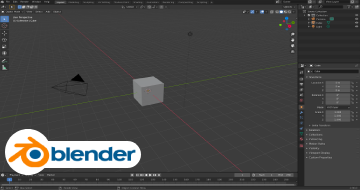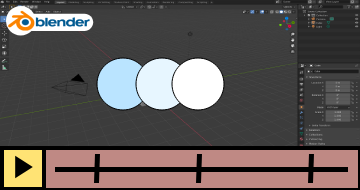IIRF Online > Development > Game Development > Blender > Complete Blender Megacourse: Beginner to Expert
Complete Blender Megacourse: Beginner to Expert by Udemy
Learn how to work with Blender like a pro with this 3-in-1 course! Now covering the latest updates in Blender 4.0!
Course Highlights
- How to use Blender and its elements
- The interface and different tools of Blender 3.0
- The principles of mesh modeling and advanced modeling techniques
- The principles of sculpting
- How to correctly use textures and materials
- How to render in Blender
- To create game assets
- How to model a simple stylized character
- How to sculpt your character in Blender
- To create a whole character by designing and finishing the body, clothes and shoes
- How to create your own 3D environments in Blender
- How to texture, model, sculpt, light, and render different scenes and environments
Skills you will learn!
Curriculum
4 Topics
Course Introduction
Downloading Blender
Blender Settings and Preferences
Blender Interface and Navigation
5 Topics
Adding and Transforming Mesh Objects Pt. 1
Adding and Transforming Mesh Objects Pt. 2
Create an Object with Blender Primitive Objects DEMO
Editing Mesh Objects
Create an Object by Pushing/Pulling Vertices of a Primitive Object DEMO
9 Topics
Extrude
Extrude DEMO
Delete/Fill/Join
Loop Cut/Subdivide
Loop Cuts and Delete/Fill/Join DEMO
Bevel and Inset
Create an Object with These Operations Pt. 1 DEMO
Create an Object with These Operations Pt. 2 DEMO
Create an Object with These Operations Pt. 3 DEMO
6 Topics
Subdivision Surface Modifier
Mirror Modifier
Create a Symmetrical Object DEMO
Boolean
Array
Most Common Modifiers: DEMO
3 Topics
Orthographic Reference
Model an Object Based on a Reference Image Pt. 1 DEMO
Model an Object Based on a Reference Image Pt. 2 DEMO
5 Topics
Knife and Bisect
Spin/Smooth/Shrink
Bridge Edge Loops
Model an Object with These Operations Pt. 1 DEMO
Model an Object with These Operations Pt. 2 DEMO
4 Topics
Introduction to Mesh Sculpting
Sculpting Workspace
Sculpting Brushes
Non-sculpting Brushes
4 Topics
MultiResolution Modifier
Dynamic Topology
Sculpt an Organic Form Pt. 1 DEMO
Sculpt an Organic Form Pt. 2 DEMO
3 Topics
Symmetry Settings
Sculpt a symmetrical Organic Mesh Pt. 1 DEMO
Sculpt a symmetrical Organic Mesh Pt. 2 DEMO
4 Topics
Introduction to Retopology
Retopologize Sculpt Pt.1 DEMO
Retopologize Sculpt Pt.2 DEMO
Retopologize Sculpt Pt.3 DEMO
2 Topics
Sculpting Cleanup
Sculpting with Alphas
5 Topics
Introduction to Materials
Coloring a Model with Materials DEMO
Shading and Textures Pt. 1
Shading and Textures Pt. 2
Create a Tiling Texture DEMO
3 Topics
Introduction to UV Space and Coordinates
UV Unwrapping a Complex Object DEMO
Texel Density
5 Topics
Texture Painting: Color Maps Pt. 1
Texture Painting: Color Maps Pt. 2
Texture Painting: Non-Color Maps
Color a Model in the 3D Texture Painter Pt. 1 DEMO
Color a Model in the 3D Texture Painter Pt. 2 DEMO
1 Topic
Normal Maps
3 Topics
Lights
Camera
Engines and Settings
1 Topic
Final Project Overview
13 Topics
Introduction
Preferences
Blender UI
Object Menu Pt. 1
Object Menu Pt. 2
Object Menu Pt. 3
Object Menu Pt. 4
Object Menu Pt. 5
Object Menu Pt. 6
Edit Menu
Material and Shading
Vertex Painting
Texture Painting
18 Topics
Face Pt. 1
Face Pt. 2
Body
Clothes Pt. 1
Clothes Pt. 2
Shoes Pt. 1
Shoes Pt. 2
Material Pt. 1
Material Pt. 2
Vertex Painting the Eye and Making the Eyelid Pt. 1
Vertex Painting the Eye and Making the Eyelid Pt. 2
Vertex Painting the Face
Rigging the Character with Riggify Add-on Pt. 1
Rigging the Character with Riggify Add-on Pt. 2
Posing
Lighting Techniques
Particles
Compositing
19 Topics
Mouse or Pen
Introduction to Sculpt Menu Pt. 1
Introduction to Sculpt Menu Pt. 2
Brushes Pt. 1
Brushes Pt. 2
Brushes Pt. 3
Brushes Pt. 4
Brushes Pt. 5
Workflows of Sculpting
Dyntopo
Remesh and How to Combine it with Multires Modifier
The Three Phases of Sculpting Anything
Workflows to Make a Base Mesh Pt. 1
Workflows to Make a Base Mesh Pt. 2
Workflows to Make a Base Mesh Pt. 3
Workflows to Make a Base Mesh Pt. 4
Workflows to Make a Base Mesh Pt. 5
Workflows to Make a Base Mesh Pt. 6
Workflows to Make a Base Mesh Pt. 7
28 Topics
Using References in Blender and Pureref
Blockout of the Head
Blockout of the Body and Limbs
Primary Forms of the Body
Blockout of the Clothes
Shoes
Last Polishes Before Retopology
Retopology of The Head
Retopology of The Torso
Retopology of The Lower Limbs
Retopology of The Upper Limbs
Multiresolution and Shrinkwrap
Quadriflow Remesh
QuadRemesher
Detailing The Shoe
Detailing the Rest of The Character
Making The Zipper and Doing Some Adjustments
UV Unwrapping The Character
Texturing The Body Pt. 1
Texturing The Body Pt. 2
Texturing The Jacket
Texturing the Hoody Belt Eyes and Zipper
Texturing the Shorts
Texturing the Shoe
Lighting the Scene
Rigging
Posing
Goodbye
3 Topics
Introduction
Quick Overview
Pipeline
1 Topic
Key Principles and Techniques
2 Topics
Interface
Pie Menus
5 Topics
Thumbnails
Collecting Resources
Blocking
Continue Blocking
Asset Browser
10 Topics
Adding Simple Textures
Breaking Texture Tiling
More Tiles Breaking Tips
Blender Shader Approach Pt. 1
Blender Approach Pt. 2
Mixing Two Textures
Blending Different Objects
Texture Painting
Wet Surface Painting
Manipulating a Single Texture
31 Topics
Before We Start
Blocking
Continue Blocking
Starting with Details
Array Shear & Instancing
More Details
Curves and Curves from Objects
Starting with Stairs
Rails from Curves
More Rails
Rails Adjustments
More Rails Adjustments
Making Final Adjustments
Vertical Stairs
Creating Platform Boundary
Optimizing Geometry
More Details
Drawing Curves
Adding Cable Details
Details with Boolean
Some Adjustments
More Cables
Last Touches
Starting with Texturing
Color Coding Diferent Objects
Separating Bolts and Adding UV Grid
More UV Grids
Organizing The Model
Adding Textures
Starting with Ambient Occlusion
Adding Ambient Occlusion
6 Topics
Quick Destruction
Animating Destruction
Animating Cables
Combining Objects for Better Results
Manual Approach
Manual Approach (Continue)
6 Topics
Quick Introduction
Making Our First Asset
Creating Variations
Creating Assets From Existing Assets
Texturing Rocks
Preparing Assets
5 Topics
Main Scene
Exploring Better Compositions
HDRIs
Lighting and More Details
Using Images as Environments
2 Topics
Render Settings - Test Rendering
Scene Settings - Quick Compositing
16 Topics
Basics Pt. 1
Basics Pt. 2
Basics Pt. 3
3D Environments Pt. 1
3D Environments Pt. 2
3D Environments Pt. 3
3D Environments Pt. 4
3D Environments Pt. 5
3D Environments Pt. 6
Character Creation Pt. 1
Character Creation Pt. 2
Character Creation Pt. 3
Character Creation Pt. 4
Character Creation Pt. 5
Character Creation Pt. 6
Last Words

Complete Blender Megacourse: Beginner to Expert