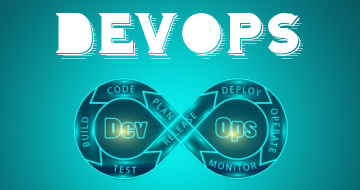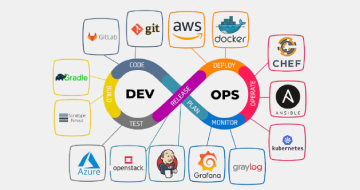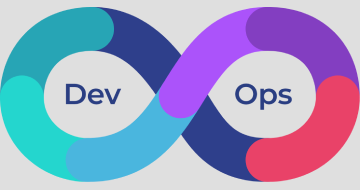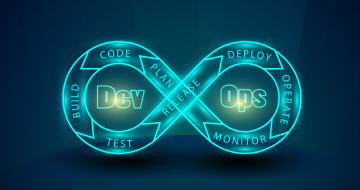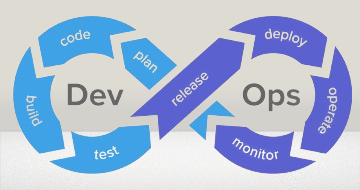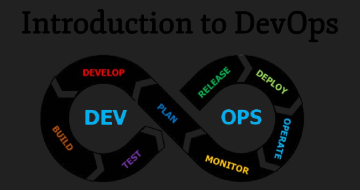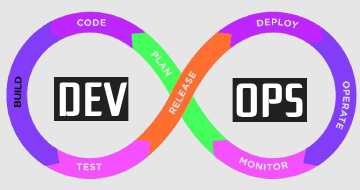Certificate in DevOps by Vskills
Course Highlights
- Government certification
- Certification valid for life
- Lifelong e-learning access
- Learning Hours: 60+ hrs
- Life Time Job Support
- Job Profile Tagging
Skills you will learn!
Curriculum
5 Topics
Introduction to the Course
DevOps Introduction
What Is DevOps and Tools Covered
Resources
Create an AWS Account
52 Topics
Git Introduction
Content Overview
Before Starting with the Course
About Your Trainer
What Is Version Control System and Why Git
Install Git on Window
Set Up an EC2 Instance and Install Git
Working with Git Bash
Creating a Repository on Git
Git Workflow
Working with Git Stages
Compare Code Changes with Different Git Stages
Compare Code Changes with Different Local Commits
Why Do We Need GitHub
Creating GitHub Account
Creating a Repo on GitHub Account
Cloning a Repo from GitHub
Push Code onto Remote Repository
Working with Other Developer Code
Git Clone Versus Git Pull
Unable to Push Changes onto Remote Repository
Connecting to GitHub Using SSH
Map Local Repo with Remote Repository - Git Remote Add
How a Java Developer Pushes Code onto a Remote Repository
Working with Commits on Git
Know Information about Specific Commit on Git
Working with Commits on GitHub
Commit Changes Directly on GitHub
Why Do We Need Branches on Git
Branches in DevOps Workflow
Working with Branches on GitHub
Working with Branches on Git
Committing Changes on Branches
Merge Changes onto Master Branch
Resolving Merge Conflicts
Forking a Repository
Creating Pull Request (PR)
Working with Private Repositories
Adding Collaborator to a Repository
Creating Protected Branches
Tagging a Commit
Revert Changes from Working Directory
Reverting Changes from Staging Area and Local Repo
Using .Gitignore File
Git Rebase Command
Git Fetch Versus Git Pull
Introduction to Git Project
Set Up Git Repository and Branches for New Project
Allowing Developers to Check-In Code
Enabling DevOps Workflow on Dev Environment
Pull Request (PR) to Merge Code from Dev Branch to UAT Branch
Release Code onto Production
34 Topics
Introduction to Maven
Topics Covered
What Is Maven
How Maven Helps a DevOps Engineer
Resource to Start
About this Section
Java Installation on Windows
Eclipse Installation
Create First Maven Project
Maven Coordinates
Default Directory Structure
Steps Involved in Building a Java Project
Maven Goals
Maven Goals in Action
What Is Pom.xml and How It Works
Transitive Dependency
Maven Repositories
Maven Goals - Deploy Goal for Local Repository
Push Maven Project onto GitHub
Prepare Maven Server
Prerequisites to Set Up Maven
Set Up Maven
Build Maven Project on Linux
Maven - Command Maven Goals
Create a Project with Maven Archetype
Plugins and Dependencies in pom.xml
Settings.xml File
Tomcat Server Configurations
Deploy War on Tomcat Server
Maven in DevOps Workflow
Set Up Jenkins Server
Add Maven Build Server as an Agent to Jenkins
Build a Java Project on Agent Server
Build a War File on Agent Node (Maven Server)
1 Topic
Artifactory Setup and Integration with Jenkins
7 Topics
Introduction to Jenkins
Create the First Jenkins Job Jenkins Job with Parameters
Run Maven Job Deploy on Maven
Jenkins Master and Slave Configuration
GitHub Webhook DSL Job
Jenkins Pipeline
Integrating Artifactory with Jenkins
5 Topics
Introduction to SonarQube
SonarQube Installation
Console Overview
SonarQube Installation with PostgreSQL Database
SonarQube Integration with Jenkins
8 Topics
Introduction and Lab Setup
Adhoc Commands Inventory and ansible.cfg
Write Ansible Playbook
Conditions
Variables Tomcat Setup
Ansible Vault and Roles
Set Up Jenkins Using Ansible Ansible Galaxy CI/CD Job to Set Up Tomcat and Deploy War File
Ansible Inventory
8 Topics
Introduction to Docker and Kubernetes
Docker Introduction
Docker Basic Commands and DockerHub Introduction
Docker Images and Docker Networks Introduction
Docker Networks and Docker Volumes Introduction
Docker Volumes
Dockerfile
Docker Compose and Docker Swarm
19 Topics
Introduction to Kubernetes
Installation of Kubernetes Using (Minikube and Kubeadm)
Create Google Cloud Account and Initializing Kubernetes Cluster
Install Google Cloud Command Line Tool and Create the Cluster
Kubernetes Objects
Replication Controller and Cluster IP Service
How to Configure NodePort IP and Load Balancer
Namespace and Services
ConfigMaps
Helm Charts
Kubernetes - Volumes
Physical Volume (PV) and Physical Volume Claim (PVC)
Dynamic Provisioning
Create PVC and Access from POD Created Jenkins Server
Install Git Maven Docker and Configure It with Helm
CI (Continuous Integration) Job and Deploying Java Application to the Kubernetes Cluster
CD (Continuous Deployment) to the Helm
Horizontal Pod Autoscaler
Memory and EFK
2 Topics
Prometheus Setup
Grafana Setup

Certificate in DevOps