AR for web using JavaScript by Coursera
Skills you will learn!
Curriculum
36 Topics
AR in learning - Web AR: PlayCanvas
Introduction to HTML5 and WebGL
Web AR and open source
Web AR projects: How to understand scope
Web AR projects: The software development life cycle for learning
Web AR projects: Asset management and version control best practices
Introduction to PlayCanvas and Web AR
PlayCanvas interface tour
How to create a simple app: Get started
How to create a simple app: Add markers
How to create a simple app: Add interactivity
How to create a simple app: Preview and publish
Version control
Blender interface tour
How to modify three-dimensional content in Blender
How to create textures and materials in Blender
How to upload and import assets into PlayCanvas
Materials and textures in PlayCanvas part 1
Materials and textures in PlayCanvas part 2
How to work with 2D graphics
Web AR welcome
Use cases for Web AR in learning
Considerations for using graphics in Web AR
Web AR projects: Roles and responsibilities
Build your AR toolkit
Options for publishing
Try it: Create your first app in PlayCanvas
Introduction to assets in PlayCanvas
Try it: Create assets in Blender and import to PlayCanvas
Introduction to materials and textures in PlayCanvas
Try it: Add materials and textures to a 3D object
Get started with Web AR quiz
Introduction to PlayCanvas quiz
Basics of Web AR development quiz
The potential of web AR in learning
In what ways can materials and textures enhance or detract from a learning experience?
20 Topics
Code Editor quick tour
How to read a script
Create a script
How to work with script attributes part 1
How to work with script attributes part 2
How to use events to communicate between scripts
How to use developer tools to debug scripts part 1
How to use developer tools to debug scripts part 2
Introduction to scripting and JavaScript
Code Editor tips
Try it: Create a script and add it to an object
Introduction to events
Try it: Modify scripts
The order of loading
Try it: Debug a script
Try it: Find the bugs!
How to script in PlayCanvas quiz
JavaScript in PlayCanvas quiz
Share your experiences and questions for Modify Scripts.
Resources for debugging and troubleshooting
31 Topics
How to set up your AR project in PlayCanvas
How to adjust the scene settings in an AR project
How to work with scene components: Background and Camera
How to work with scene components: Lighting
How to work with scene components: Sound and audio part 1
How to work with scene components: Sound and audio part 2
How to work with scene components: AR Camera and pattern marker
How to work with scene components: Loading and unloading
HTML font and CSS assets part 1
HTML font and CSS assets part 2
How to work with animations
How to use physics in PlayCanvas
How to work with user input
PlayCanvas components related to AR
How to determining performance: Profiler panel and mini stats
Try it: Create a learning scene using the PlayCanvas Editor
User interface basics
How to work with 3D models
Introduction to physics in PlayCanvas
Try it: Apply physics to a 3D object
Try it: Add user input to animate a 3D object
Performance and optimization guidelines
How to optimize your app: Batching
How to optimize your app: Load sequence and load time
How to troubleshoot performance
How to work with scenes and assets quiz
How to work with animations and user input quiz
Content development and integration quiz
How to support learning objectives with assets
Considerations for animating objects
Why do you feel optimization is important when building AR learning?
11 Topics
AR Web development end-of-course project: build your heart
Gather your assets
End of course game design document
Assets for the end of course project
Build your heart part 1
Build your heart part 2
Build your heart part 3
Build your heart part 4
Augmented reality for web using JavaScript quiz
Submit your learning experience
Collaborate ask questions and share ideas

AR for web using JavaScript










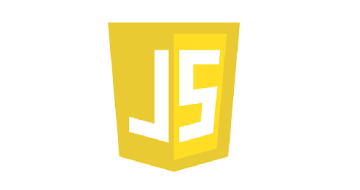

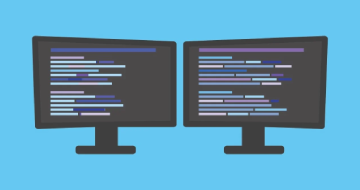







.webp)



